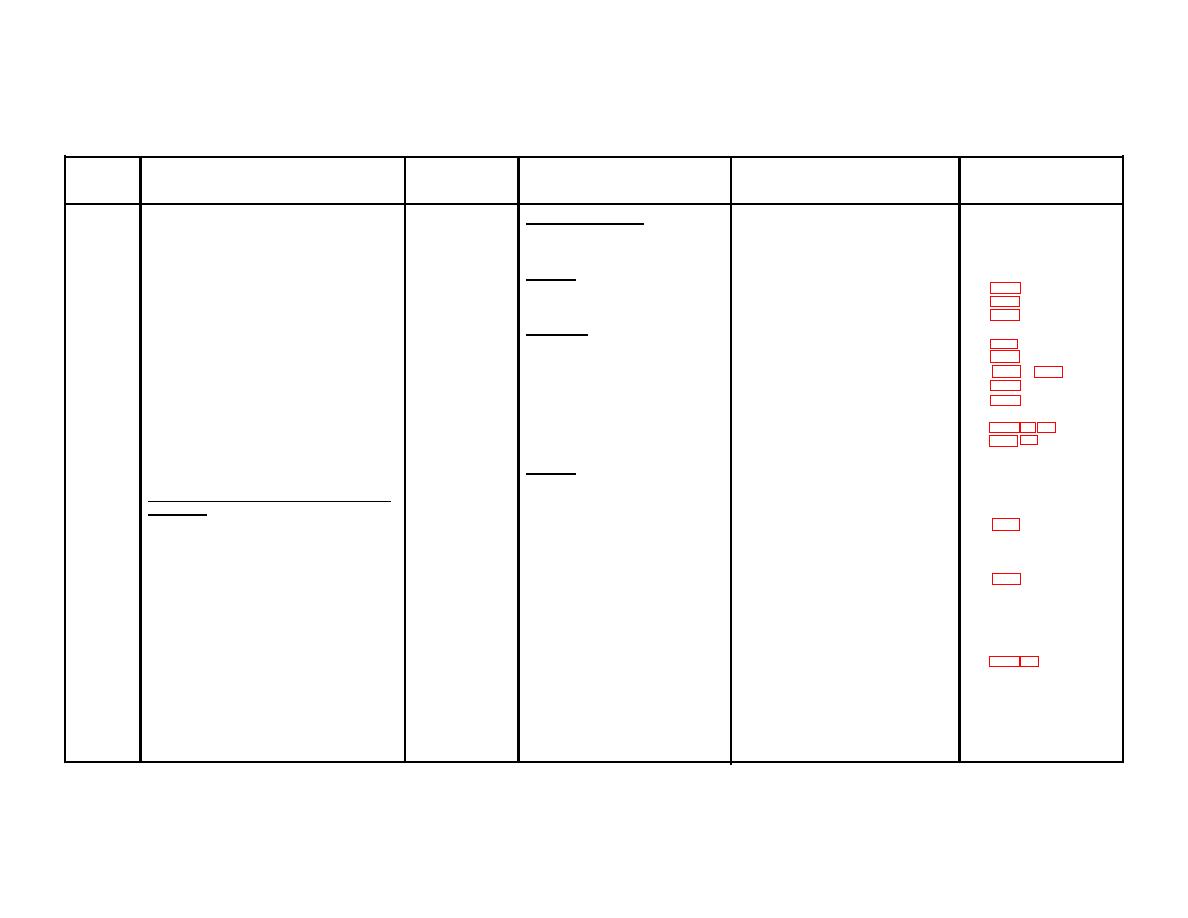
TM 11-7025-210-23
Table 4-3 . Troubleshooting Symptom Table -- Continued
INDICATORS
ITEM
SYMPTOM
LIT
PROBABLE CAUSE
CORRECTIVE ACTION
SEE PARAGRAPH
b. Printer runs minutes
Electrical Static Noise
to hours then stops
1. Open bonding strap
1. Connect bonding strap
2. Loose or intermittent
2. Check cable connections
connect ion
Electrical
1. PSR Board
1. Replace PSR board
2. Mother Board (LMB)
2. Replace mother board
3. XPS Board
3. Replace XPS board
Mechanical
1T.Vrni-melt dirty or dry
1. Clean and lubricate belt or
replace belt
2. Right or left drive belt
2. Adjust belt or replace belt
3. No clearance at left
3. Adjust pulley position
4. Misalignment between
4. Adjust magnetic belt guide
pulleys & belt guide
5. Cooling fan not running
5. Replace fan
6. Uneven print belt
6. Replace pully shaft bearings
movement
c. Motor will not turn off after
Electrical
60 seconds of no data.
1. INT board
1. Replace INT board
4-23
3.
MOTOR RUNS BUT NO PRINTING OR BAD
PRINTING
a. No printing in some columns
1. Broken common wire on
1. Replace hammerbank
2. LOG board
2. Replace LOG board4-23
3. LHD board
3. Swap LHO boards. Replace
faulty board
4-23
4. Broken wire on coil bank
4. Replace hammerbank
(missing one column)
b. Prints extra characters
1. LOG board
1. Replace LOG board
4-23
in some columns
2. INT board
2. Replace INT board
4-23
3. LHD board
3. Swap LHO boards. Replace
faulty board.
4-23
c. A specific character does not
1. Bent print finger
1. Straighten finger
print or is smudged
2. Top part of finger
2. Replace finger
4-59/60
missing
d. Prints but snags fingers
1. Bent print finger
1. Straighten finger
4-59/60
on one character only
2. Top part of print
2. Replace finger
4-59/60
finger missing
4-12


