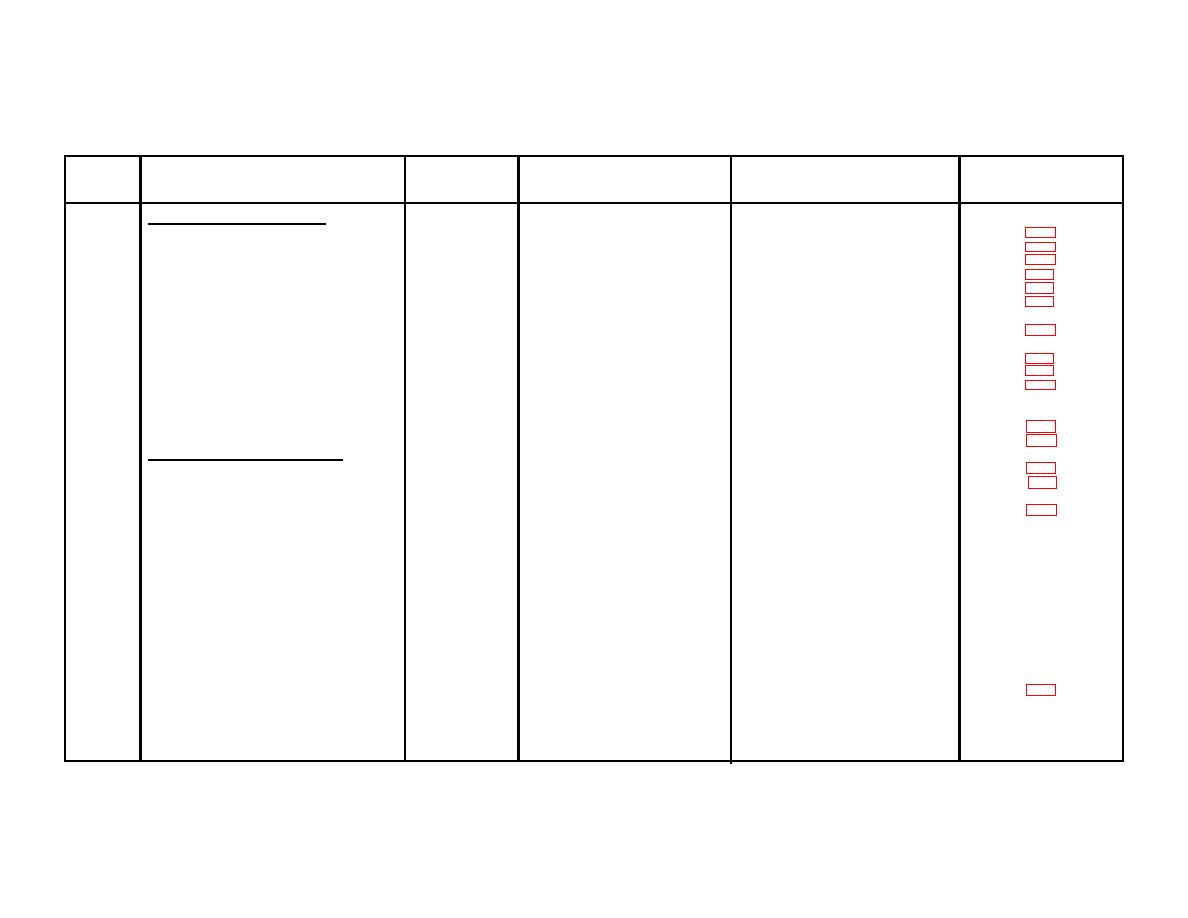
TM 11-7025-210-23
Table 4-3 . Troubleshooting Symptom Table -- Continued
INDICATORS
ITEM
SYMPTOM
LIT
PROBABLE CAUSE
CORRECTIVE ACTION
SEE PARAGRAPH
8.
PAPER HANDLING PROBLEMS
a. Will not feed correctly
1. Toggle assembly bent
1. Replace toggle assembly
2. Platen drive gear
2. Replace platen drive gear
3. Line feed clutch
3. Lubricate linefeed clutch
binding or broken
Replace linefeed clutch
4. VFU assembly not adjusted
4. Adjust VFU assembly
5. Slew strobe assembly
5. Replace slew strobe assembly
6. Strobe detector assembly
6. Adjust strobe detector
not adjusted
assembly
7. Tractor shaft and gear
7. Replace tractor driveshaft
assembly worn or broken
and gear assembly
8. Friction brake worn
8. Replace friction brake
9. Jackshaft bearings worn
9. Replace jackshaft bearings
b. Tracks to one side
1. Obstruction holding
1. Clear paper path
2. Adjustment of forms
2. Reset vernier mechanism
3. Platen not locked at ends
3. Reinstall platen
4. Paper handler tractor
4. Replace paper handler tractor
9.
ON-LINE OPERATING PROBLEMS
a. Hammer fires repeatedly in column 1
1. Front reset tab missing.
1. Replace reference finger
b. Hammer fires each time
1. LHO board
1. Replace LHD board
finger passes photocell
c. Random hammer misfire
1. XPS arc suppression
1. Replace XPS board
defective
2. Insufficient grounding
2. Make sure printer is
grounded & all parts
are correctly installed.
3. LHO board
3. Swap LHO boards. Replace
4-23
faulty board
d. Primary fuse blows when
1. XPS board shorted
1. Replace XPS board
4-65
power applied
2. Wiring shorted from XPS
2. Repair wire or connector
3. HVS board
3. Replace HVS board
4-23
4. LHD board
4. Replace LHD board
4-23
5. PSR board
5. Replace PSR board
4-23
6. Transformer
6. Replace transformer
4-63
e. Blows primary fuse at
1. Shorted coil
1. Replace hammerbank assembly
particular hammer position
4-15


