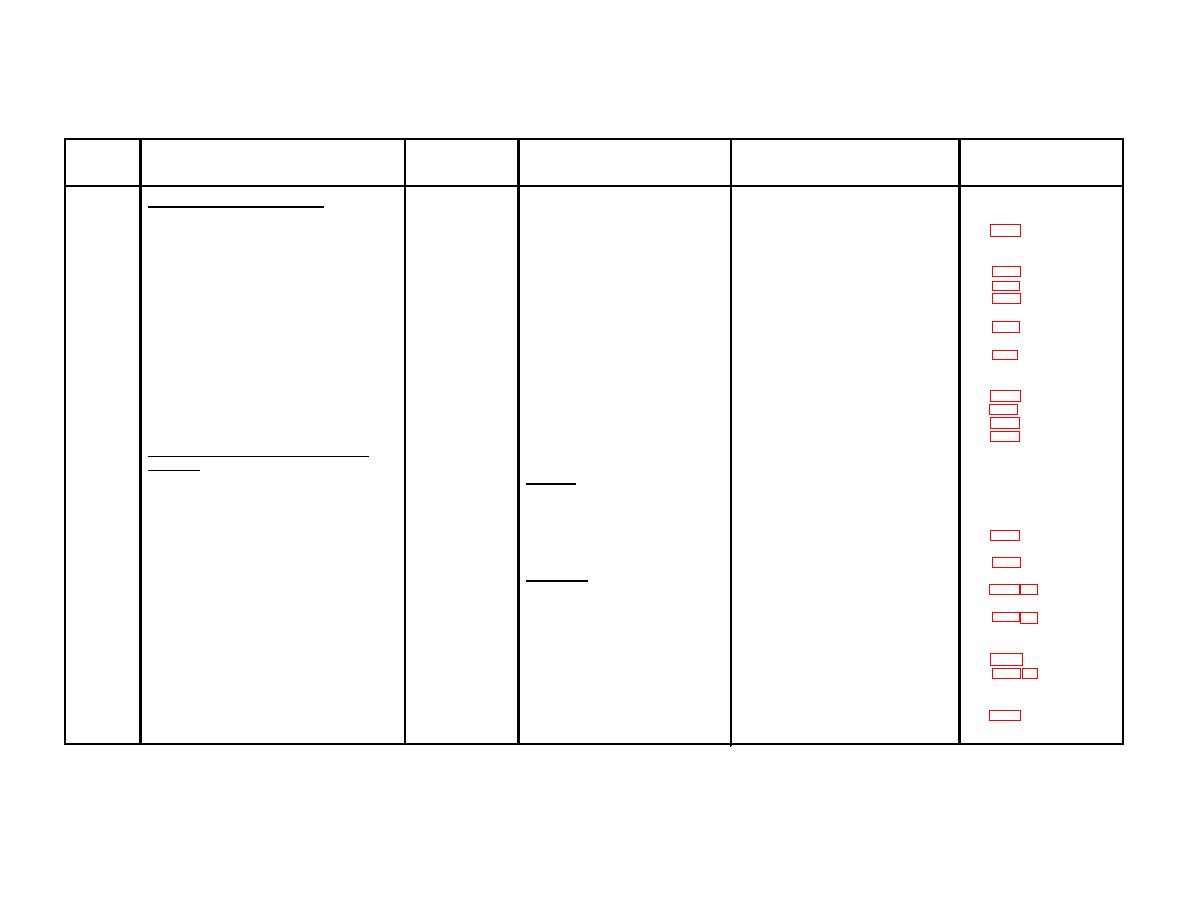
TM 11-7025-210-23
Table 4-3 . Troubleshooting Symptom Table
INDICATORS
ITEM
SYMPTOM
LIT
PROBABLE CAUSE
CORRECTIVE ACTION
SEE PARAGRAPH
1.
PRINTER WILL NOT TURN ON
a. Motor & fan won't run
None
1. Printer not plugged
1. Plug in power cord
2. Primary fuse missing
2. Replace fuse on XPS board
4-65
or blown
3. XPS board
3. Replace XPS board
4-65
4. Ac switch & filter
4. Replace ac switch & filter
4-22
b. Motor won't run
Alarm
1. Paper out switch
1. Install paper or replace switch
4-26
Indicators will light
2. RUN/LOAD switch
2. Replace switch
4-66
3. Low voltage (ac input)
3. Troubleshoot ac power
4. INT board
4. Replace INT board
4-23
5. LOG board
5. Replace LOG board
4-23
c. Motor won't run
None
1. XPS board
1. Replace XPS board
4-65
Indicators will light
2. Pushbutton switch
2. Replace LCP board
4-23
3. Starting capacitor
3. Connect leads or replace
shorted or leads off
capacitor
4-64
4. Defective motor
4. Replace motor
4-31
5. Print fingers caught
5. Reseat print belt
4-57
6. Hammer caught in fingers
6. Replace hamberbank assembly
4-46
2.
MOTOR STARTS BUT WILL NOT KEEP
RUINING
Electrical
(Primary fuse may blow)
1. PSR board
1. Replace PSR board
4-23
a. 2-3 seconds only
Electrical
2. Loose or broken wire
to photocell
2. Tighten wire or replace photocell'
4-50
3. HVS board
3. Replace HVS Board
4-23
4. Mother board (LIB)
4. Replace mother board
4-21
Mechanical
1. Right or left drive
1. Adjust belt(s)
4-32/33
belt too tight
2. Print finger missing
2. Replace print finger
4-59/60
3. Print finger bent or
3. Aline print finger
4-59/60
catching
4. Misalignment of pulleys
4. Adjust magnetic belt guide
4-56
5. Drive belt off
5. Reseat and adjust drive belt
4-32/33
& belt guide
6. Print finger not seated
6. Reseat print finger
4-59/60
7. Jackshaft and/or motor
7. Adjust jackshaft pulley
4-38
pulley loose
Reseat motor
4-11


