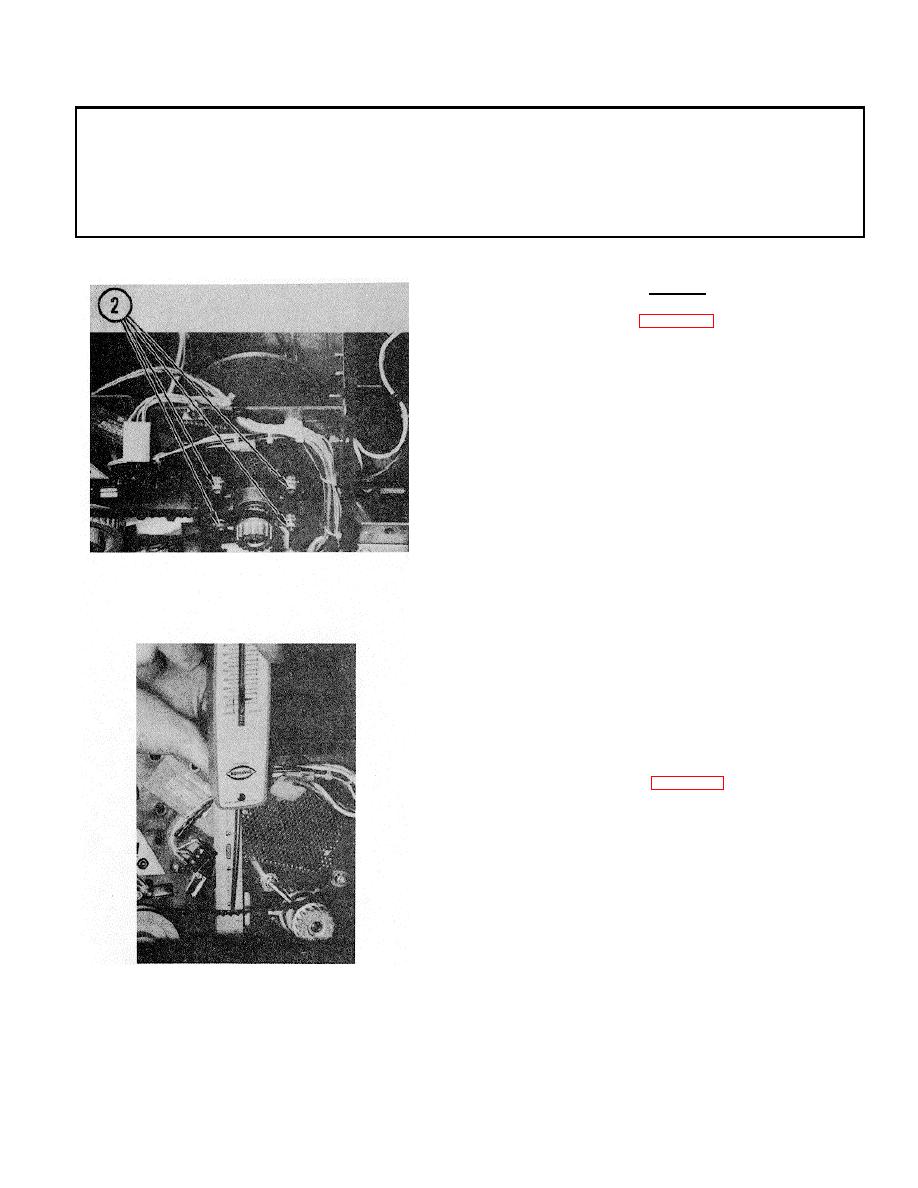
TM 11-7025-210-23
4-32. REMOVE/REPLACE RIGHT DRIVE BELT
INITIAL SETUP
Common Tools
Tool kit
Belt tension gauge
Remove
1. Access line printer (para 4-18, steps 1-3).
2. With 9/64 hex key wrench, loosen four motor screws.
Do not remove screws.
3. Slide motor forward till belt is loose.
4. Remove belt. Replace/Adjust
1. Place belt on pulley.
2. Slide motor until belt is snug.
3. Using belt tension gauge, measure belt tension.
If tension is 4 ounces pressure with 1/4 in.
deflection, go to step 5
If tension is not 4 ounces pressure with 1/4 in.
deflection, go to step 4
4. Slide motor a little more. Measure tension. Repeat
until tension is 4 ounces pressure with 1/4 in.
deflection.
5. Tighten motor screws.
6. Close up line printer (para 4-18, steps 6-8).
7. On control panel, press TEST button.
4-66


