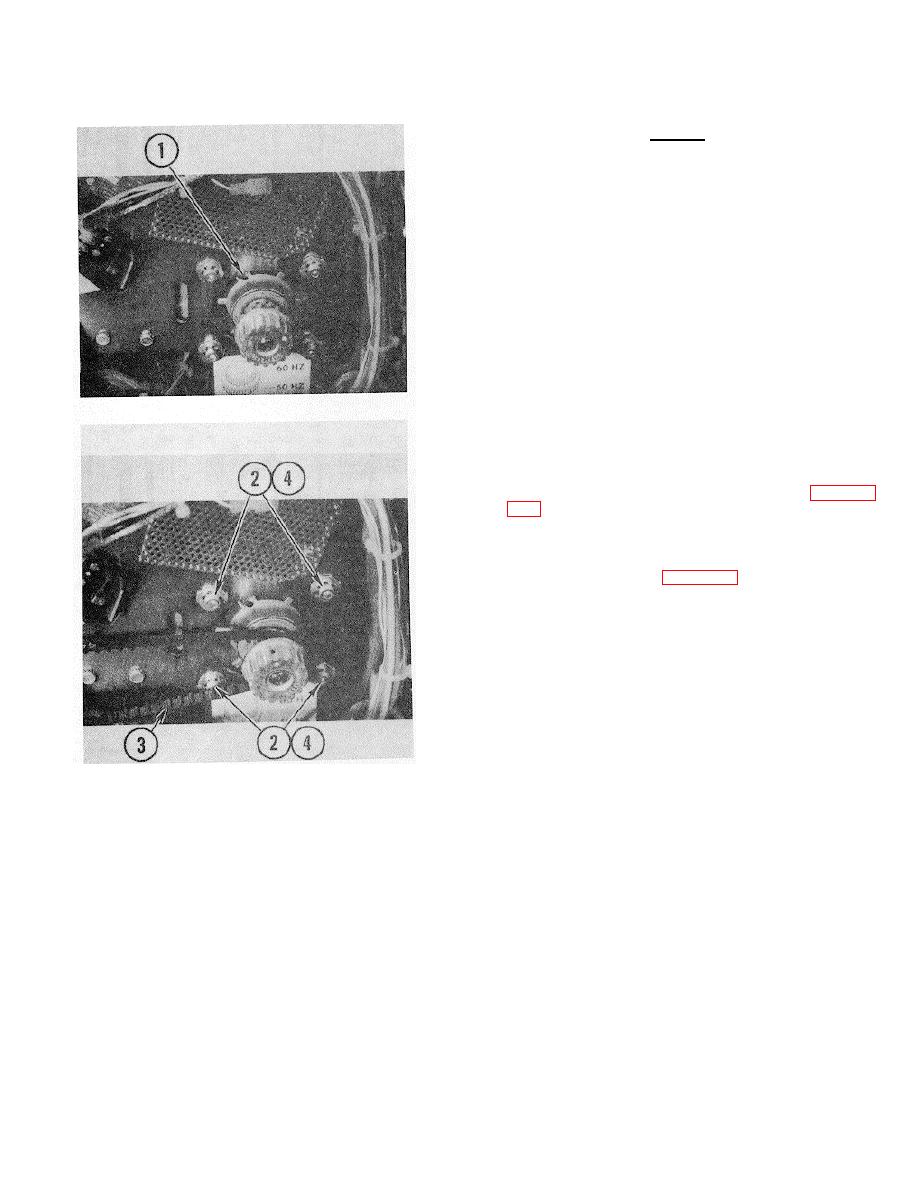
TM 11-7025-210-23
4-31. REMOVE/REPLACE MOTOR (CONT)
Replace
1. Position motor so that oil hole is on top.
2. Secure motor screws and washers. Do not tighten.
3. Replace right drive belt and adjust tension (para 4-
4. Tighten screws.
5. Replace power supply (para 4-62).
4-65


