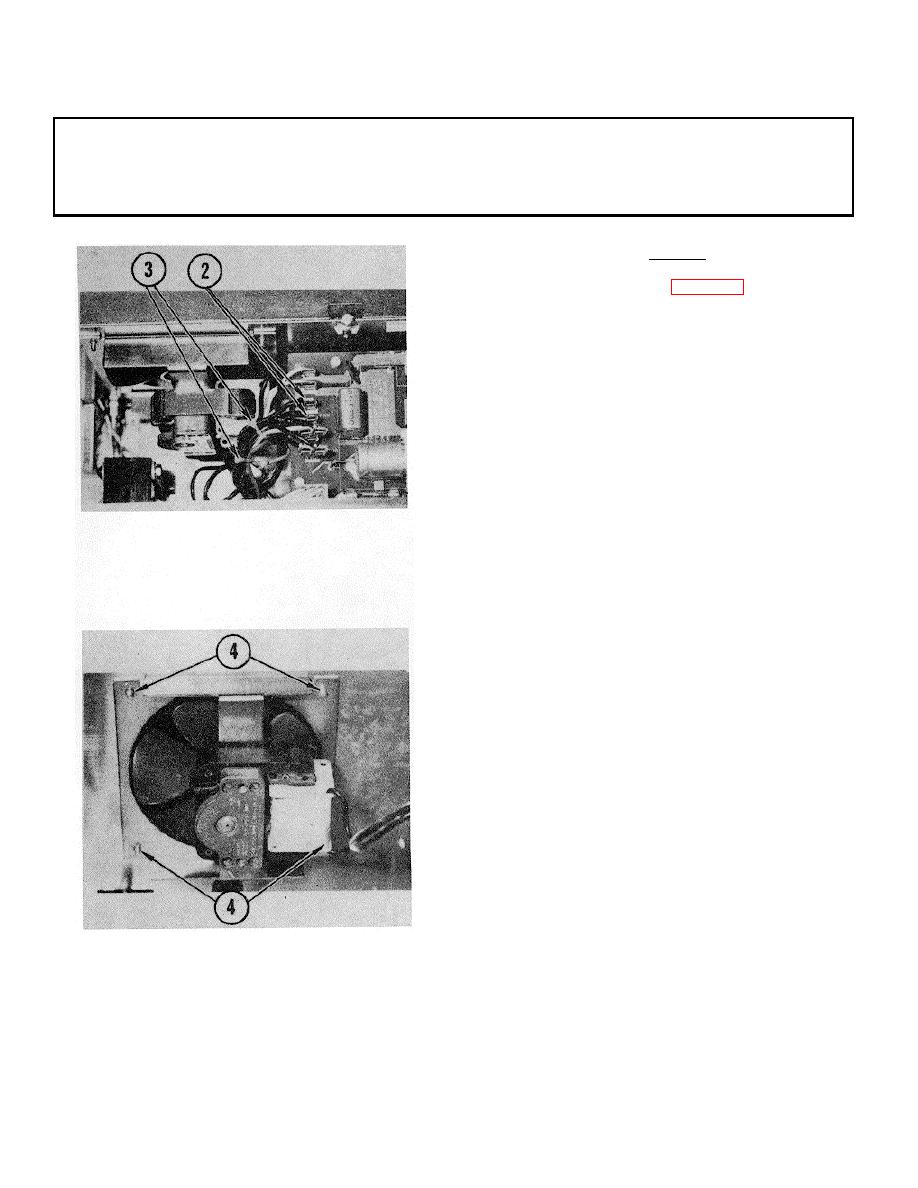
TM 11-7025-210-23
4-30. REMOVE/REPLACE REAR COOLING FAN
INITIAL SETUP
Common Tools
Materials/Spare Parts
Tool kit
Tie wraps (2 ea)
Remove
1.
Access line printer (para 4-18, steps 1-7).
2.
Pull wires from leads marked FAN.
3.
If necessary cut tie wraps.
4.
Remove screws.
4-61


