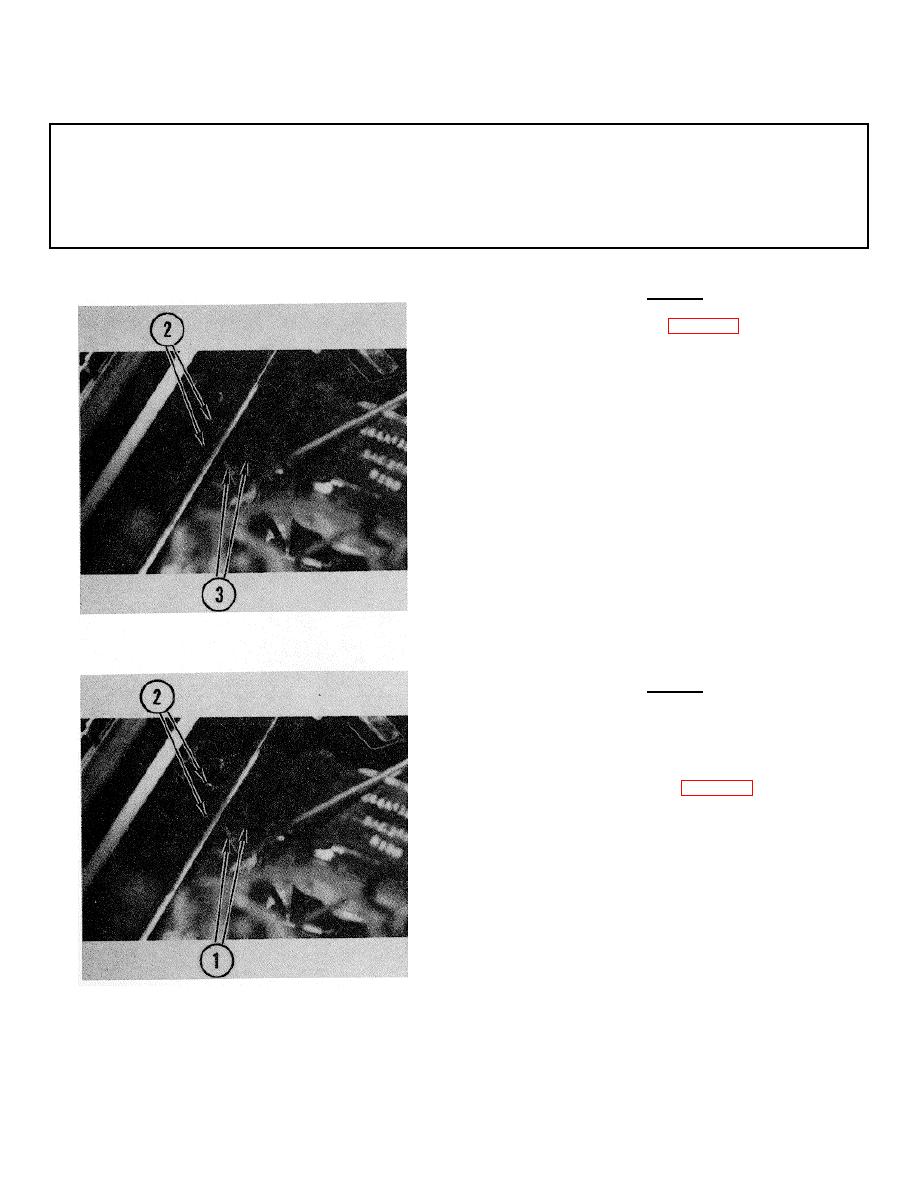
TM 11-7025-210-23
4-28. REMOVE/REPLACE PAPER OUT SWITCH
INITIAL SETUP
Common Tools
Materials/Spare Parts
Tool kit
Pen or pencil
Paper
Remove
1.
Access line printer (para 4-18).
2.
Remove two screws. Pull out switch.
3.
Disconnect two wires.
Replace
1.
Connect wires.
2.
Put switch in place. Replace two screws.
3.
Close up line printer (para 4-18, steps 1-5).
4.
Install 3-foot length of paper for test.
5.
Close top cover.
6.
Push ac plug into outlet. Power on.
7.
On control panel, press TEST button until paper
out switch is energized.
8.
Install paper as usual.
4-58


