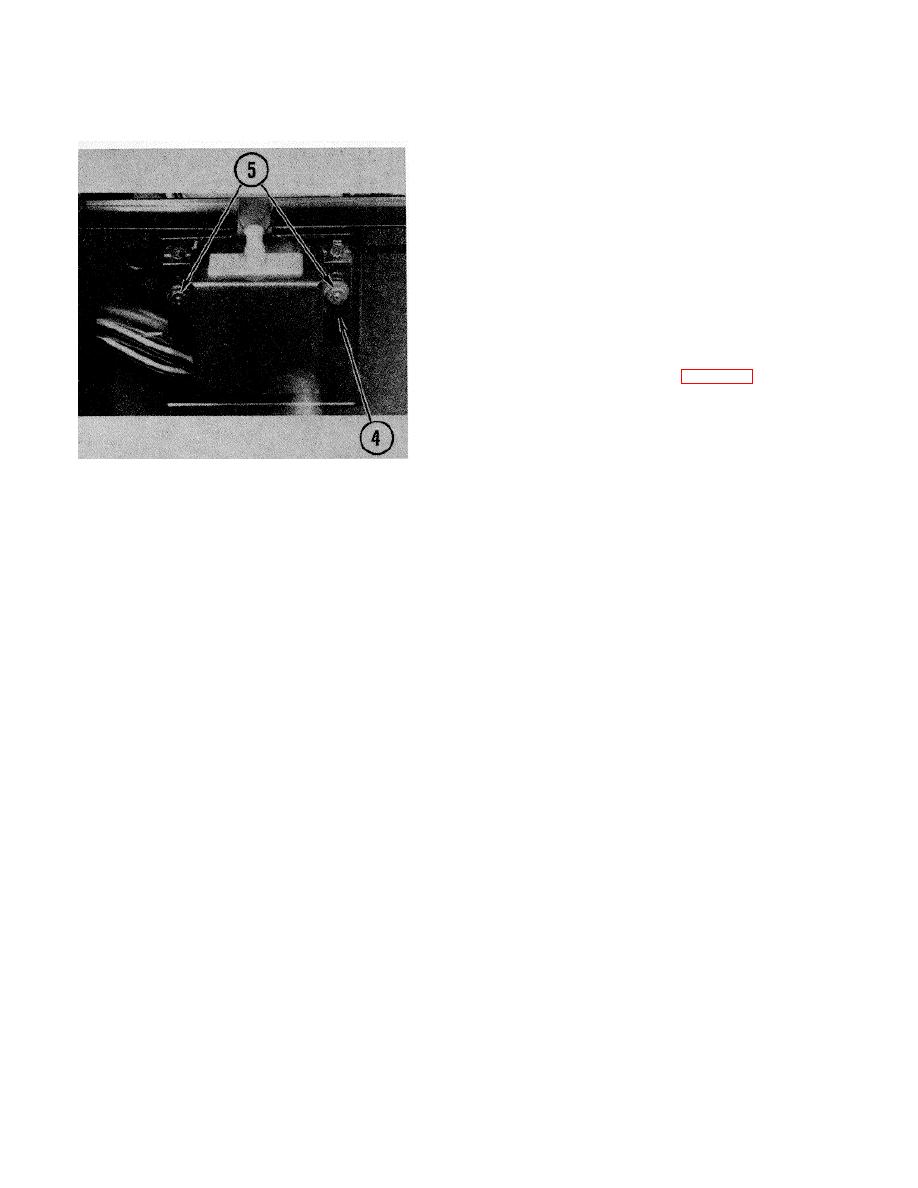
TM 11-7025-210-23
4-27. REMOVE/REPLACE TOP COVER INTERLOCK SWITCH (CONT)
4.
Place the bottom edges of mounting tabs against
marks.
CAUTION
When remounted, top of deactivated
switch should not extend above
mount housing.
5.
Insert and tighten two mounting screws.
6.
Close up line printer (para 4-18, steps 6-8).
7.
To check operation of switch, open and close top
cover. Printer motor should turn OFF when
cover is raised 3/4 inch.
4-57


