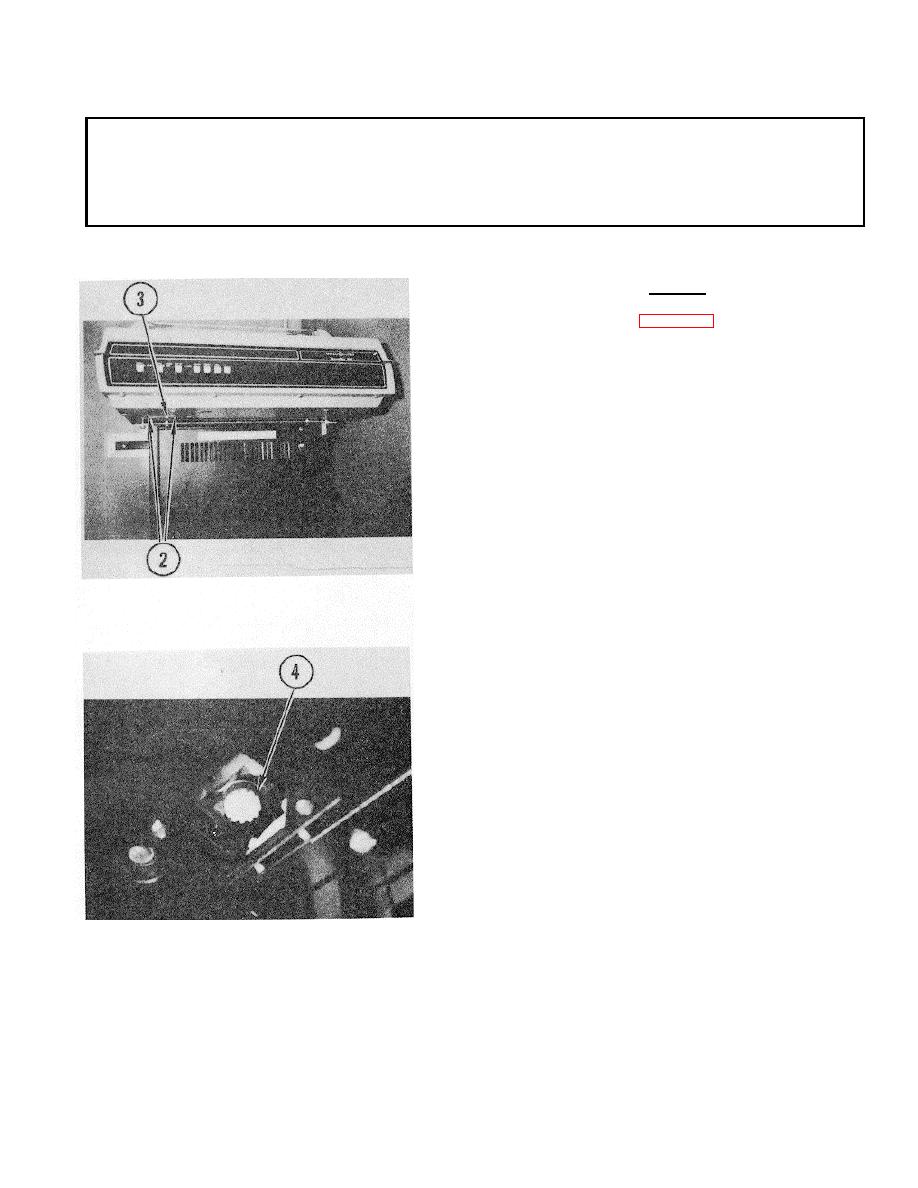
TM 11-7025-210-23
4-33. REMOVE/REPLACE LEFT DRIVE BELT
INITIAL SETUP
Common Tools
Tool kit
Belt tension gauge
Remove
1. Access line printer (para 4-18, steps 1-6).
2. Loosen screws.
3. Pull off plate.
4. From beneath printer, slip belt off pulley.
4-67


