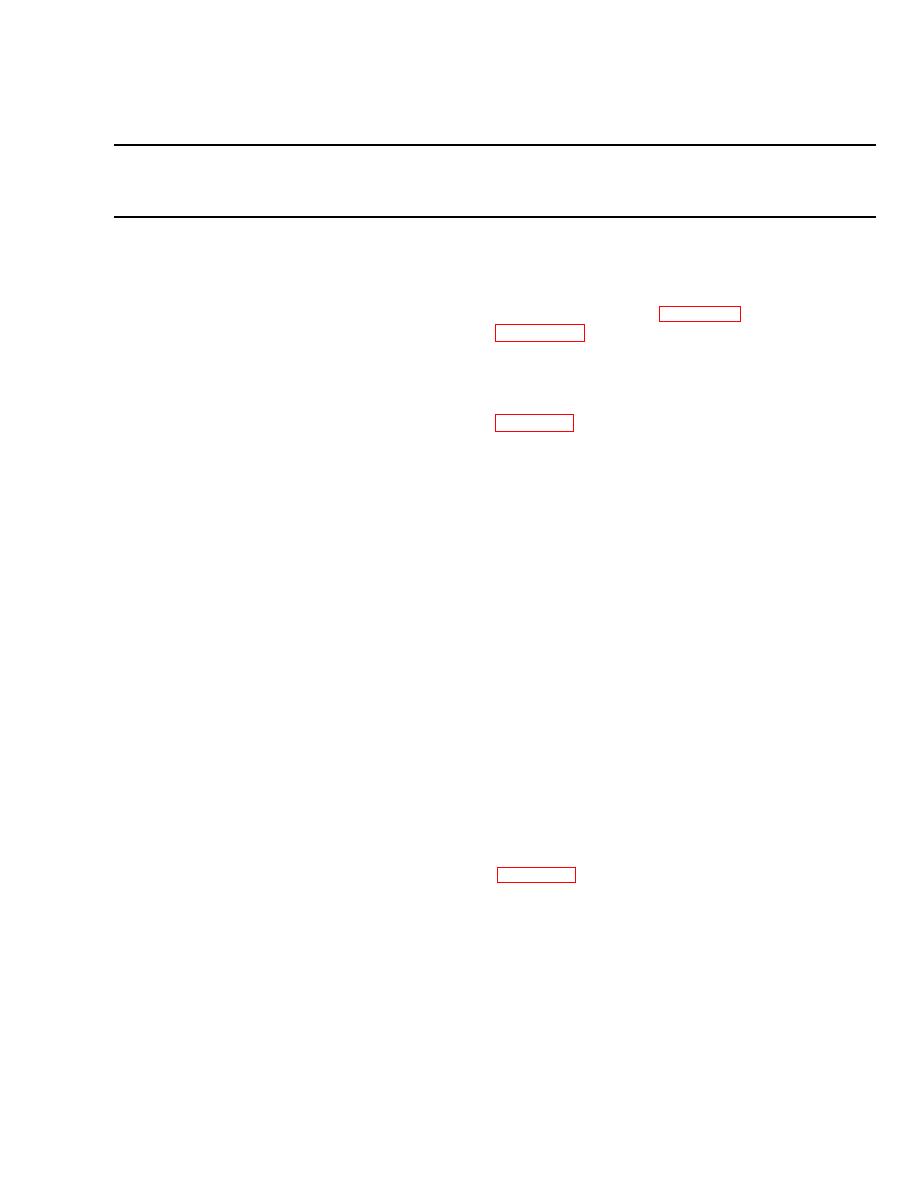
TM 11-7025-232-10
T r o u b l e s h o o t i n g -- Continued
Table 3-1.
MALFUNCTION
TEST OR INSPECTION
CORRECTIVE ACTION
43.
STATUS CODE 49 (BAND CURRENT FAULT).
Power OFF, then power ON printer (2-7).
I f f a u l t p e r s i s t s , clean character band (para 3-6) and
c h a r a c t e r band area (para 3-7). If fault persists, tell your
s u p e r v i s o r maintenance is required.
STATUS CODE 50 (SYSTEM STATUS FAULT).
44.
Power OFF, then power ON printer (para 2-7).
I f fault persists, tell your supervisor maintenance is required.
STATUS CODE 66 (SELF TEST MODE - PRINT INHIBIT SWITCH ON).
45.
Power OFF, then power ON printer.
I f f a u l t p e r s i s t s , t e l l your supervisor maintenance is required.
STATUS CODE 67 (SELF TEST MODE).
46.
Place TEST switch in center (OFF) position.
I f fault persists, tell your supervisor maintenance is required.
47. STATUS CODE 68 (DAVFU LOAD).
NOTE
S t a t u s Code 68 indicates the line printer is
o p e r a t i n g normally. Take no action.
STATUS CODE 76 (ON LINE-PRINT INHIBIT).
48.
Power OFF, then power ON printer (para 2-7).
I f fault persists, notify your supervisor maintenance is
required.
STATUS CODE 77 (ON LINE).
49.
Normal
indication.
C o n t i n u e operation.
3-9


