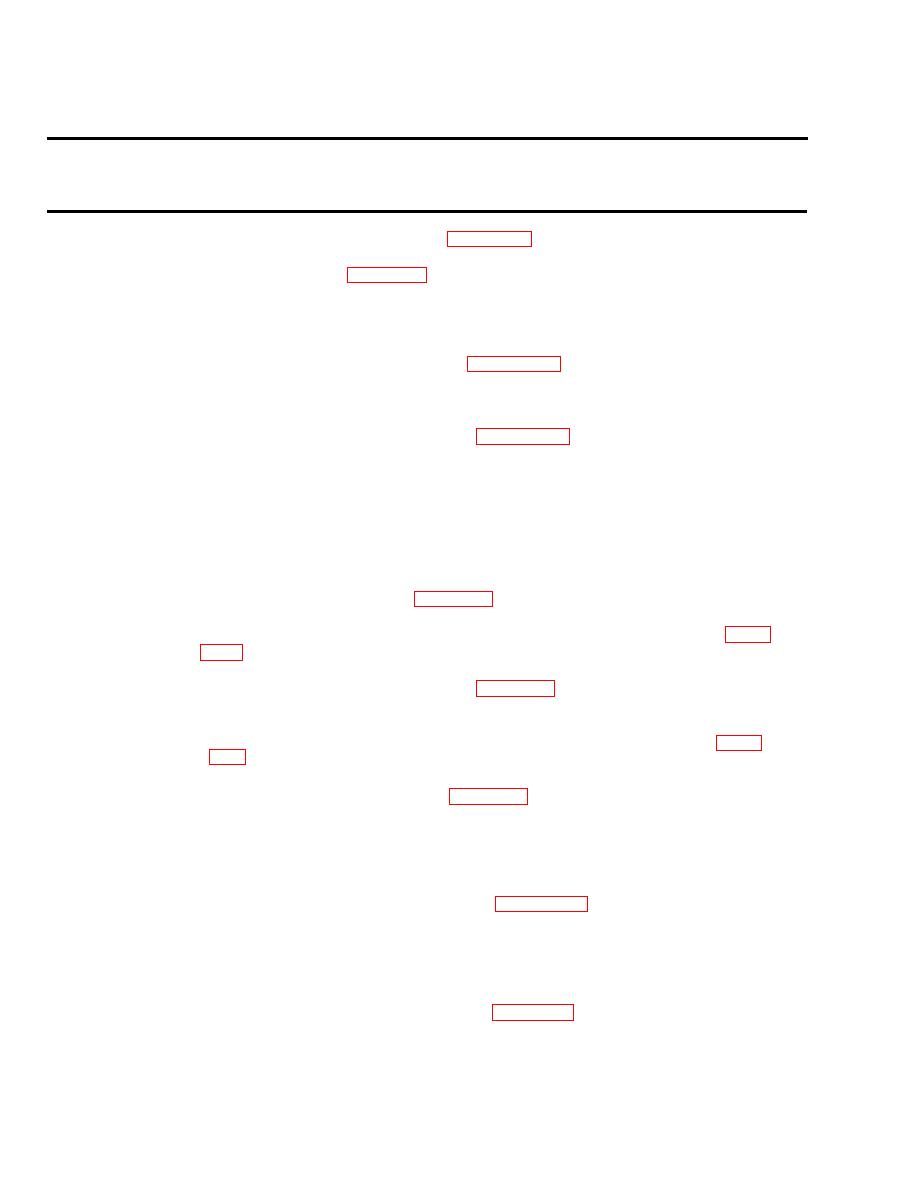
TM 11-7025-232-10
Table 3-1.
T r o u b l e s h o o t i n g -- Continued
MALFUNCTION
TEST OR INSPECTION
CORRECTIVE ACTION
Step 3.
Check ribbon motion sensor (para 3-7).
Clean sensor (para 3-7), and press ALARM/CLEAR switch. If
f a u l t p e r s i s t s , t e l l your supervisor maintenance is required.
10.
LEFT OR RIGHT SIDE OF ALL CHARACTERS MISSING.
Step 1.
Check PHASE control settings (para 2-12).
Adjust PHASE control settings.
Check COPIES control settings (para 2-12).
Step 2.
A d j u s t COPIES control settings. If fault persists, tell your
s u p e r v i s o r maintenance is required.
11.
CHARACTERS SMEARED.
Step 1.
Check character band.
Clean character band (para 3-6), and press ALARM/CLEAR switch.
C h e c k if ribbon meets thickness and length specifications (para
Step 2.
Install new ribbon cartridge (para 2-9), and press ALARM/CLEAR
switch.
Step 3.
Check if paper meets weight and thickness specifications (para
Install new paper supply (para 2-8). Press ALARM/CLEAR
I f fault persists, tell your supervisor maintenance is
switch.
required.
CARBON COPIES TOO LIGHT OR TOO DARK.
12.
Step 1.
Check COPIES control adjustment (para 2-12).
Adjust COPIES control.
Step 2.
C h e c k that no more than six-part copy is installed in printer.
Install six-part paper or less (para 2-8). press ALARM/CLEAR
switch.
3-4


