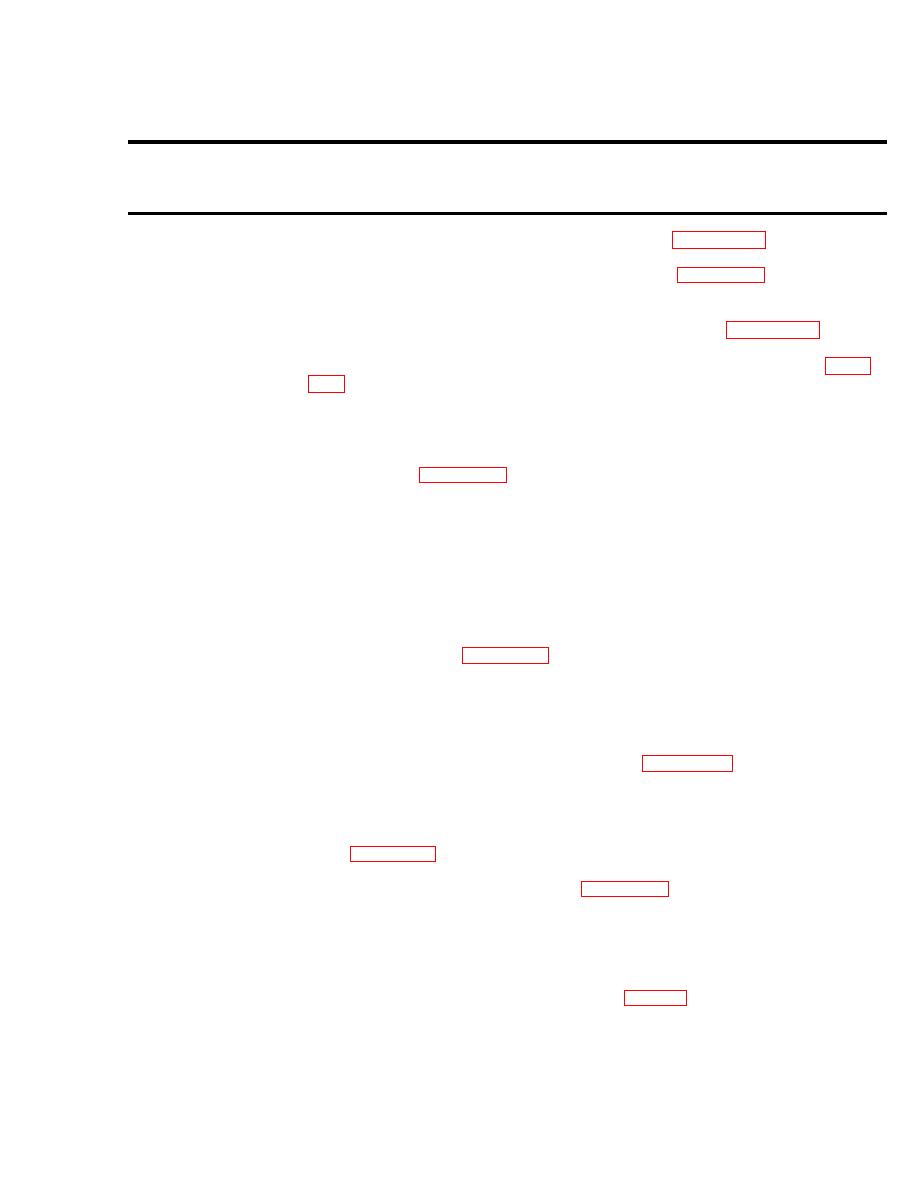
TM 11-7025-232-10
T r o u b l e s h o o t i n g -- Continued
Table 3-1.
MALFUNCTION
TEST OR INSPECTION
CORRECTIVE ACTION
Step 3.
C h e c k if paper meets weight specifications (para 1-15).
I n s t a l l paper that meets specifications (para 2-8). Press
ALARM/CLEAR switch.
Check if carbon copy meets weight specifications (para 1-15).
Step 4.
I n s t a l l paper with carbon copy that meets specifications (para
s u p e r v i s o r maintenance is required.
13. STATUS CODE 08 (UNDEFINED FORM LENGTH SELECTED).
Check 6/8 LINES switch (para 2-12).
Set 6/8 LINES switch to desired number of lines per inch, and
press ALARM/CLEAR switch. I f f a u l t p e r s i s t s , t e l l y o u r
supervisor maintenance is r e q u i r e d .
14.
STATUS CODE 09 (NO TAPE IN TAPE READER).
C h e c k if VFU tape is installed.
Install VFU tape (para 2-11), and press ALARM/CLEAR switch.
15.
STATUS CODE 10 (VFU MEMORY NOT LOADED).
Press ALARM/CLEAR switch.
Press VFU tape read request switch (para 2-11). Press
ALARM/CLEAR switch.
16. STATUS CODE 11 (VFU TAPE READER JAM).
Check VFU tape (para 2-11).
Replace or re-install VFU tape (para 2-11). Press ALARM/CLEAR
I f fault persists, tell your supervisor maintenance is
switch.
required.
17.
STATUS CODE 12 (NO TOP OF FORM IN VFU TAPE).
Check if VFU tape contains top of form hole (fig. 1-9).
If necessary, prepare new VFU tape (para 3-9), and press
A L A R M / C L E A R switch. If fault persis t s , tell your supervisor
m a i n t e n a n c e is required.
3-5


