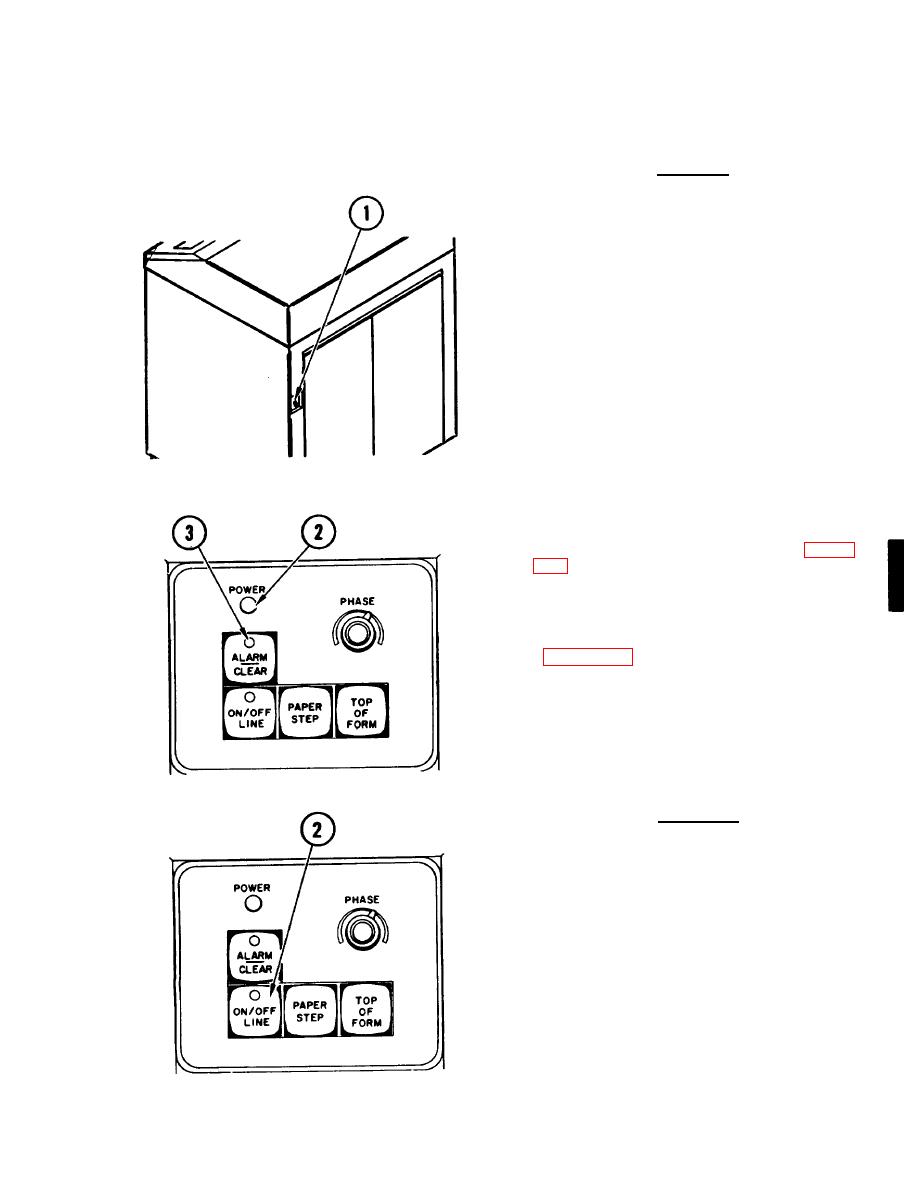
TM 11-7025-232-10
Power on
NOTE
I n some installations printer must
be pulled away from wall before
POWER switch can be set to ON. See
your system manual.
1. Set POWER switch to ON at rear of
printer.
2. Check that POWER indicator is lit.
If not, troubleshoot printer (table
3. A f t e r three seconds, check that
indicator on ALARM/CLEAR switch goes
out . I f n o t , t r o u b l e s h o o t p r i n t e r
NOTE
I n some installations printer must
be pushed back against wall after
POWER switch is set to ON. See your
system manual.
Power off
1. Make sure printer has completed all
printing operations.
2. Press ON/OFF LINE switch and wait
f o r indicator to go out.


