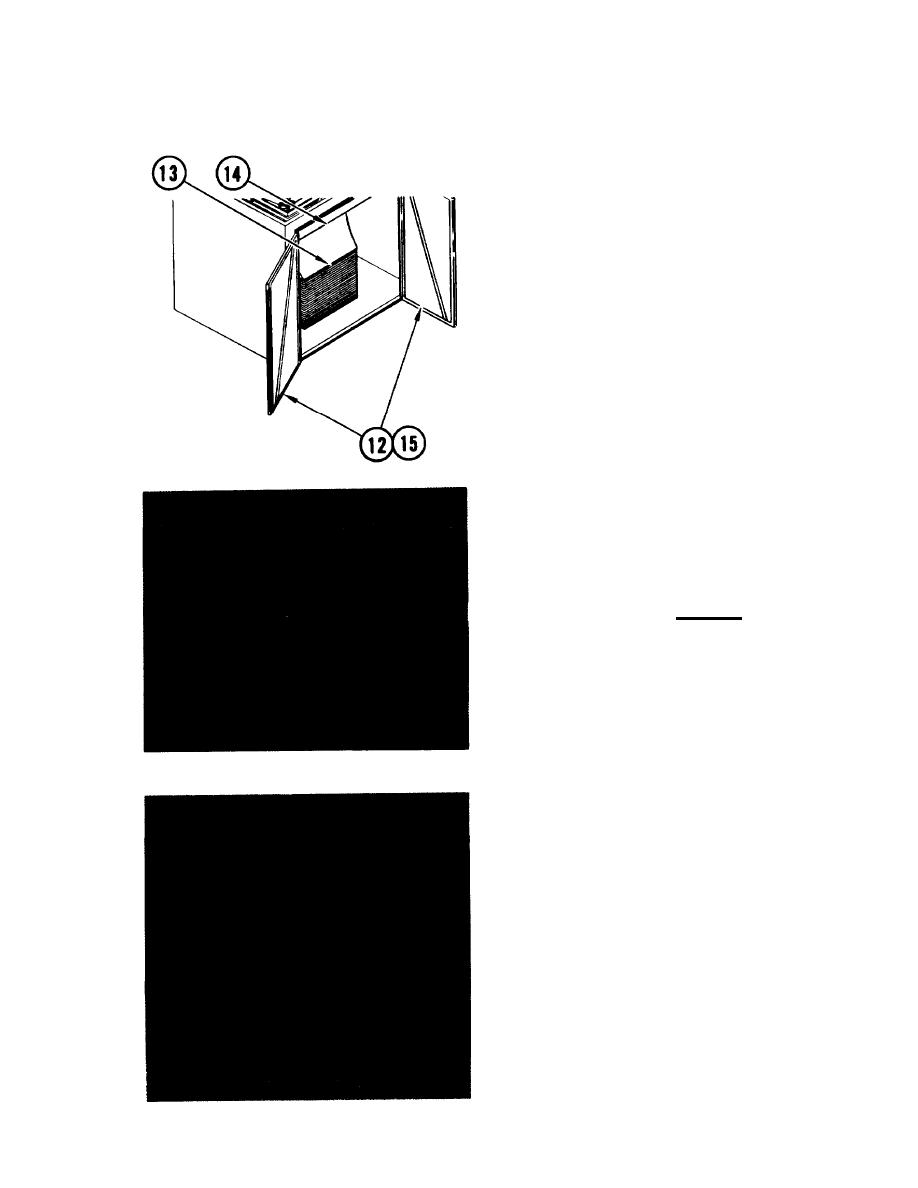
TM 11-7025-232-10
2-8. INSTALL/REMOVE PAPER (CONT)
NOTE
I n some installations printer must
be pushed back against wall after
a c o u s t i c cabinet rear doors are
c l o s e d . See your system manual.
11. Close acoustic cabinet rear doors.
12. Open acoustic c a b i n e t front doors.
1 3 . Install paper s u p p l y .
14. Feed paper up t h r o u g h paper throat.
1 5 . Close acoustic cabinet front doors.
16. Pull paper up through paper throat
u n t i l it extends just half way over
sprockets.
CAUTION
P a p e r will tear if not evenly alined
on both sprockets with moderate
tension on paper.
17. Aline and mount paper on both
Close sprocket covers.
sprockets.
18. Check paper tension. Squeeze
sprocket locks and adjust sprockets
as required for moderate paper
tension.
2-13


