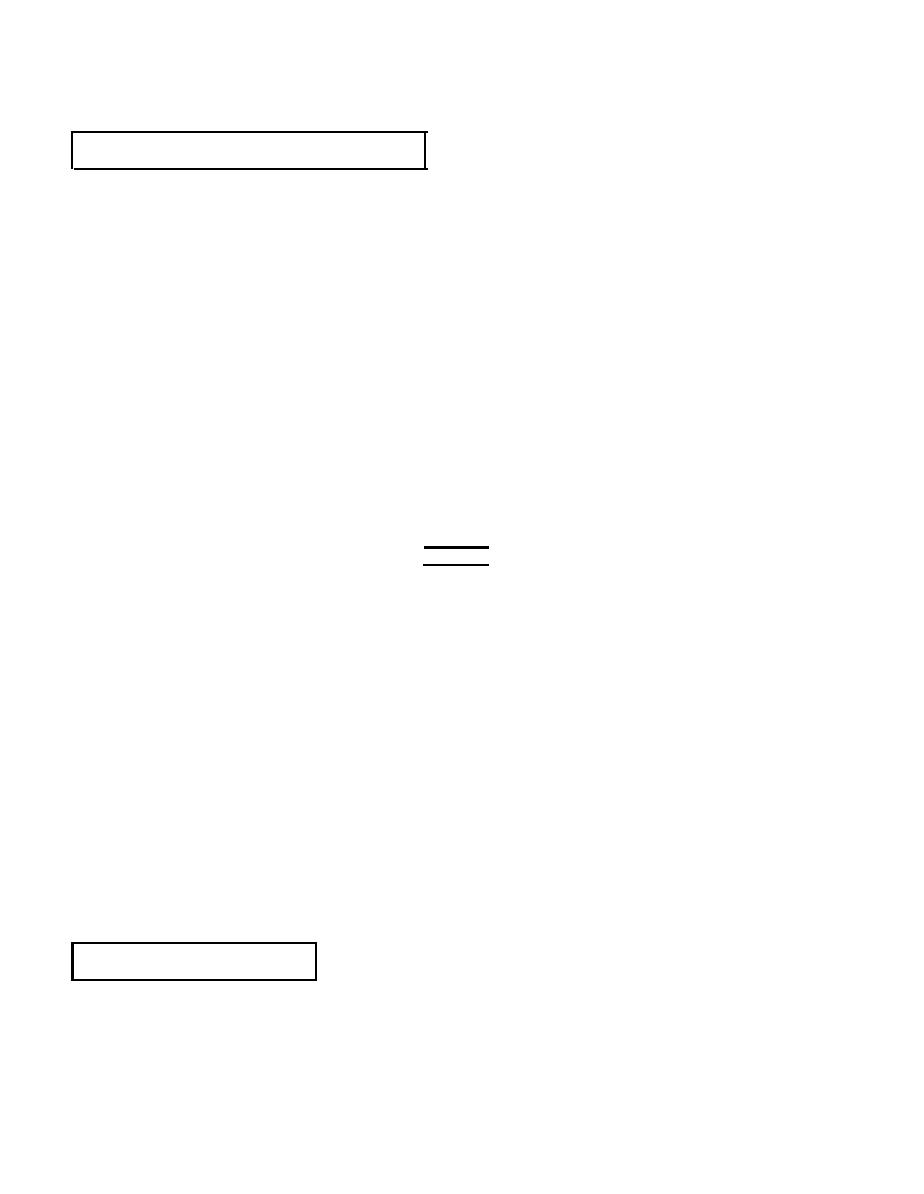
TM 11-7025-232-10
Section III. OPERATION UNDER USUAL CONDITIONS
2-4. ASSEMBLY AND PREPARATION FOR USE
See your system manual for information on location of the ac power source. Before
y o u insert the ac power plug into the power source, check that the ON/OFF power
switch is in the OFF position.
Make sure these items are installed before operation.
Ribbon
cartridge
Character
band
Paper
VFU tape
2-5. INITIAL ADJUSTMENTS, DAILY CHECKS, AND SELF-TEST
P e r f o r m the following initial adjustments, daily checks, and self-test before start
up.
WARNING
Top edges of character band are sharp. Avoid contact.
a . Press 6/8 LINES switch for desired lines per inch.
b.
I n s t a l l if necessary.
Check paper supply.
Make paper TOP OF FORM and character alinement settings.
c.
d.
C h e c k that sprockets are locked into position.
e.
Check that VFU tape is mounted and read by tape reader.
f . C h e c k that printer is free from ribbon and paper dust. If necessary, lift
top cover and clean printer with vacuum.
9. C h e c k i n k i n g c o n d i t i o n o f r i b b o n . R u n s e l f - t e s t . I f p r i n t i s l i g h t , a d j u s t
P H A S E or COPIES control or install new ribbon cartridge. If print is still too
l i g h t tell your supervisor maintenance is required.
2-6. OPERATING PROCEDURES
The operating procedures which follow enable you to prepare the line printer for
o p e r a t i o n ; operate, remove from operation, and place in standby condition or
shutdown status.


