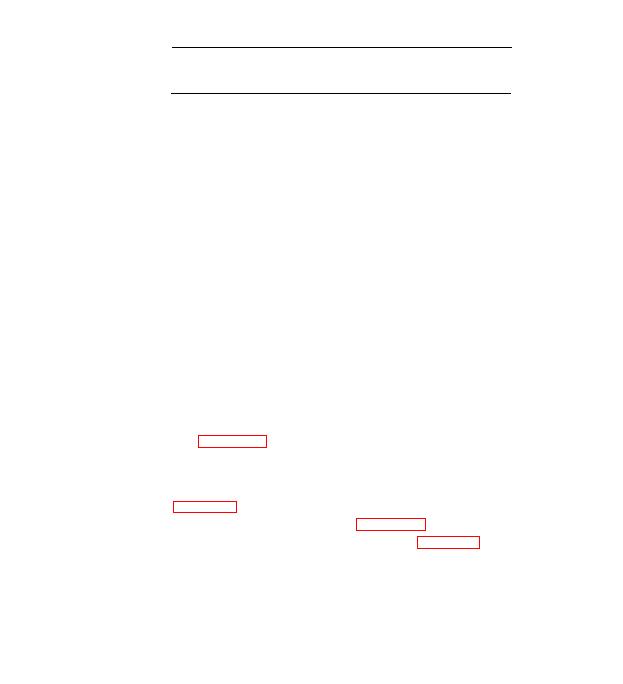
Table 3-2. Troubleshooting Cont.
MALFUNCTION
TEST OR INSPECTION
CORRECTIVE ACTION
If there is no power, use another
outlet or switch to DC operation.
Step 2. Check to see that ON-OFF switch is at ON.
If switch is at OFF, move it to ON
position.
Step 3. Check to see that AC/charge unit is
properly connected to flash unit.
If unit is not properly connected, plug
AC/charge unit connector securely
into AC/charge receptacle on flash
unit.
Step 4. Insure that the flash unit capacitor is
properly activated.
Form (electrically activate) the
capacitor.
Section III. MAINTENANCE PROCEDURES
NOTE
Rewind the film and remove it from the camera
procedures.
a. Interior.
(1) Remove the lens from the camera body
(2) Lock the mirror up (para 2-20).
(3) Open the back of the camera (para 2-5a).


