e. Set the time/lock shutter release locking knob at
Land turn the meter switch to OFF-FLASH.
a. Rewind the film into the cartridge after all ex-
posures on the film have been made, or if you want to
change to a different type of film.
2-3) .
c. Press the film rewind button on the camera bot-
tom all the way in (fig. 2-2). (It should click and stay
in. )
d. Unfold the crank in the film rewind knob and
turn the crank clockwise (in the direction of the arrow
on the crank) until the film rewind button stops turn-
ing and rewinding resistance gets light.
e. If you are rewinding a partially used cartridge to
change film types, record the number of the last frame
exposed so that you can reload the film later.
g. With the film rewind knob out, lift out the film
cartridge.
h. Check that the frame counter returns to S.
i. Fold in the film rewind crank.
ter by sliding the adapter onto the mounting shoe of
the flash unit. Slide it on from the front of the unit.
b. Tighten the shoe locknut on the flash unit to
hold the unit and the adapter together.


