c. Slide the adapter, with the flash unit attached,
onto the camera.
d. Push the adapter as far toward the front of the
camera as you can. (The flash unit should be perpen-
dicular to the top of the camera as shown in figure 2-
e. Connect the attached PC cord to the hot shoe PC
t e r m i n a l (receptacle) on the flash unit. (The cord
should remain attached to this terminal (receptacle)
during normal operation. )
a. Set the camera shutter speed dial at 60 and the
camera meter switch at OFF-FLASH.
b. Test the flash unit by turning the ON-OFF
switch (fig. 2-3) to ON.
c. After the ready light comes on, press the open
f l a s h button. (The unit should flash. For battery
charging instructions, see paragraph 3-8. )
d. Check to see that the calculator dial lights when
the ON-OFF switch is set at ON.
NOTE
A capacitor in the flash unit stores electricity
received from the battery and discharges it to the
flash tube when the circuit is triggered. An in-
tegrated circuit (IC) senses capacitor voltage level
and regulates current flow from the batteries to
prolong battery life. When the flash unit is ON,
the calculator dial remains lighted at a constant
level until the IC circuit activates. The circuit is in
operation when the dial begins to blink or pulsate.
Dial blinking or pulsating ends when a picture is
taken or the ON-OFF switch is set at OFF.


