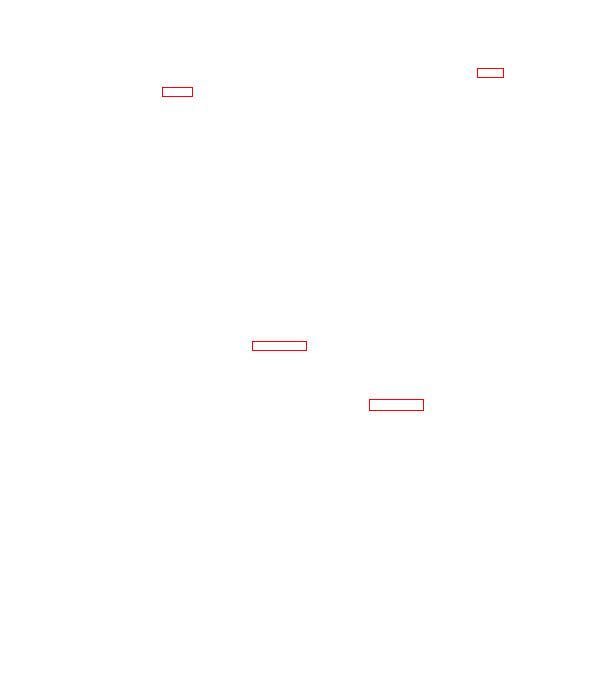
Section II. PRELIMINARY PROCEDURES
Removing Camera from Everready Case
2-5) .
b. With the everready case in an upright position,
unfasten the snap fastener on the rear.
c. Lift the case top up, and over the camera front.
d. Turn the retaining screw, on the bottom of the
e v e r r e a d y case, c o u n t e r c l o c k w i s e until it disengages
t h e camera.
e. Lift the camera out of the case.
a. Mounting Lens.
CAUTION
Before mounting a lens, check to see that the red
dot inside the lens mount below the mirror is cov-
ered. If the red dot is visible, turn the mirror
lock lever (fig. 2-3) counterclockwise to the white
rectangle. While attaching the lens, make sure
that the self-timer lever is not moved clockwise
from its white dot. While holding lens barrel, in-
sure that bayonet mount ring (fig. 2-3) is turned
fully counterclockwise and will not turn clockwise.
( 1 ) Place the lens on the camera body with the
r e d dot on the bayonet mount ring lined up with the
red dot on the body.
( 2 ) Lower the lens onto the body. (The bayonet
mount ring should turn slightly clockwise by itself. )
( 3 ) Turn the bayonet mount ring as far clock-
wise as you can.


