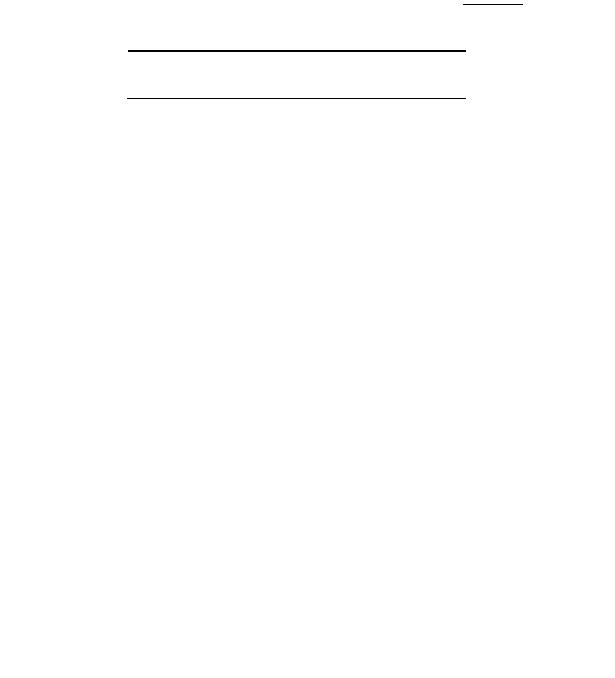
Table 3-2. Troubleshooting Cont.
MALFUNCTION
TEST OR INSPECTION
CORRECTIVE ACTION
Step 2. Check to see that the back cover was not
opened before the film was rewound.
Exercise care not to open the back
cover before the film has been com -
pletely rewound.
FLASH UNIT
10. FLASH UNIT DOES NOT FIRE WHEN READY
L I G H T IS ON AND SHUTTER RELEASE IS
PRESSED.
Step 1. If flash unit is mounted on camera, check
to see that flash unit is securely fastened to
flash adapter, that PC cord is connected to
the hot shoe PC terminal (receptacle on
flash unit) and that adapter is pushed as
far toward the front of the camera as
possible.
If these conditions are not satisfac-
tory, attach the flash unit to the
camera correctly.
Step 2. If flash unit is hand-held, check to see that
cord is securely connected to camera and
flash unit.
If these conditions are not satisfac-
tory, connect the cord properly.
11. FLASH UNIT READY LIGHT DOES NOT COME
ON WITHIN 1 MIN AFTER PLUGGING UNIT
INTO AC OUTLET.
Step 1. Check to see that outlet has power.
3-10


