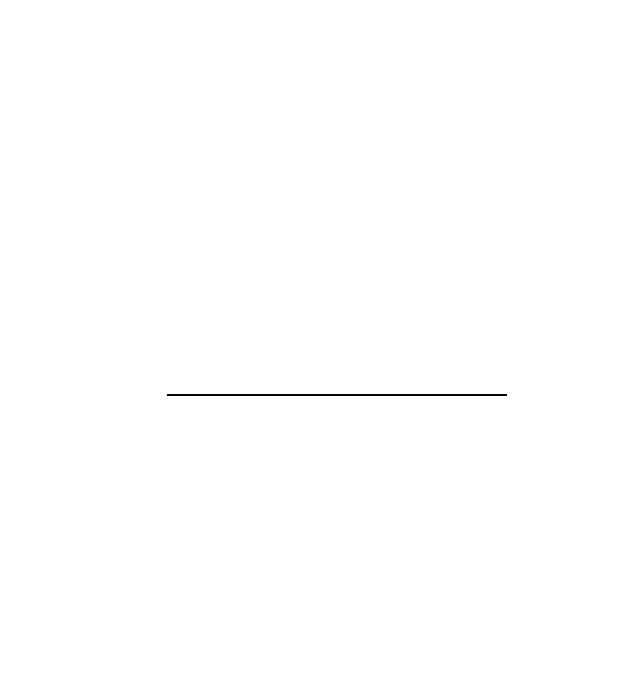
causes and corrective actions for you to take. You
should perform the tests/ inspections and corrective ac-
tions in the order listed. Repair of camera components
is not authorized at operational level. If corrective
maintenance or repair is required, refer the camera set
co the next higher category of maintenance.
This manual cannot list all possible malfunctions that
may occur, or all tests or inspections and corrective ac-
t i o n s . If a malfunction is not listed (except when
malfunction and cause are obvious), or is not correct-
ed by listed corrective actions, notify your supervisor.
NOTE
Before you use this table, be sure you have per-
formed all applicable checks.
Table 3-2. Troubleshooting
MALFUNCTION
TEST OF INSPECTION
CORRECTIVE ACTION
CAMERA
1. VIEWFINDER AREA IS DARK.
Step 1. Check to see that lens cap was removed.
Remove lens cap.
Step 2. Check to see that mirror is not locked in up
position.
U n l o c k mirror by turning lever
lock/mirror lock lever as far toward
lens mount as possible.


