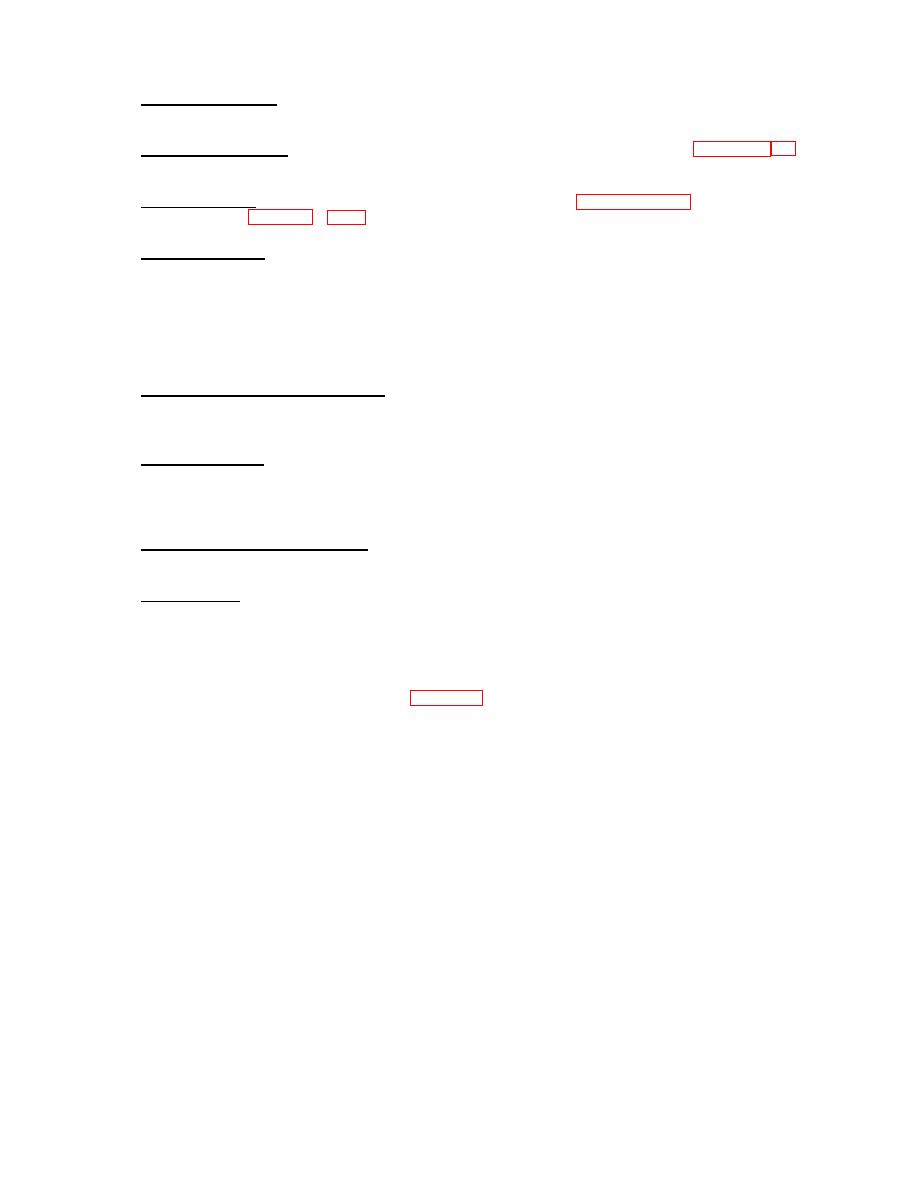
TM 11-7025-210-23
b. Failure Confirmation. Based on the facts provided, you must confirm the failure and define the symptom. The
symptom is the first clue you will use in the troubleshooting process.
c. Troubleshooting Entry. Using the symptom defined during phase two, find the table (tables 4-2, 4-3) which will
help you isolate the fault in the equipment.
d. Trouble Isolation. Follow the troubleshooting steps outlined in paragraph 4-7, then do the step-by-step
corrective actions provided in table 4-2 or 4-3 to isolate and correct the cause of the equipment failure.
e. After Maintenance. When you have made the repair recommended in the troubleshooting procedure, you
must check your work. Run a self-test and make sure the printer works as it should.
4-6.
ALTERNATIVE TROUBLESHOOTING TECHNIQUES
When a failure causes a symptom which is not covered in the symptom index or not corrected by the troubleshooting
procedure, you must try alternative techniques.
a. Understand Principles of Operation. Sometimes the symptom may have no specific procedure given to
troubleshoot it. When this happens, remember that the equipment always operates the same way. By comparing the faulty
operation with expected or normal operation you may find the cause of the failure and he able to fix it.
b. Check the Circuits. All electronic equipment uses circuits to route power through the components. Any break
in continuity will cause some type of failure.
By running continuity checks on suspect circuits you may find the cause of the failure. Use the foldout schematic
diagrams at the rear of this manual to check the circuits in this equipment.
c. Check Past Maintenance Records. If the unusual failure occurred before, it should appear in the maintenance
records for the equipment. The records should also tell you how the failure was corrected. Use the same fix this time.
d. Trial and Error. Usually trial and error repairs should be avoided. They are costly and can induce additional
symptoms. However, when your experience with the equipment leads you to suspect a definite cause, you should try the
repair as a last resort before shipping the equipment to depot for maintenance.
4-7.
TROUBLESHOOTING PROCEDURES
The five troubleshooting procedures are illustrated in figure 4-1. Carefully follow the procedures step-by-step to save time
in isolating the problem and making the repair.
Begin troubleshooting by doing a self-test. Examine the printed pattern and printer action to see if you can learn the cause
of the problem. If you cannot determine the cause of the malfunction by doing the test, use the information in the following
paragraphs to isolate the fault.
4-4


