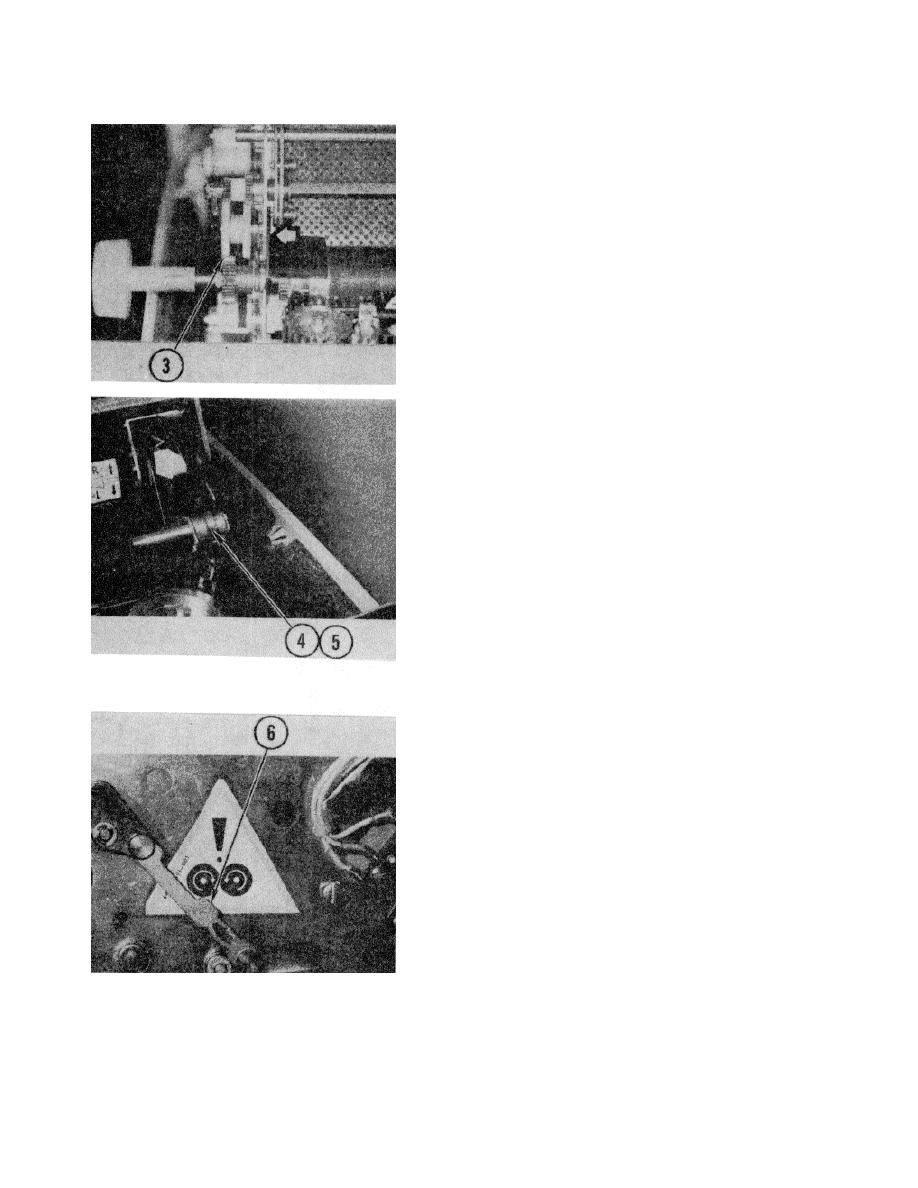
TM 11 7025-210-23
3-14.
REMOVE/REPLACE PLATEN (CONT)
3.
Slide platen in direction shown and rotate
carefully until gears mesh.
4.
Lower other end of platen onto printer chassis.
Make sure chassis contacts platen bushing
between two guide rings on bushing.
5.
Push down securely.
6.
Push down platen latch on each side of frame.
7.
Replace ribbon cartridge.
8.
Install paper.
9.
On control panel, press TEST button.
3-13


