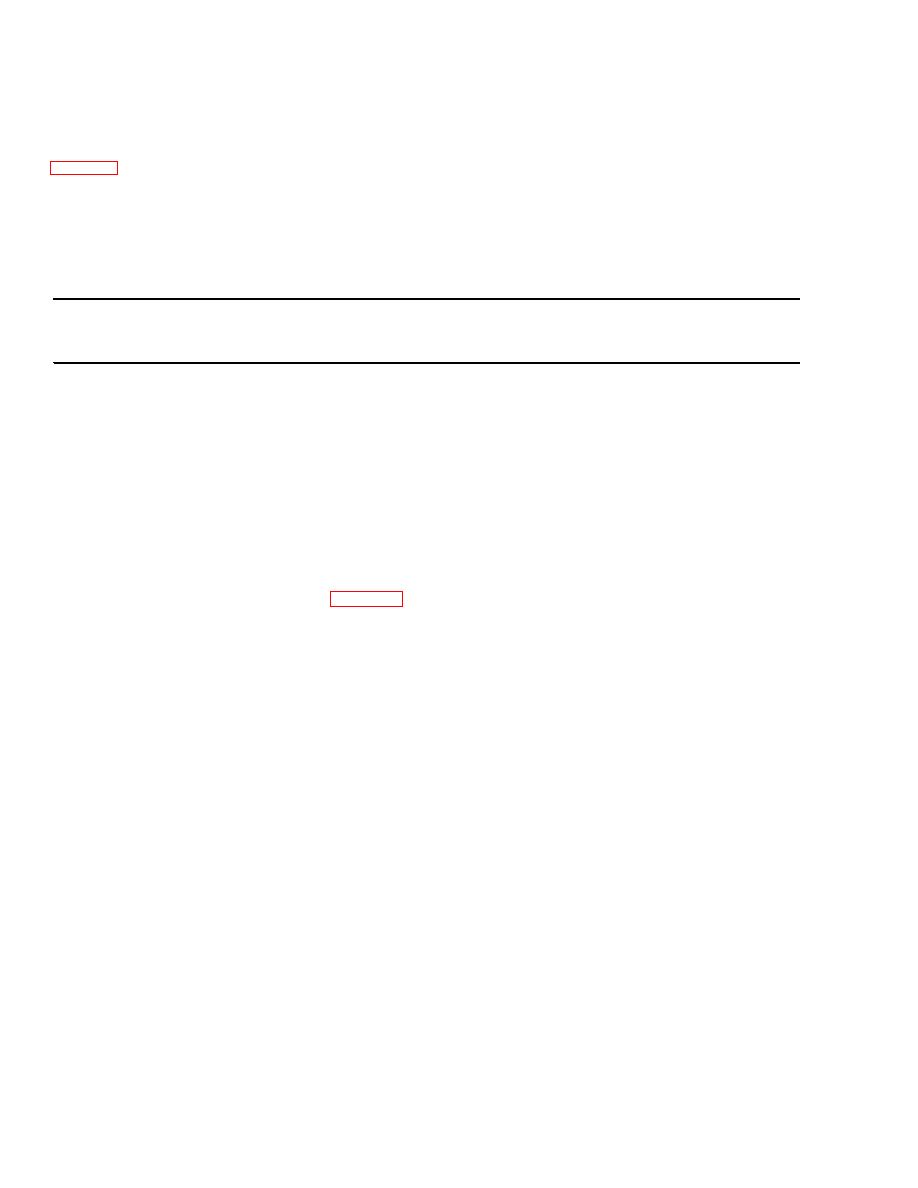
TM 11-7025-210-23
Section IV. TROUBLESHOOTING
3-12. GENERAL
Table 3-2 lists the common malfunctions which you may find during the operation or maintenance of the line printer or its
components. You should perform the tests/inspections in the order listed.
This manual cannot list all malfunctions that may occur, nor all tests or inspections and corrective actions. If a malfunction
is not listed or is not corrected by listed corrective actions, tell your supervisor.
Table 3-2. Troubleshooting
MALFUNCTION
TEST OR INSPECTION
CORRECTIVE ACTION
1. MOTOR DOES NOT RUN.
Step 1.
Check if top cover is closed tight.
Close cover.
Step 2.
Check if left/right drive belts are too tight.
If so, tell your supervisor.
Step 3.
Check if interlock switch is operational.
If not, tell your supervisor.
2. MOTOR RUNS BUT NO PRINTING OR BAD PRINTING.
Step 1.
Check if photocell is dirty.
Clean photocell (para 3-15).
Step 2.
Check if photocell is properly adjusted.
If not, tell your supervisor.
Step 3.
Check if left/right drive belts are off.
If so, tell your supervisor.
Step 4.
Check play in print belt.
If belt is too loose, tell your supervisor.
Step 5.
Check if motor drive pulley binds.
Lubricate motor.
Step 6.
Check if linefeed idler gear binds.
Lubricate idler gear.
Step 7.
Check if Jackshaft bearings bind.
Lubricate bearings.
3-10


