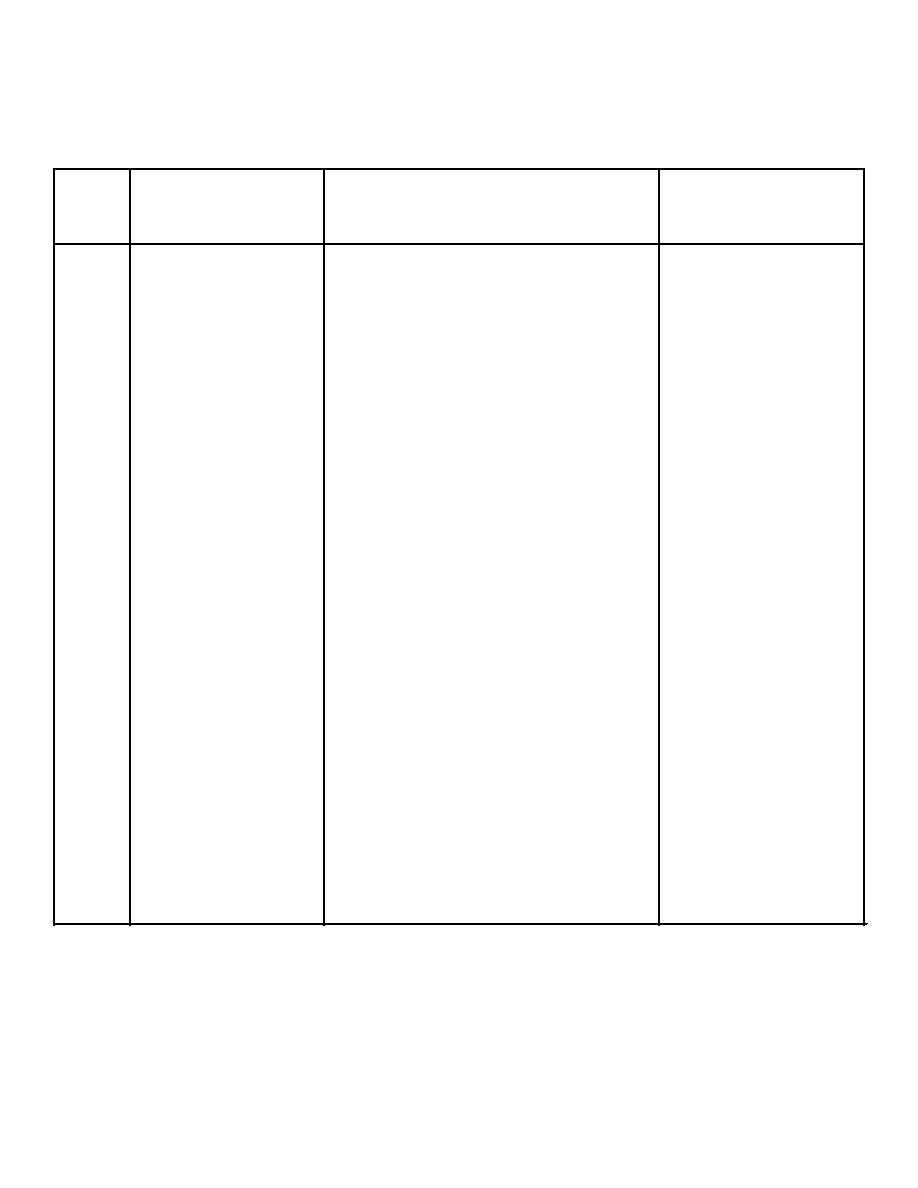
TM 11-7025-210-23
Table 3-1 . Organizational Preventive Maintenance Checks
and Services Semiannual Schedule -- Continued
Item
Item To Be
Equipment Will Be
No.
Inspected
Procedures
Reported Not Ready/
Available if
Line Printer
2. Wipe off ink stains with
Interior (cont)
soft lint-free cloth
moistened with isopropyl
alcohol.
3. Place cosmetic shield
carefully in position.
4. Replace and tighten two
screws on each side.
5. Replace power supply
cover.
6. Tighten three screws.
CAUTION
Make sure that platen is
properly seated. Other-
wise, damage to platen will
result.
7. Install platen.
8. Replace ribbon cartridge.
9. Install paper.
10. Close top cover.
11. Push ac plug in outlet.
12. Power ON.
13. Run self-test.
3-9


