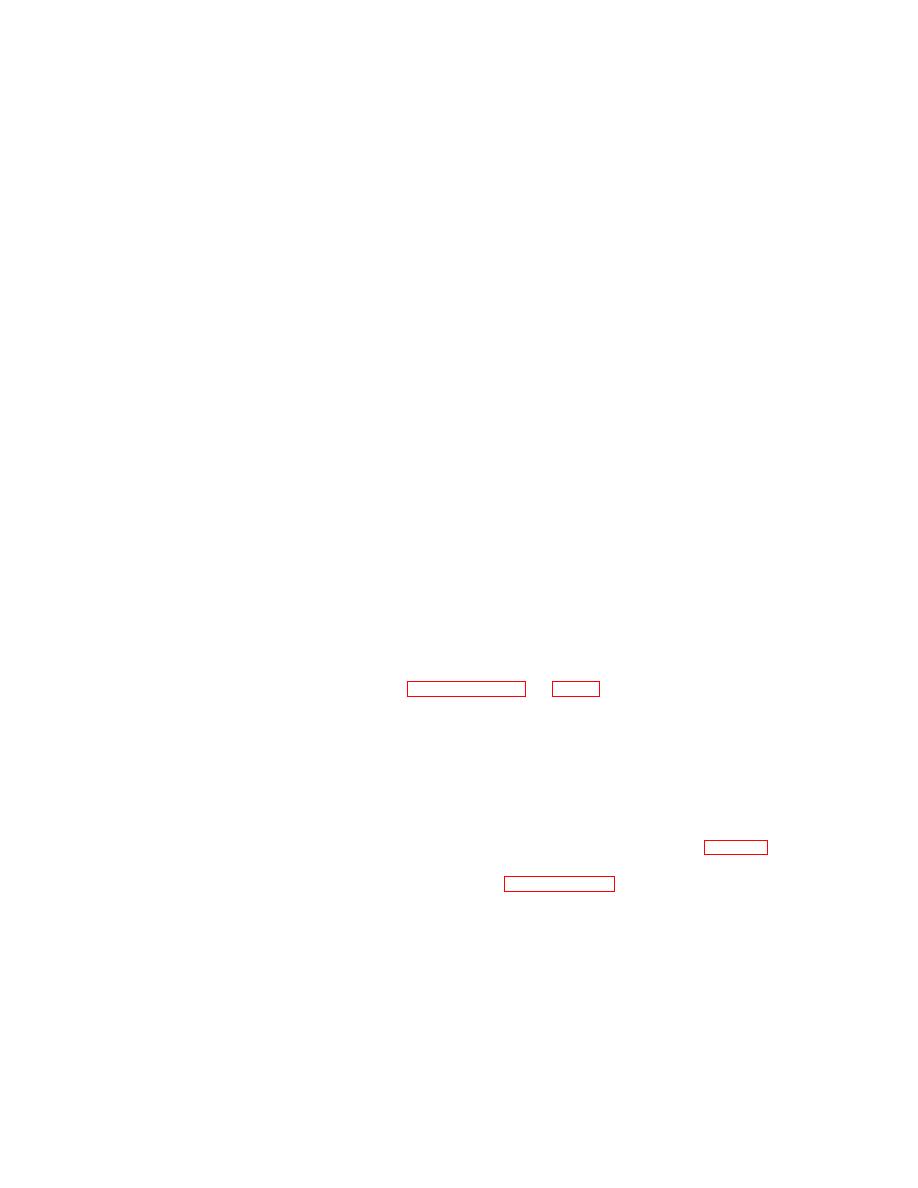
TM 11-7025-210-23
4-8.
MECHANICAL AND ELECTRICAL FAULT ISOLATION
Printer malfunctions may occur because of faults in mechanical or electrical components. Mechanical faults are easier to
find, therefore check for mechanical problems before you check electrical components.
4-9.
MECHANICAL NOISE ISOLATION
If a mechanical malfunction causes an unusual noise or binding, you can isolate it to the right or left side of the printer as
follows:
Power off Slip left drive belt off left drive pulley
NOTE
With left drive belt off the drive pulley, the printer will run only 1 to
1-1/2 seconds, then stop. You may need to restart the motor several
times in quick succession to provide enough listening time to verify
on which side of the printer the noise is located.
If the noise or binding is still occurring, the malfunction must be in one of the following units:
Motor
Right jackshaft bearing
Linefeed clutch
VFU mechanism
If the noise or binding condition is not occurring while the motor runs, the malfunction must be in one of the following units:
Left idler pulleys
Print belt pulleys
Print belt
Ribbon drive
Using the information gained by this check, go to paragraphs 4-10 and 4-11. Use the troubleshooting data in those
paragraphs to further isolate the faulty unit.
4-10.
ELECTRICAL MALFUNCTION ISOLATION
If an electrical malfunction occurs, it will be indicated by the following:
Lighted ALARM indicator on control panel. (Will also light when various mechanical malfunctions occur.)
A blown fuse on the power control board (XPS) or the logic board (LOG) as shown in table 4-1.
Lighted status indicators on printed wiring boards. (See paragraph 4-11.)
4-5


