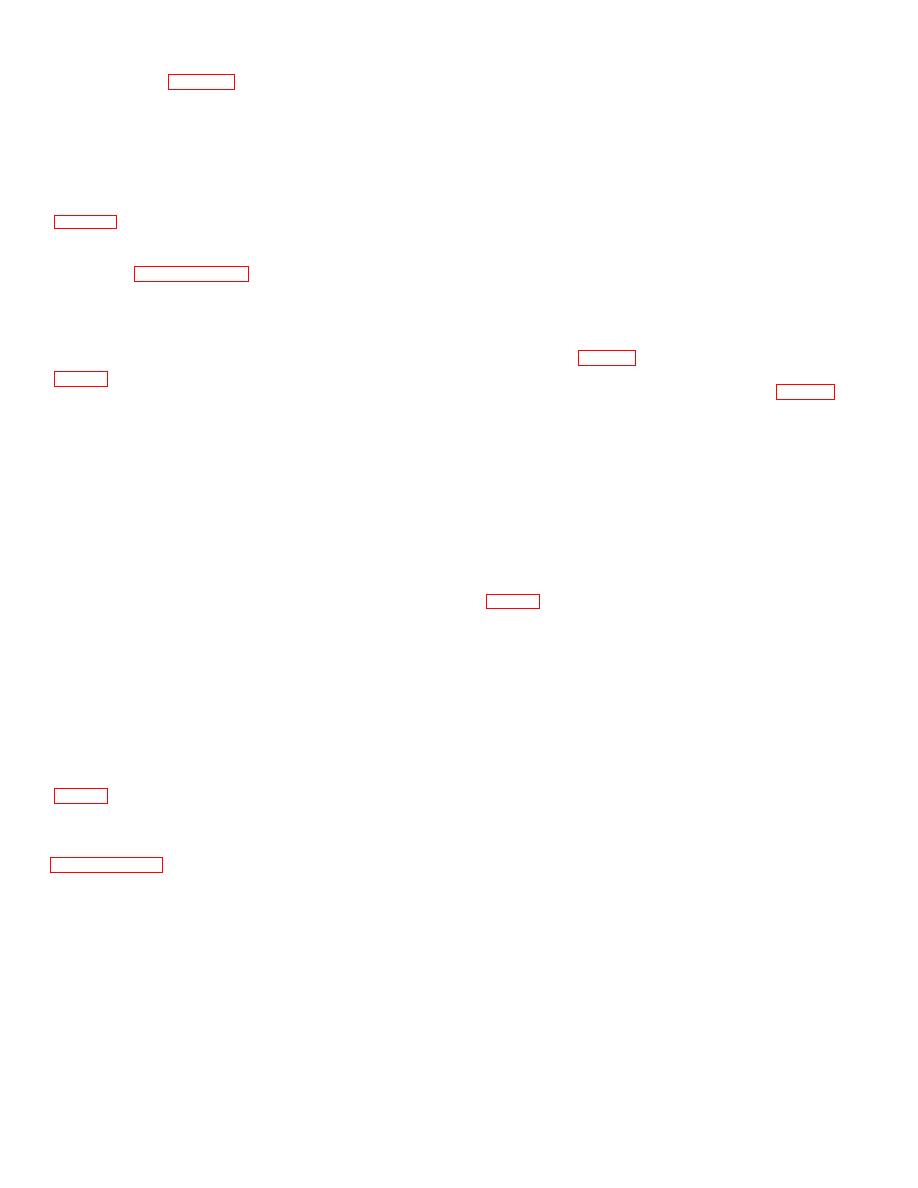
TM 11-6720-242-35
(2) With the bearings (59) installed, assemble the cam
and gear shaft assembly (60) and the puck (61) in the
motor, gears, and tachometer-generator is the reverse
camera body. Drive the pin (77) tight when attaching
of the disassembly procedures (b above).
d. Installation. Install the assembled components in the
the adapter (76) to the shaft (78).
(3) Aline the phasing hole in the camera body with the
reverse order of the removal procedures (a above).
phasing hole in the cam and gear shaft assembly (60),
4-31. Removal and Replacement of Electrical Cap,
and insert an alinement pin.
Brush Retainer and Carbon Brush
(4) Aline the gear tooth of the sprocket wheel (85)
indicated by the scribed lines so that it meshes with the
helical gear (56) of the cam and gear shaft assembly
(60) at the point indicated on the gear (56).
a. Remove the scan motor and gear assembly as
(5) The red dot on the sprocket of the sprocket wheel
described in paragraph 4-30.
and the cam shaft (85) must be positioned so that the
b. Removal and replacement of the electrical cap,
adjacent white line on the cam (87) is in line with the
brush retainer, and carbon brush are obvious.
actuator of the puck switch, as shown in figure 3-6. The
4-32. Removal and Replacement of the Puck and
red line on the sprocket of helical gear and sprocket
assembly (93, fig. 3-4 (4)) must be in a position that is
the Cam and Gear Shaft Assembly
coincident with the meshing of the helical gear and the
(fig. 3-4 (3))
cluster gear and spur gear assembly (136, fig. 3-4 (5))
scribe lines. Attach belt (79) and covers (80 and 82).
a. Removal.
(6) Secure the puck (61) to the adapter (76) with two
screws (62). Coat the screw threads with glyptal
(1) Remove two screws (66) securing the cover (65).
adhesive.
(2) Remove two screws (62) securing the puck (61) to
(7) Attach the retaining ring (64) to the shaft (78) and
the adapter (76).
check for a shaft end play between 0.0002 and 0.0022
(3) Slide the puck (61) to one side and remove the pin
inch under a reversing axial load of 3.50+0.25 pounds.
(77) securing the adapter (76) to the shaft (78).
Add the shims (63) as required to adjust the end play.
(4) Remove the retaining ring (64) and the shim (63).
(5) Pull the shaft (78) of the cam gear shaft assembly
4-34.
Removal and Replacement of IMC Shaft
(60) from the housing (198) removing the bearing (69) in
Assembly
the procedure. The puck (61), adapter (76), cam and
(fig. 3-4 (4))
gear assembly (60), and bearing (59) can be removed -
as the shaft (78) is withdrawn.
a. Removal.
b. Disassembly.
(1) Remove the two screws (103) and the two
(1) Remove the locating pin (73) and remove the three
screws (101) securing the support pad to the bracket
screws (72) securing the control cam (71) to the capping
(102).
cam (75).
(2) Remove the retaining ring (146) and the
(2) Remove the pin (74) securing the spur gear (70) to
bearing (147) through one of the three access holes in
the control cam (71).
the cluster gear and spur gear assembly (136).
4-33. Reassembly and Installation of the Puck and
(3) Remove the retaining ring (165), shim
(164), and the spring washer (163). Remove the
Cam and Gear 'Shaft Assembly
retaining ring (148).
(fig. 3-4 (3))
(4) Lift the imc shaft assembly (144) out of
the camera housing (198).
a. Reassembly. Reassembly of the cam and gear shaft
b. Replacement.
assembly is a reversal of the disassembly procedures of
(1) Installation of the imc shaft assembly
paragraph 4-32b above.
(144) is a reversal of the removing procedures of a
b. Installations
above and conformity to the special instructions
(1) The installation of the puck (61) and the can and
described below.
gear shaft assembly (60) is a reversal of the removal
(2) When installing the imc shaft assembly
procedures (a above) and conformity with the following
(144) in the camera body, make certain that the
special procedures described below.
4-20


