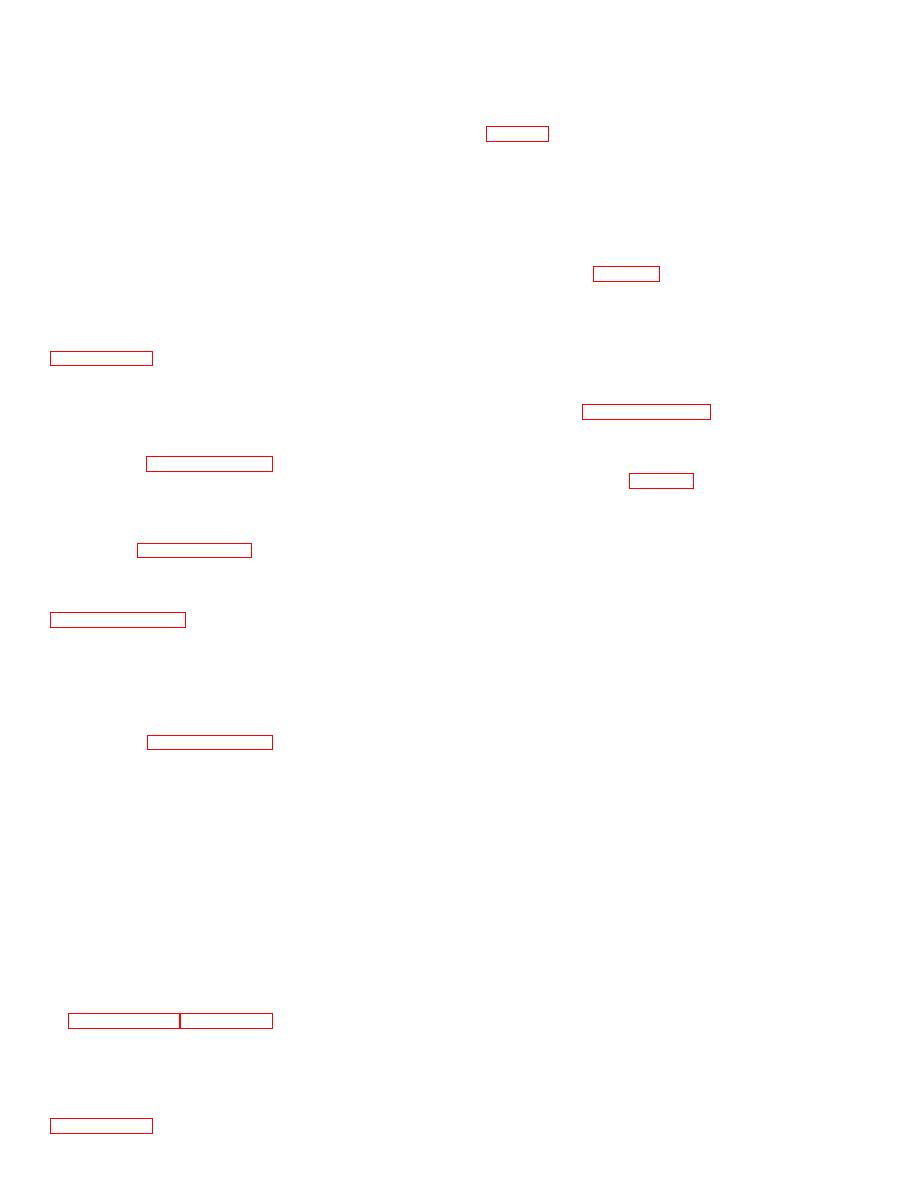
TM 11-6720-242-35
4-43.
Removal and Disassembly of Interface
(5) Transistors, capacitors, fixed and variable resistors,
Component Board Assembly
diodes, and transformers are replaceable to the extent
the parts are furnished.
(6) Note the precise orientation of a board component
a. Removal.
before its removal. Reassembling its replacement may
require the same exact positioning.
(1) Remove the four screws (4), washers (5), and
lockwashers (6) securing the interface component board
b. Reassembly.
assembly (7) to the chassis brackets.
(2) Withdraw the interface component board assembly
(1) Connect a replacement part into place and when
(7) from connector (9).
practicable check the continuity of the installation.
(1) Separation of the board assembly (14) from the
(2) When all replacements have been made and
plate (13) requires the unsoldering of wires from the
checked, coat the newly assembled parts and wires with
component side of the board assembly (14) before
the electrical insulating compound as described in
removing the four screws (15), lockwashers (16), and
plain washers (17) which secure the board assembly
(14) and the plate (13) to each other through the
4-40. Disassembly and Reassembly of a Control
standoff mounting posts.
Board Assembly
(2) Refer to paragraph 4-38b for the method of
identifying parts by reference designation and tracing
a. Disassembly.
circuits from "pin" contacts.
(3) Exercise great care in the removal of the electrical
(1) Refer to paragraph 3-22 for the removal and
insulating compound (para 3-7).
installation of a control board assembly.
(4) The electrical components are replaceable to the
(2) Before starting the removal of parts or assemblies,
extent that they are furnished to the general support
refer to figures 6-26 and 6-27 to identify or confirm by
level of maintenance.
reference designation the location of each unit.
(5) Before its removal, note the precise orientation of a
(3) Refer to paragraph 4-38b and follow the applicable
component as the replacement may require the same
procedures described to trace circuits.
exact positioning.
c. Reassembly.
b. Reassembly. Follow the procedures described in
(1) Connect a replacement component into place and
when practicable check the continuity of the installation.
components.
(2) When replacing transistor Q2 or Q4 (1), apply
4-41. Disassembly and Replacement of a Scan
silicone grease to contacting metal mounting surfaces.
Board Assembly
Apply glyptal adhesive to the screw threads. With the
exception of the hardware, use the mounting kit supplied
a. Disassembly.
with the component. Use No. 20 AWG insulating
sleeving (MIL-L-22129C) on the bare wires.
(1) Refer to paragraph 3-21 for the removal and
(3) When replacing the diode VR3 (18) apply silicone
installation of a scan board assembly.
grease to the contacting metal mounting surfaces.
(2) Before starting the removal of parts or assemblies,
Apply glyptal adhesive to the screw threads. Use the
refer to figures 6-24 and 6-25 to identify or confirm by
mounting kit supplied with the component, with the
reference designation the location of each unit.
exception of the hardware. Tighten the nut (19) to a
(3) Refer to paragraph 438b and follow the applicable
torque between 10 and 13 inch/pounds.
procedures described.
(4) Use No. 15 AWG insulation sleeving (MI, L-22129C)
b. Reassembly. Connect a replacement part into place,
on the two bare wires of transistor Q3. Tighten the nut
and, when practicable, check the continuity of the
(9) to a torque between 40 and 50 inch/pounds.
installation.
(5) After assembly and test, coat the pad areas masked
4-42.
Repair and Alinement of Panel, Control
for components Q2, Q3, Q4, with
Aircraft Camera LA-413A Components
Procedures for the repair and alinement of control panel
components by general support personnel are contained
4-25
TM 11-6720-242-35
electrical insulating compound FS10006 as directed in
d. Installation. Installation of the interface component
board assembly is a reverse of the procedures of a


