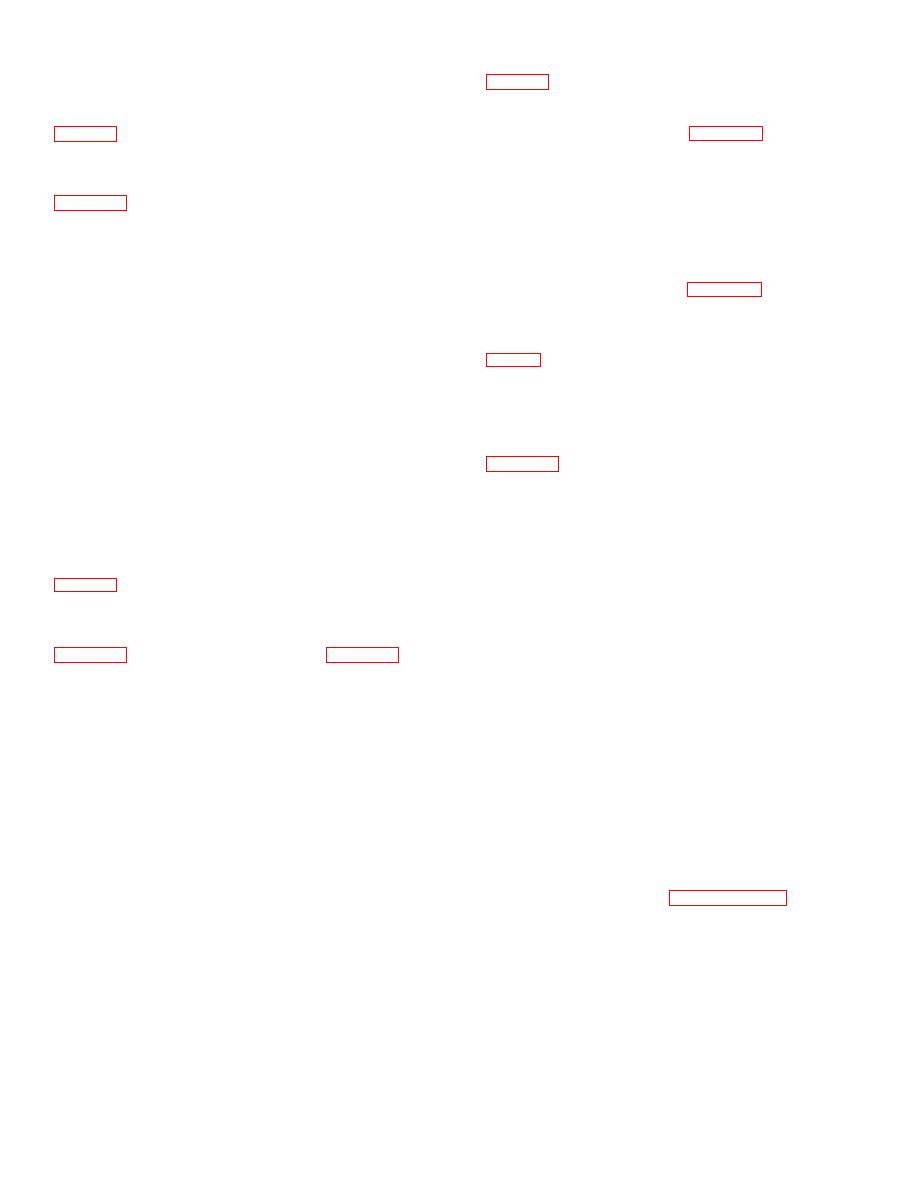
Remaining Indicator
above.
4-44.
Removal and Replacement of Electrical
Connector J4
a. Removal.
(1) Remove the lighting plate (para 3-32).
(2) Remove the four screws (51) securing the frames
remaining indicator (50) to the backing plate (14).
a. Removal.
(3) Tag the wires with the numbers adjacent to the
(1) Remove the interface component board assembly
terminals to which they are connected and then unsolder
them for removal.
(2) Remove the two nuts (49), washers (48), and screw
b. Replacement.
(47) securing connector 3J4 (9) to the chassis flanges.
(1) The replacement procedures are the reverse of the
(3) Tag each wire with the pin number to which it is
removal procedures of a above.
connected.
(2) Replace the lighting plate (para 3-32).
(4)
Extract the wires from the connector, using
extraction tool RXT 20-7 (Burndy, Norwalk, Conn
4-47.
Removal and Replacement of Electrical
06852).
b. Replacement.
Connector 3J2
(1) The replacement procedures are the reverse of the
removal procedures of a above and the special
instruction given below.
a. Removal.
(2) Replace an electrical contact where needed. Use
(1) Remove the radio interference filter (37) (para 4-
crimping tool MS3191-1 to clench the electrical contact
45).
to the wire.
(2) Remove the interface component board assembly
(3) Using insertion tool RTM20-9 (Burndy. Norwalk,
Conn), insert the electrical contact into the designated
(3) Remove the four screws (45) and nuts (46) securing
grommet.
the electrical connector (43) and the shielding gasket
(4) Check the correctness of the reassembly.
(44) to the chassis (8).
(4) Use extracting tool MS24256R20 and remove the
4-45.
Removal and
Replacement
of
Radio
contacts from the front of the connector. Upon its
Interference Filter, FL1
removal, tag each wire with the pin identification letter.
b. Replacement.
(1) If a socket contact is damaged replace it, securing
a. Removal.
the bare end of the wire to the contact with crimping tool
MS3191-1.
(1) Remove the interface component board assembly
(2) Hold the connector with the keyway in the bottom (6
o'clock position) and insert the contacts into the
(2) Remove the four screws (38) securing the gasket
designated grommet holes from the rear of the
(42) and the electrical connector of filter (37) to the
connector. The contacts will be loaded easier if started
chassis (8).
at the center grommet and continued concentrically
(3) Remove the four screws (39), washers (40), and
outward.
lockwashers (41) securing the filter (37) to the chassis
(3) See figure 6-20 to check the reassembly of wires in
brackets.
the correct grommets.
(4) Remove the filter (37) from the chassis (8).
(5) Tag the wires for reconnection and unsolder them
4-48. Repair and Alinement of Magazine, Film LA-
from the filter terminals.
b. Replacement.
410A Components
(1) Install a new filter (37) in the chassis (8) in the
reverse sequence of the removal procedures in b
Procedures for the repair and alinement of the film
above. See figure C-12 for wire connections.
magazine assemblies and parts by the general support
(2) Coat the threads of the attaching screws with glyptal
personnel are contained in paragraphs 4-49 through 4-
adhesive.
66.
4-46.
Removal
and
Replacement
of
Frames
4-26


