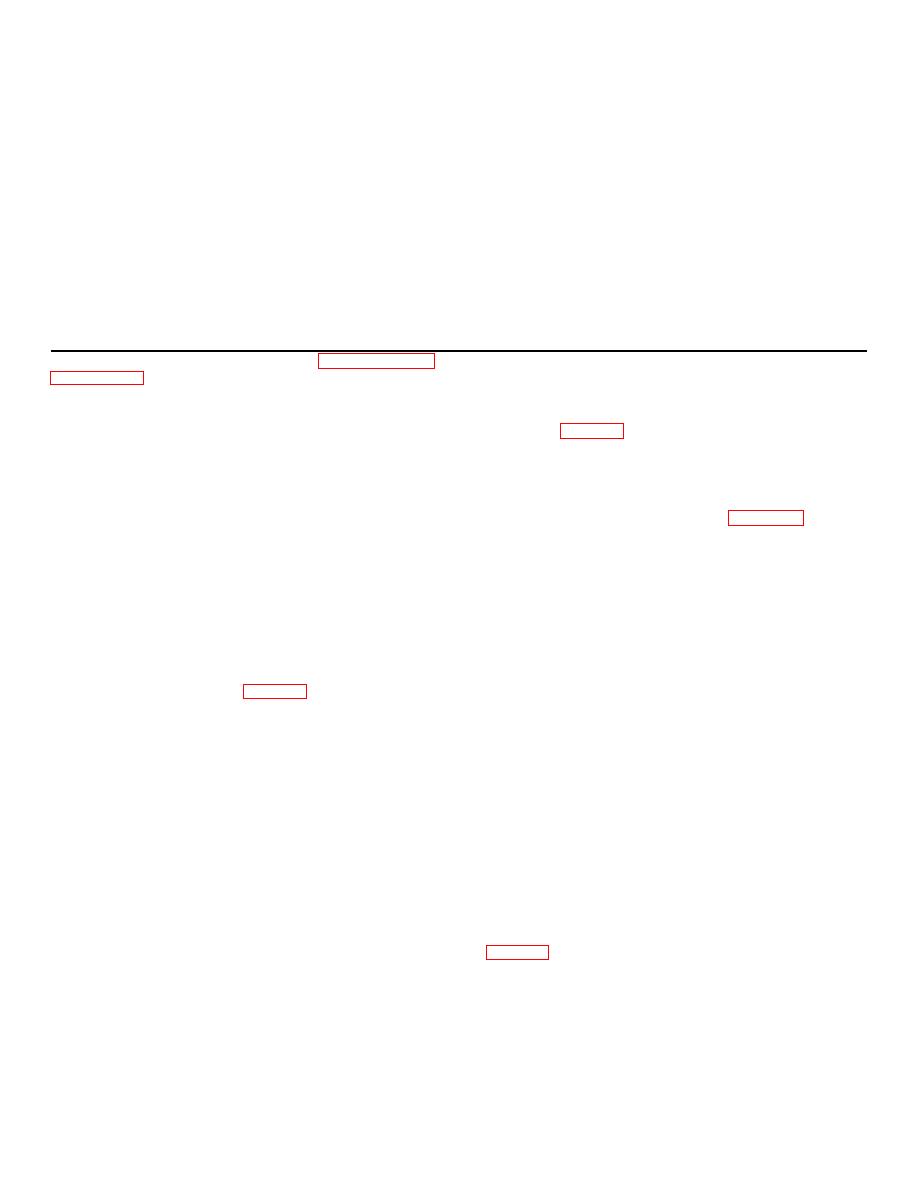
TM 11-6720-242-35
130
Gear (MP193)
115
Retaining ring (MP338)
131
Pin (MP352)
116
Belt (MP124)
132
Shim (MP367)
117
Retaining ring ('P&335)
133
Bearing (MP147)
118
Bearing (MIP136137)
134
Shaft (MP196)
119
Linkage gear (MP383)
135
Spacer (MP94)
120
Trunnion (MP406)
136
Gear assembly (MP192)
121
Screw (H39)
137
Pin (MP194)
122
Pulley (MP389)
138
Gronet (MP199)
123
Pin (MP280)
139
Terminal block (TB1)
124
Retaining ring (MP336)
140
Washer (H69)
125
Shim (MP366)
141
Screw (H23)
126
Bearing (MP138-139)
142
Harness (W1)
127
Shaft (MP388)
143
Screw (MP341)
128
Pinion (MP385)
198
Housing (MP204)
129
Pin (MP195)
Figure 3-4(5)-Continued.
c. Disassembly. Disassemble the interface board
rect support personnel are contained in paragraphs 3-32
assembly as shown in, figure 3-14.
b. The removal of the lighting plate (para 332) is
3-34. Removal and Replacement of Extra Picture
necessary to gain access to the nuts and screws
securing the various switches, indicators, and frames
a. Removal.
remaining counter to subassembly backing plate.
3-32. Removal and Replacement of Faceplate (fig. 3-
(1) Remove cover (3) by loosening two
13)
screws (53).
a. Removal. Remove the four screws (2) securing
(2) Remove faceplate (1) (para 3-32).
the faceplate (1) to backing plate (14). The location of
(3) Loosen nut (11), inside the chassis.
the electrical connector J3 is indicated by a cross mark
(4) Rotate pushbutton (13) counterclockwise,
on the face of the faceplate. Separate the connectors
by hand, to detach it from the switch (10). Remove
with care when removing the faceplate.
switch and lockwasher (12).
(5) Tag for identification and then unsolder
b. Replacement. The procedures for installing the
the three wires connected to the switch terminals.
faceplate are the reverse of the removal procedures.
b. Replacement.
3-33. Removal, Replacement, and Disassembly of
(1) Solder a jumper, consisting of Type S,
No. 22 AWG, tempered soft or drawn and annealed tin
a. Removal.
coated wire, across switch terminals 2 and 3.
(2) Solder the three wires to the switch
terminals as designated on the tags attached at the time
(1) Remove cover (3) by loosening two
of the switch removal.
captive screws (53).
(3) Thread nut (11) on switch (10), slide on
(2) Remove four screws (4), flat washers (5),
lockwasher (12), and insert the switch through backing
and lockwashers (6) securing interface board assembly
plate (14).
(7) to chassis (8).
(4) Thread pushbutton actuator (13) on, the
(3) Withdraw the board assembly to
switch (10) and hand tighten it until it's flush with
disengage the contacts from connector 3J4 (9).
backing plate (14). Then tighten nut (11) inside the
b. Replacement.
chassis until switch is held securely in place.
(1) Install interface board assembly (7) in
3-35. Removal and Replacement of POWER Switch
reverse order of the removal procedure.
S1, OPERATE Switch S2, and V/H SEL Switch S3
(2) Apply silicone grease on the mounting
surface of the board assembly (7) and the chassis angle
on which the board rests. Coat the screw threads with
The removal procedures of toggle switches (15, 20, and
glyptal.
21) are identical except for the wiring.
Change 3
3-25


