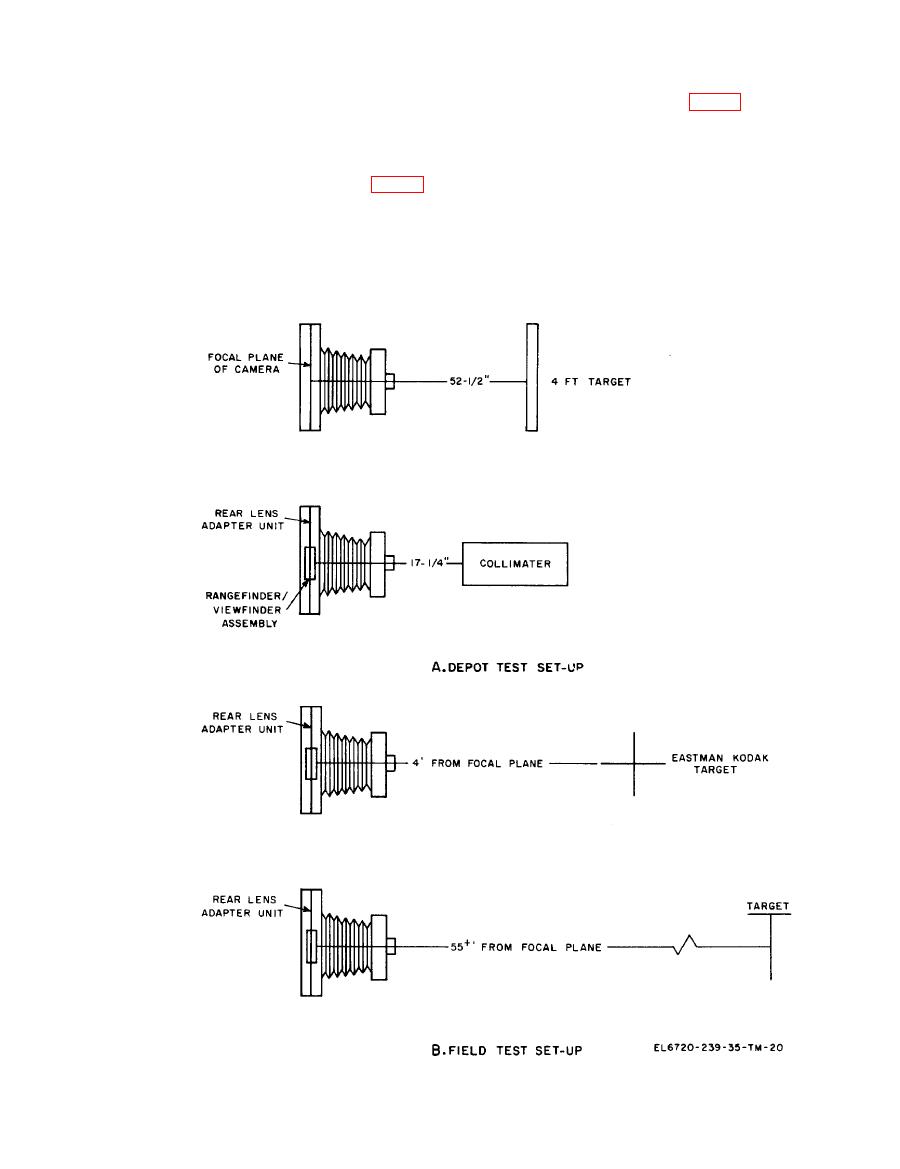
TM 11-6720-239-35
d. Frame an object and take a picture. Check to
(4) Open the back of the camera; attach the
see that the parallax compensation is correct.
camera to the test stand (fig. 4-1).
(5) Snap the rear lens adapter unit into posi-
tion on the rear of the camera.
(6) Place the opaque mask over the photocell
a. Preliminary Connections.
lens.
(1) Raise the finder assembly (fig. 4-2) to an
upright position, open the camera, and fully ex-
(7) Apply power to the collimator and the
lamp illuminating the 4-foot target.
tend the bellows.
(2) Set the L/D control all the way to the
(8) Calibrate the collimator to provide an op-
left (closest to FILM SPEED dial).
timum target of 56 lines/millimeter at a focal dis-
(3) Set the FILM SPEED dial to 3000.
tance of 17 inches.
4-3


