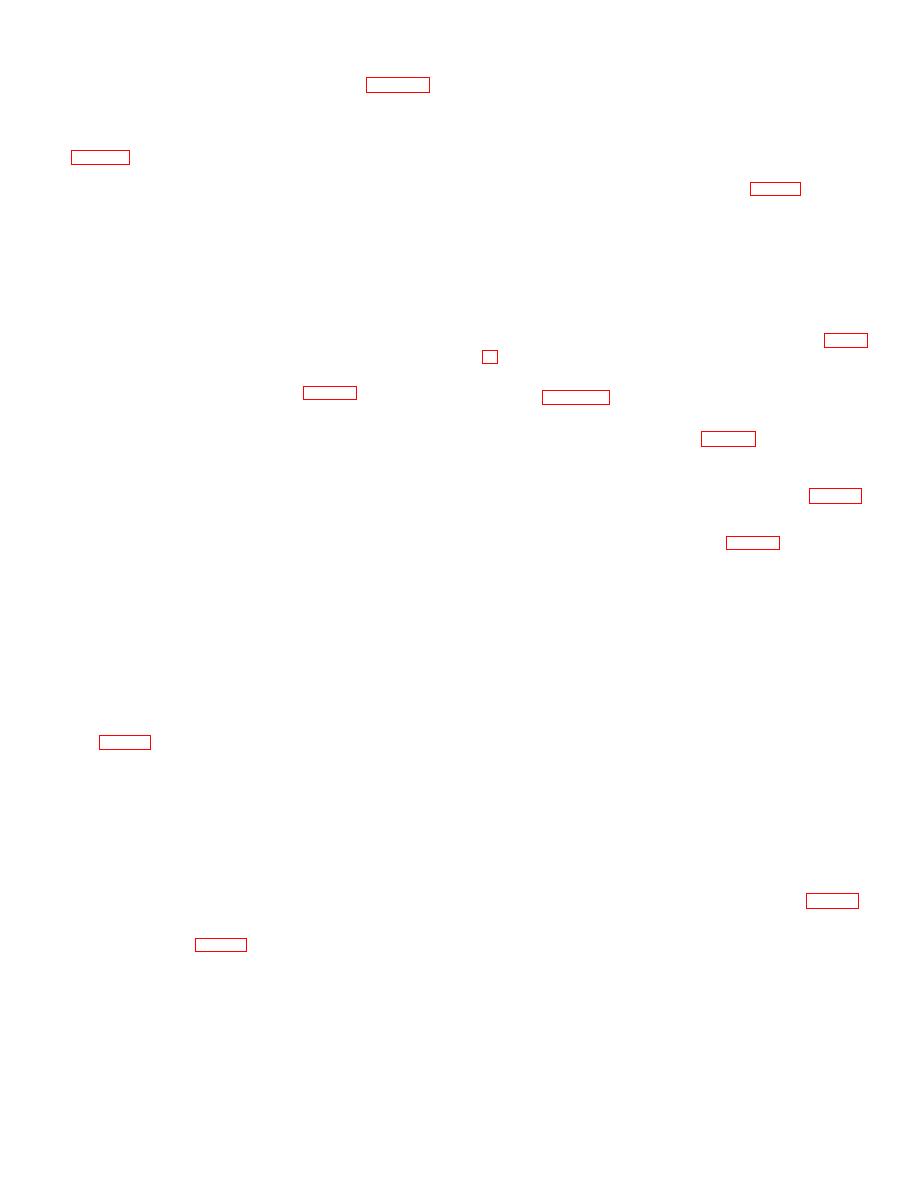
e.
Focusing Camera by Counters.
(1) Refer to ratio charts for counter readings
onto the rear of lens (1). Tighten screw (6) to lock holding
required for the desired enlargement or reduction (for the lens
ring to lens. Insert lens into lens mounting plate.
used).
(e) Attach the diaphragm opening control
(2) Position the copyboard carriage to an
(2, fig. 2-13) onto the barrel of the lens (1). Align pointer (9)
approximate figure some number above the required reading
and tighten screw (5).
by use of the copyboard control switch (11, fig. 1-4) located at
the camera operating end. Then rotate the fine adjustment
2-36. Producing Line or Continuous-Tone Negatives
handwheel (9) counterclockwise until the required reading is
reached. Always set the final reading by a counterclockwise
a. General.
The reproduction of either line or
rotation of the handwheel. This is consistent with the
continuous-tone copy requires identical camera settings, and
procedure used for calibration and trammeling the camera
differs only in the type of film used, the exposure time, and the
and minimizes any error due to possible play in the copyboard
subsequent film processing (development). The copying
carriage drive.
camera will enlarge, reduce, or reproduce copy at the same
(3) Position the lensboard carriage similarly by
size, in accurate proportions. It is not; intended for rectifying
use of the corresponding lensboard controls (4 and 7, fig. 1-
or distorting map grids or other subject.
b. Copyboard Settings (Non-transparent (copy).
(4) Lower focusing glass into viewing position, as
(1) Rotate the copyboard (5, fig. 1-6) to a vertical
shown in figure 2-8, first releasing vacuum back and swinging
position facing the lensboard, if not previously so positioned.
it out of position, if in the way.
(2) Set the copyboard vacuum operating knob (7)
(5) Turn on switch (5, fig. 2-9) to open shutter,
for the smallest area that will include the entire copy. The
and light arc lamps through switch (3).
smallest setting is 10 x 10 inches. Copy smaller then this, or
(6) Examine image on focusing glass. If tilted,
any copy smaller then the dimensions indicated on the
rotate image to level by turning oscillating knob (3, fig. 2-4)
vacuum operating knob must be surrounded with black paper
until center lines on copy (or grid lines) are parallel with grid
to prevent vacuum leakage and provide adequate suction.
on focusing glass. If image is off center, bring to center by
(3) Push the diverter knob (13) to a closed
rotating lens control knobs (5 and 10, fig. 1-4). Then switch
position, shutting off the vacuum suction to the transparency
off arc lamps and close shutter.
holder housing (2).
f. Focusing Camera Visually. Visual focusing may be
(4)
Turn on the copyboard vacuum control switch
required if a lens is used for which no focusing chart has been
(11).
prepared (as may be temporarily necessary with a
replacement lens), for emergency conditions when counters
(5) Place the copy in the approximate center of
are inoperative, or where relief maps or three dimensional
the copyboard; press out wrinkles in copy. If copy shape or
copy are to be photographed. For thick copy the total copy
size results in excessive vacuum leakage so that copy is not
thickness in hundreds of an inch should be added to the
drawn flat against the copyboard, cover the surrounding
copyboard counter chart reading to assure sharp focus.
leakage areas with strips of black paper.
(1) Position copyboard and lensboard carriages to
c. Arc Lamps. Be sure the arc lamp arm brackets (12
a rough approximation of where they should be for the ratio of
and 13, fig. 1-7) are in their outer positions at an angle of 36
reproduction desired.
to the camera ways. If the arc lamps are out of position,
loosen the cap nut and reposition the arm brackets. Check
(2) Open diaphragm to largest stop (opening).
carbons for correct feed allowance and centering. Trim if
Remove lens cap and place it face down on lens carriage.
necessary.
(3)
Switch open lens shutter, and switch on arc
d. Lensboard Settings.
lamps.
(1) Rotate diaphragm opening control to required
(4)
Examine
image
on
focusing
glass
for
stop corresponding to the ratio of reproduction necessary (see
sharpness.
TM 5-245). Remove lens cap, placing it face down so that it
(5) Operate lensboard control switch (4, fig. 1-4),
will not gather dust.
moving the lensboard in one direction, and note if image is
(2) If lens is off center, center it by rotating
sharpening up or becoming more indistinct. If the image is
handwheels (7 and 12, fig. 1-5).
sharpening, continue until a sharp image is obtained. If it is
becoming more
(3) If color filter is required, open filter slot in lens
and insert the filter in its holder.
2-13


