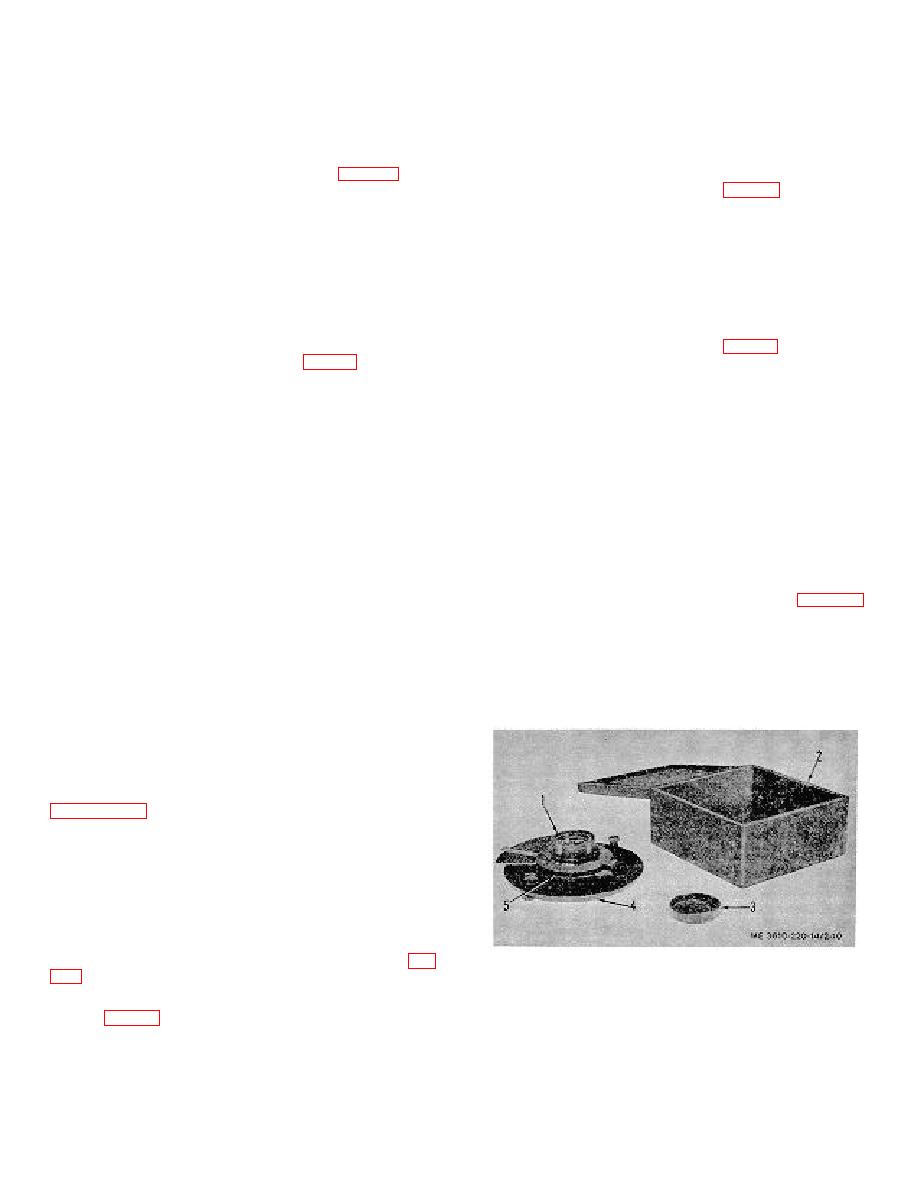
c. Purpose. The handwheel is accessible from the
c. Purpose. Oscillates the focusing glass for image
front of the lensboard, permitting horizontal adjustment of the
alinement to the grid.
lens from the lightroom section of the camera.
2-30. Lensboard Vertical Adjustment Handwheel
2-32. Copyboard Vacuum Control Switch
knurled aluminum knob held secure to the vertical drive shaft
toggle switch with OFF-ON markings.
by a setscrew.
b. Location. On the copyboard frame.
b. Location. Under the lensboard outer frame.
c. Purpose. Starts and stops operation of the turbo-
c. Purpose. The handwheel is accessible from the front
compressor exhausting through the vacuum copyboard.
of the lensboard, permitting vertical adjustment of the lens
from the lightroom section of the camera.
2-33. Transparency Holder Light Switch
2-31. Lensboard Horizontal Adjustment Handwheel
overload type of a manual starting switch with OFF-ON
markings.
aluminum knob held secure to the horizontal drive shaft by a
setscrew.
b. Location. Mounted on the copyboard frame.
b. Location. Under the lensboard outer frame.
c. Purpose. Controls electrical supply to fluorescent
lamps illuminating the transparency holder.
Section IV. OPERATION UNDER USUAL CONDITIONS
2-34. General
(c) Grasp the knobs on the mounting plate,
a. The instructions in this section are published for the
and rotate 15in a clockwise direction to lock the lens in the
use of the personnel responsible for the operation of this
inner lensboard frame. Positive indication of correct locking
camera.
position is indicated when the lens scale (1, fig. 2-11)
b. It is essential that the operator know how to set up
attached to the mounting plate (2) is at top.
and adjust this equipment for every operation of which it is
capable. This section gives instructions for arranging and
Note.
adjusting the components of the equipment, instructions on
Avoid touching optical surface of lens
the basic functions of these components, and instructions on
at all times. Fingerprints may impair
how to coordinate the basic functions of the various
photographic
definition
and
components to perform the specific tasks for which the
permanently mar the lens surface.
camera is designed. Since nearly every job presents a
different problem, the operator may have to vary the given
procedure to fit the individual job.
2-35. Setting Up Camera
a. Perform the before-operation services detailed in
b. Rotate the axle and tube assembly of the copyboard
carriage to bring the copyboard or transparency holder so that
it faces the lens. Insert plug in light box assembly if needed.
c. Install the 19-inch or 24-inch lens on the lensboard
as detailed in the following procedures:
(1)
Goerz 19 inch lens.
1.
Lens
2.
Lens box
3.
Lens cap
(b) Insert the lugs behind the lens mounting
4.
Lens Mounting plate
plate (2, fig. 2-11), in the slots of inner lensboard frame (4).
5.
Diaphragm opening control
Figure 2-10. Goerz 19 inch lens.
2-11


