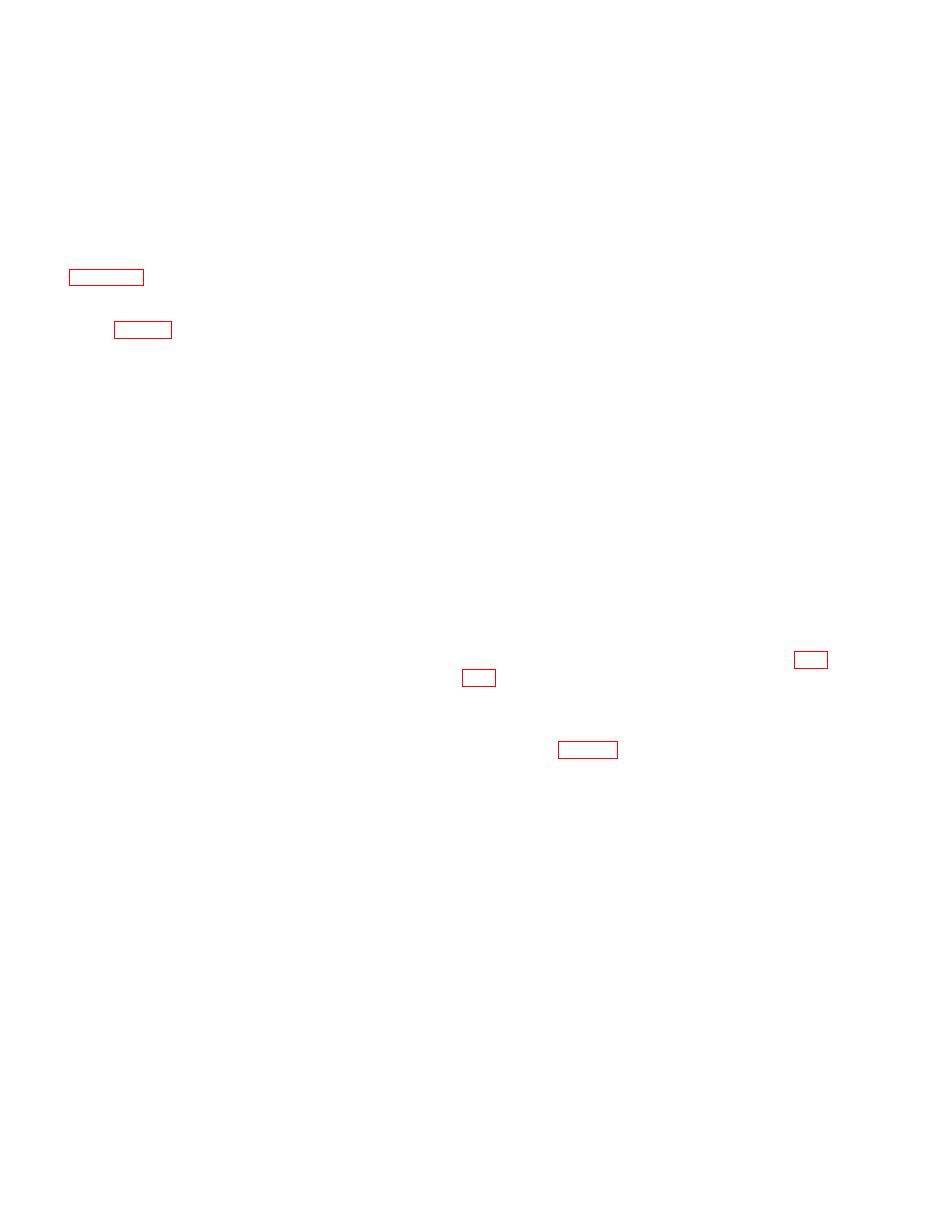
TM 11-6730-235-35
CAUTION
ac. Slide the bottom end of the interlock arm
(4) over the interlock arm stud on the case (46).
Be careful when handling the stage glass of
the top plate assembly. As a glass item it is
ad. Secure the interlock arm (4) to the interlock
easily broken.
arm stud with the nut (3).
f. Place the stage glass (4) on the top plate (13)
ae. Secure the interlock switch cover (2) to the
case (46) with the screws (1).
in the recess provided.
af. Upon completion of the reassembly of the
g. Secure the stage glass (4) in place with stage
entire projector, align the projector optical axis
glass clips (3) that are attached using the nuts (2)
and the screws (1).
3-20. Alignment of Projector Optical Axis
3-19. Reassembly of Top Plate Assembly
a. Place the assembled projector on a projector
a. Install the fresnel catch (12) on the top plate
alignment fixture.
(13) using the two nuts (11).
b. Place ON-OFF switch S2 in the off position.
CAUTION
c. Examine the image that can be seen as a
reflection of the mirror in the front lens of the
Be careful not to scratch or in any way mar
front lens head subassembly. This image, which
the surface of the fresnel lens. Any damage
to this lens may seriously impair the clarity
consists of a reflection of the projector lamp and
and visibility of images projected on the
reflector in the lamp housing, should be centered
projection surface.
in the front lens.
b. Place the fresnel lens (9) in the fresnel lens
d. Reach through the legs of the projector
holder (10).
alignment fixture and under the projector case
assembly.
c. Fold the sections of the fresnel lens holder
e. Place your fingers through the cooling
(10) around the fresnel lens (9).
holes in the bottom of the case assembly and
position the projector lamp housing (35, fig.
d. Secure the sections of the fresnel lens holder
(1) around the fresnel lens (9) using the screw (7)
centered.
and the nut (8).
e. Secure the fresnel lens holder (10) to the top
f. With the image centered as in e above, tighten
plate (13) by attaching the hinge with the screws
the nuts (15, fig. 3-5) that secure the lamp housing
(35) to the case (45).
(5) and nuts (6).
3-12


