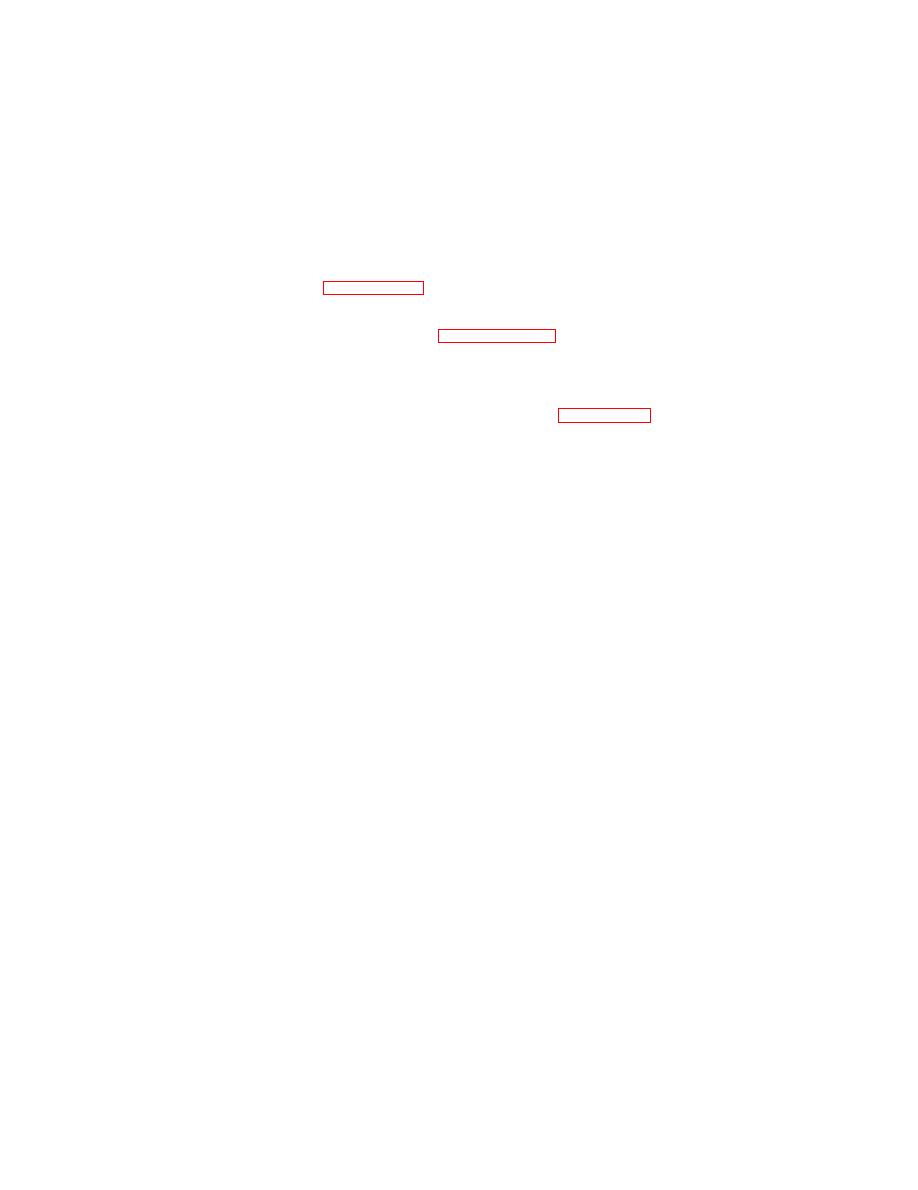
Section III. ADJUSTMENTS AND ALIGNMENT
Caution: Be careful when adjusting and aligning the projector.
The interior is hot when the projection lamp is turned on. Wear gloves
or use a thick cloth to cover the the hands when handling components inside
the unit.
47. General
Operate the projector. If a good, clear image appears on the screen,
the projector is satisfactorily adjusted and alignment should not be
disturbed. If the projected image is not satisfactory. adjust the projector
in accordance with paragraphs 48 and 49.
48. Minor Adjustments
a. Keystone Effect. Refer to paragraph 13 b .
b. Lopsided Screen Image. The screen image will be lopsided when
the projector faces the screen at an angle instead of straight on. Move
the projector until it faces thescreen squarely. if the image is still lop-
sided, adjust the front surface mirror in accordance with paragraph 49 a.
49. Optical Alignment
a. Front Surface Mirror. Correct adjustment of the front surface
mirror is necessary for the proper performance of any opaque projector.
"I-he front surface mirror forms a part of the optical system. If it is
not properly adjusted, it will be impossible to obtain good resolution
all over the field, and the screen image will not be square but will
exhibit keystone effect. When the mirror is in proper adjustment, a
horizontal line on the surface of the mirror will be parallel with the
front of the projector. "I-he line of intersection of the mirror, with a
vertical plane through the center line of the projector, will form equal
angles with the axis of the lens and the perpendicular to the copy
opening. If the first condition is not met, it means that one side of
the mirror is further away from the front of the projector than the
othcr side, and one vertical edge of the screen image will be longer
than the other. If the second condition is not met, then the two hori-
zontal edges of the screen image will not be of the same length. In
either case, when one portion of the screen is brought to a sharp focus,
other- portions will not be in focus. To adjust the front surface mirror,
it is necessary to turn the mounting screws and keep refocusing the
projection lens until the proper adjustment is obtained, judging by
the squareness of the Screen image and the over-all sharpness of focus.
Set up the projector and insert copy, such as a printed page of a
magazine. Turn on the switch and focus the copy as sharply as possible.
(1) If the copy can be focused sharply over the entire screen area,
the mirror- is properly adjusted. Do not attempt to readjust it.
44


