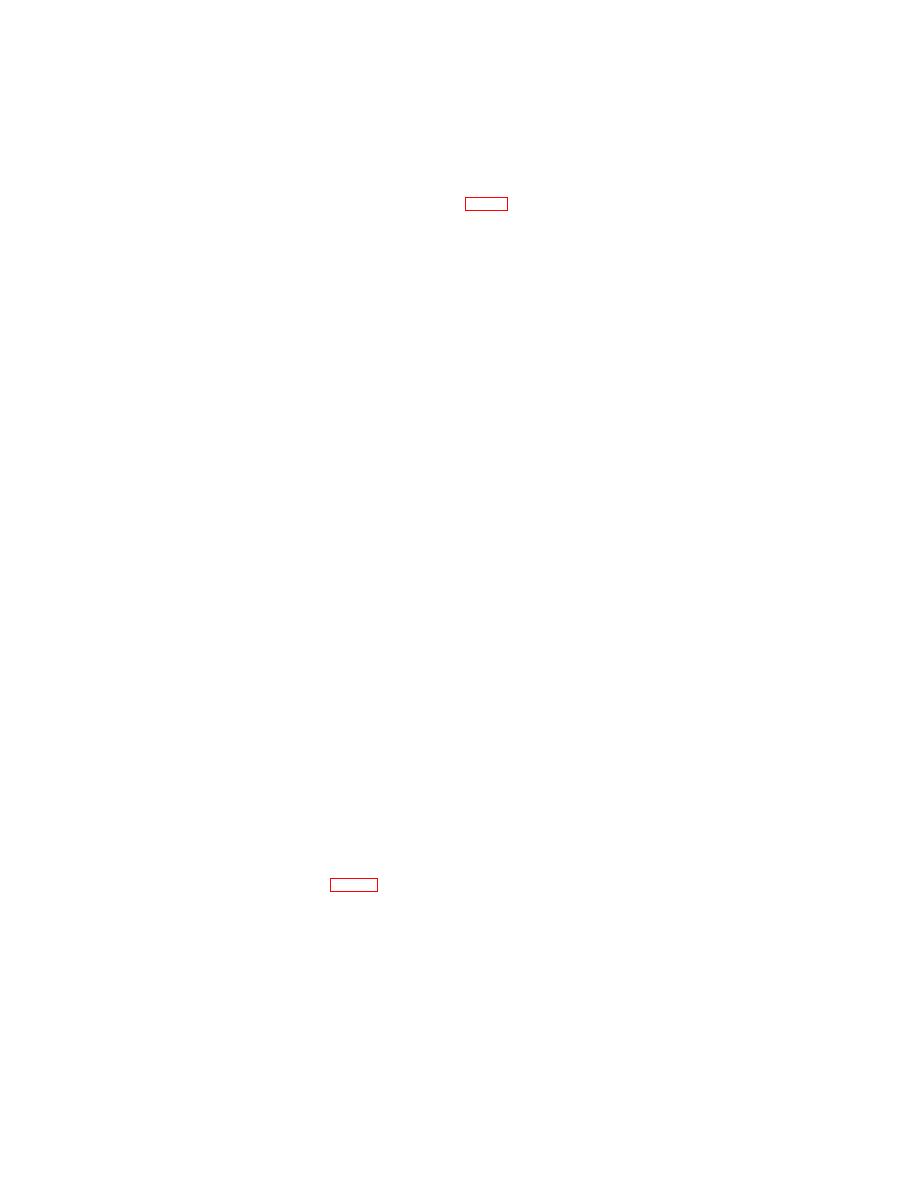
(2) If the copy can be focused sharply across a horizonal area,
but at the same time is not sharp from top to bottom, then
the lateral adjustment is satis factory and only vertical adjust-
ment is necessary. Proceed as follows:
(a) Remove the three plug buttons which cover the slotted
mirror adjusting nuts (figs. 1 and 8) . The plug buttons are
readily removable by prying them off with a screw driver.
(b) Focus the bottom portion of the screen sharply.
(c) Turn the bottom adjusting nut clockwise and observe the
screen. The portion of the screen not in focus will either
get better or worse. If it gets better, continue the adjust-
ment, continually refocusing the lens, until the screen is
sharp all over. If the nut reaches the end of its travel
before the screen image is completely corrected, begin
turning the top nuts countcrclockwise ( turn at a time),
working first one and then the other until the correct
adjustment is reached.
Caution: If any of the nuts arc turned counterclockwise
too far, the mounting screws will become completely dis-
engaged, and the mirror frame will no longer be supported.
From the completely tightened position, the nut can be
backed off (turned counterclockwise) 3/8 inch safely. This
represents 12 complete turns. In this position, the screw is
engaged in the nut approximately 3/8 inch.
(d) Replace the plug buttons.
(3) If the screen image is out of adjustment laterally as well as
vertically (that is, if a narrow . horizontal strip across the
entire screen cannot be brought to sharp focus all at once) ,
the first step is to restore the lateral adjustment as follows:
(a) Focus the bottom portion of the screen so that the lower
right-hand corner is sharp.
(b) Turn the upper right nut clockwise and observe the lower
left corner of the screen. If the sharpness is not improved
(but actually gets worse) , stop turning the right-hand nut
and begin turning the left-hand nut clockwise until the
strip is sharp all across. If the end of its travel is reached
before the entire strip is sharp, begin turning the right-
hand nut counterclockwise until the entire strip is sharp.
(c) The mirror is now in correct lateral adjustment. Proceed
to make the vertical adjustment as described in subpara-
graph (2) above.
illuminated arrow which will be visible on the screen during projection
45


