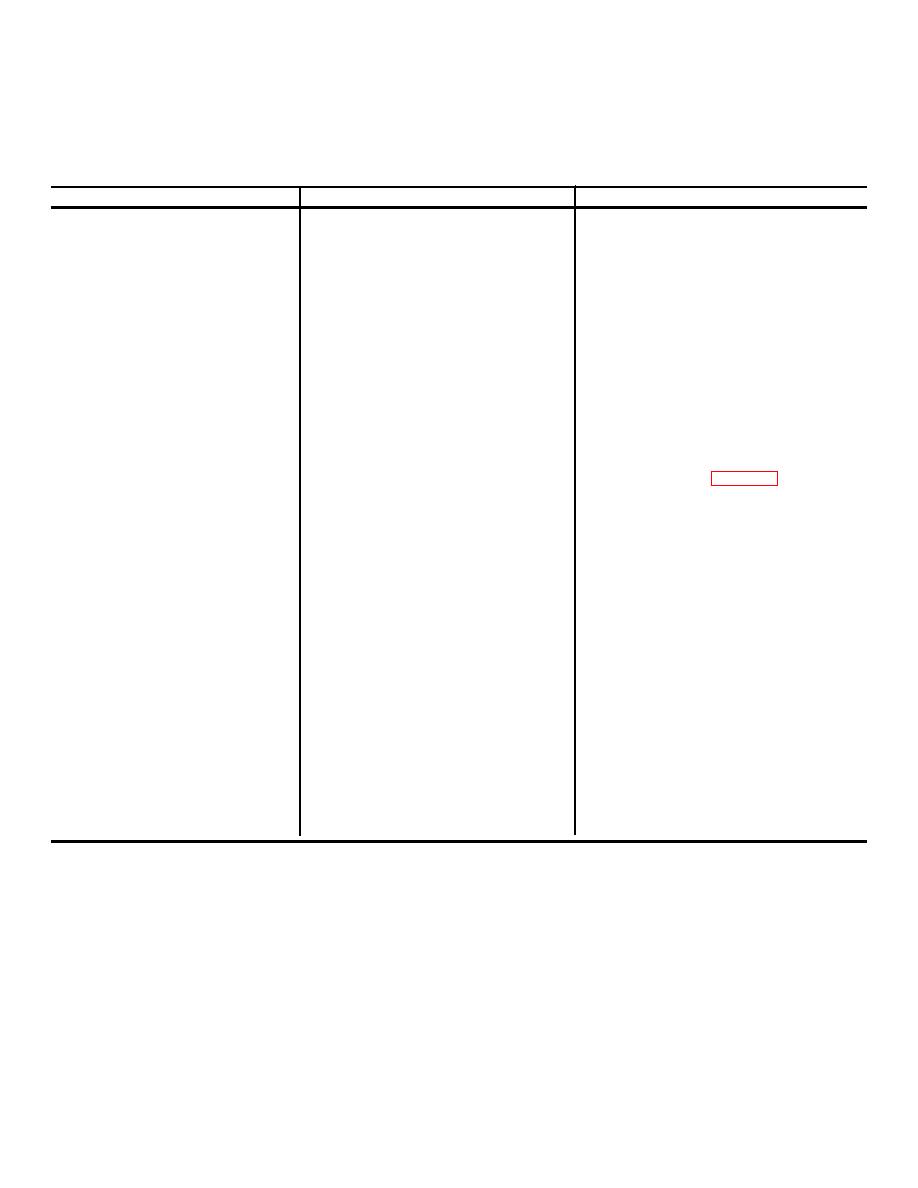
TM 5-3610-220-14
Section V. TROUBLESHOOTING
4-9. General
Each trouble symptom stated is followed by probable causes
This section provides information useful in diagnosing and
of the trouble.
The possible remedy recommended is
correcting unsatisfactory operation or failure of the copying
described opposite the probable cause.
camera or its components.
Table 4-2. Troubleshooting
Malfunction
Probable Cause
Corrective Action
1. Vacuum back fails to hold film
a. Improper selection of vacuum back
a. Measure size of film and move valve
properly
valve ports
handle to a position best suited to
hold film on vacuum back.
b. Opening in vacuum flexible hose
b. Remove hose clamps at the vacuum
back valve housing and suction pipe
on camera skid, and remove flexible
hose. If opening in hose is com-
paratively small, make a temporary
repair with electrical tape.
2. Copyboard fails to hold copy properly
a. Copyboard suction not directed
a. Measure size of copy and turn
properly.
operating knob to the correct
position.
b. Diverter valve plate not in closed
b. Diverter valve plate is in open
position.
position, permitting suction to the
transparency holder and thereby
lessening the vacuum to the
copyboard. Push the diverter knob
completely in.
3. Arc lamps flicker
a. Gap between carbons too great to
a. Adjust carbons (par. 4-27. d.).
provide consistant lighting.
b. Drafty conditions around operating
b. Eliminate all drafts around working
location.
area of camera.
4. Image distortion
a. Copyboard Not aligned with focusing
a. Trammel four corners of copyboard
glass
with focusing glass for correct
alignment of components. Check
that focusing glass frame is firmly
contacting at magnetic latches on
both sides of frame.
b. Lens not positioned correctly.
b. Check the lensboard counter
readings. Determine if lens is
screwed in the lens plate.
c. Copy not placed on copyboard
c. Remove copy and remount on
properly.
copyboard, smoothing out wrinkles
and folds.
d. Distance of lensboard not related to
d. Recheck the focusing chart for
same reduction ratio.
correct lensboard and copyboard
distance.
e. Thick copy.
e. If copy has appreciable thickness, its
thickness must be added to the
copyboard counter readings in units
of 1/ 100 inch.
5. Vibration or excessive noise during
a. Dry oil felt wipers causing lensboard
a. Apply oil to wipers. Let the oil
operation
or copyboard to vibrate while under
penetrate thoroughly before
power.
resuming operation.
b. Loose mounting hardware.
b. Locate loose hardware and tighten.
4-4


