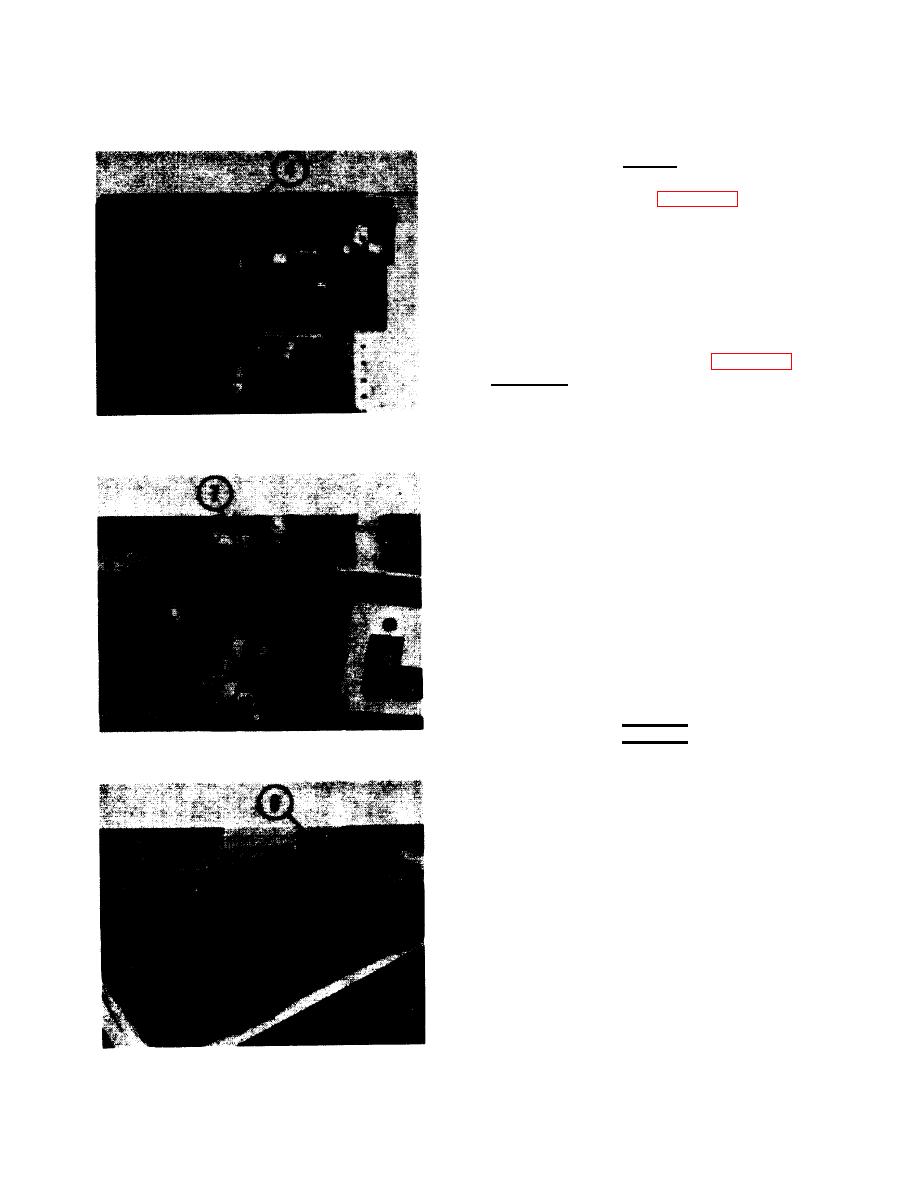
TM 11-7025-232-10
Remove
1. Power OFF printer (para 2-7).
2 . Pull ac plug from outlet.
3. Open operator door.
4. Lift up hammer bank latch handle to
open hammer bank.
5. Remove ribbon cartridge (para 2-9,
R e m o v e , steps 4-6).
6. Open band cover.
7. Move band release handle toward rear
o f printer, as shown.
WARNING
Top edges of band are sharp. Avoid
contact.
8. W h i l e holding band, carefully, lift
band from right band pulley.


