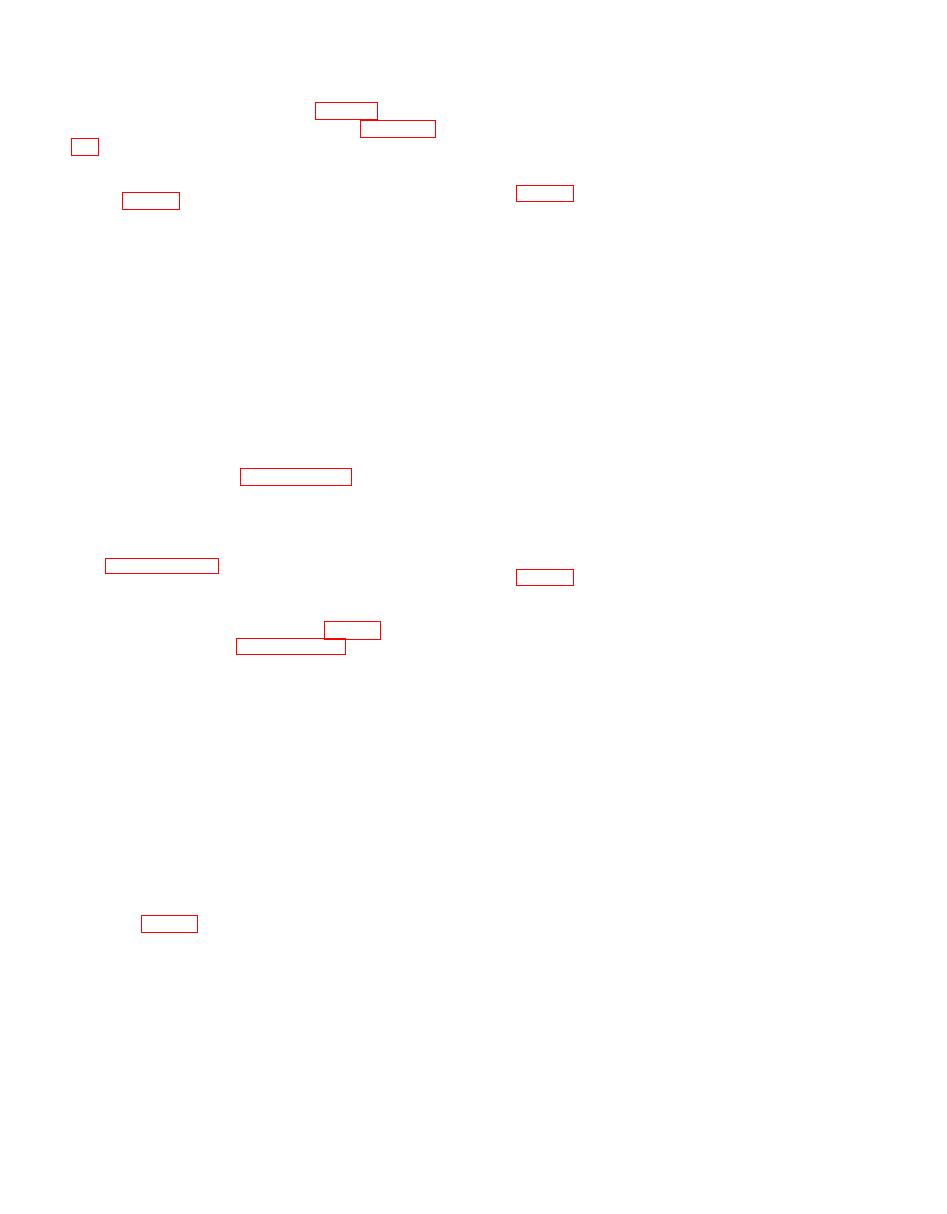
TM 11-6730-235-35
3-10. Replacement of Top Plate Assembly
area and the sides of the projected image are
straight up and down.
Replace the top plate assembly (8, fig. 3-2) by per-
forming the procedures in d through i of paragraph
f. Tighten the two screws (2).
3-14. Disassembly of Roll Attachment
3-11. Replacement of Arm and Post Assembly
a. Grasp the spool (1) and push it towards the
a. Slide the post of the arm and post assembly
end plate (7), compressing spring (8).
(4) into the post holder on the case assembly (13).
b. With the spool (1) freed from the key on the
b. Secure the arm and post assembly (4) to the
end plate (5), slip the spool (1) off the key on the
case assembly (13) with the two screws (3).
end plate (7) and remove the spool (1).
c. Slide the lens head assembly (2) over the arm
c. Remove the screw (2) that secures the crank
of the arm and post assembly (4).
(3) to end plate (5).
d. Insert the two screws (2) used to secure the
d. Remove the crank (3), the washer (4), and
lens head assembly (2) to the arm and post
the end plate (5).
assembly (4), but do not tighten them completely.
e. Remove the screw (6), that secures the end
e. Align the lens head assembly in accordance
plate (7) and the spring (8).
with the instructions of paragraph 3-13.
f. Remove the end plate (7) and then slide the
f. Tighten the screws (2) to secure the lens head
spring (8) off the bracket (9).
assembly (2) to the arm and post assembly (4) in
the position of proper alignment in accordance
3-15. Disassembly of Top Plate Assembly
with paragraph 3-13.
3-12. Replacement of Lens Head Assembly
CAUTION
Replace the lens head assembly (2, fig. 3-2) by per-
forming c through e of paragraph 3-11.
Be careful when handling the top plate
assembly. The stage glass can break if
3-13. Alignment of Lens Head Assembly
dropped and the fresnel lens can be irre-
pairably damaged if scratched or chipped.
a. Place ON-OFF switch S2 of the projector in
the on position with the line plug connected to the
a. Remove the screws (1) and the nuts (2) that
power source.
secure the stage glass clips (3) to the top plate (13).
b. Position the light projected by the projector
b. Lift off the stage glass clips (3).
on a surface that is larger than the light area.
c. Lift the stage glass (4) off the top plate (13).
c. Adjust the focus knobs of the projector so
that the concentric rings of the fresnel lens are
d. Remove the two screws (5) and the two nuts
focused on the projection surface.
(6) that secure the hinge of the fresnel lens holder
(10) to the top plate (13).
d. If they are not already loose, loosen the two
screws (2, fig. 3-2) that secure the lens head assem-
e. Remove the fresnel lens holder (10) and fres-
bly to the arm of the arm and post assembly (4).
nel lens (9) from the top plate (13).
e. Adjust the position of the lens head assembly
by moving its slots around the attaching screws (2)
f. Remove the screw (7) and the nut (8) that
until the center ring of the projected fresnel lens
hold the sections of the fresnel lens holder (10)
image is in the exact center of the projection
closed around the fresnel lens (9).
3-6


