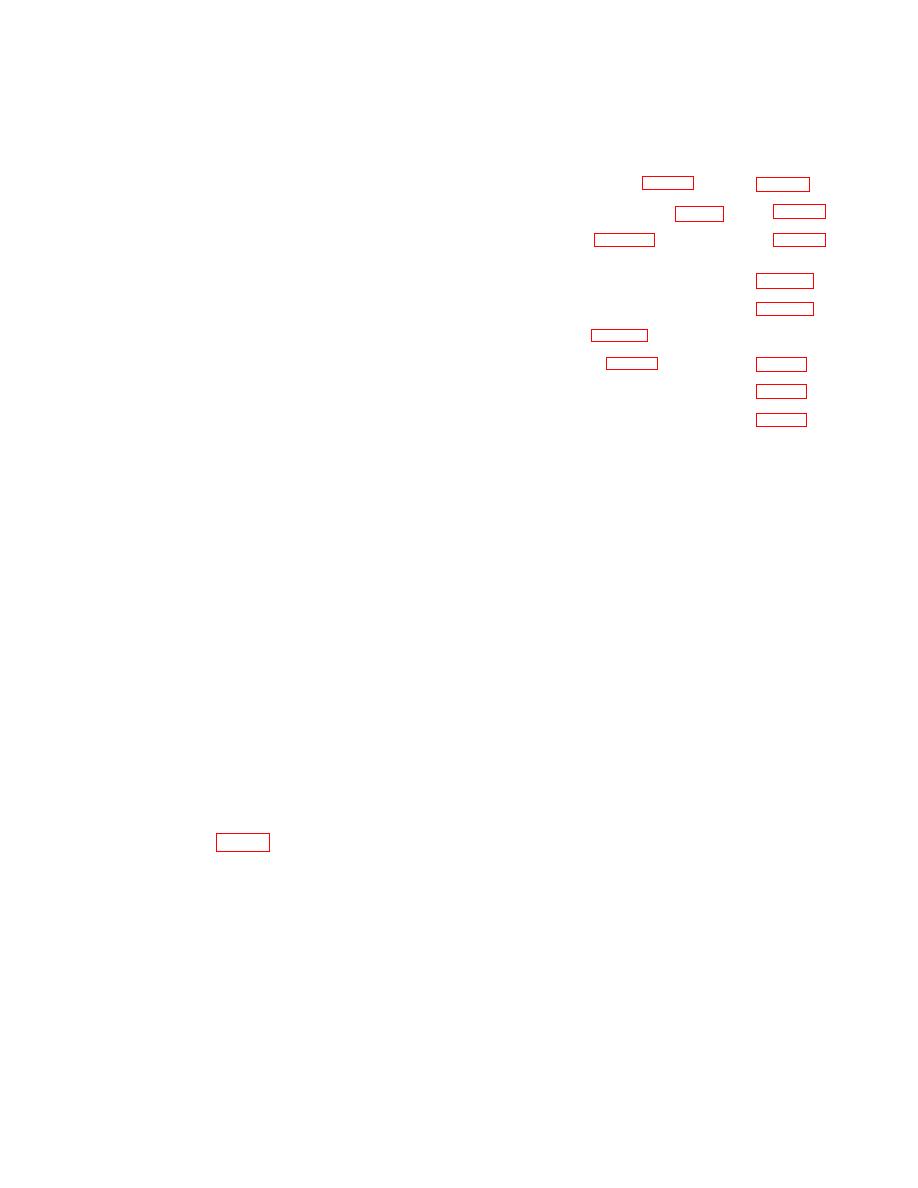
TM 11-6720-248-12
C1
4-5. Operator Daily Preventive Maintenance Checks and Services Chart
Interval and sequence No.
Before
During
After
Item to be
operation
operation operation
inspected
Procedure
References
1
Exterior
Inspect exterior surfaces of camera set (fig. 1-3) for
surfaces.
dirt, dust, grease, and corrosion.
and b.
2
Lenses and
a. Inspect mirrors of stereoscopic attachment (fig. 1-2)
a. Para 4-6c
mirrors
for dust, fingerprints, and cracks.
b. Open back cover assembly (para 3-3d) and inspect
b. Para 4-6c
front and rear lens elements for dust, finger-
prints, and cracks.
3
Camera
Inspect interior surfaces of camera for dirt, film chips,
Para 4-6a, b,
emulsion, and dried developer.
and d.
4
Back cover
Inspect interior surfaces of back cover assembly and
Para 4-6a, b,
assembly.
spreader rollers for dirt, film chips, and emulsion.
and d.
5
Covers
Close back cover assembly (fig. 3-3) and check for
tight closure.
6
Neon
Check for glow of neon indicator (fig. 3-4) within 15
indicator.
seconds after strobe assemblies are flashed.
item 1.
7
Strobe
Check for flashing of both strobe assemblies.
assemblies.
item 2.
8
Print
Check quality of processed print.
items 3
through 14.
4-6. Cleaning
a. Remove dust, loose dirt, and film chips with a
elements and the mirrors of the stereoscopic attachment
with a brush and a hand blower. Remove finger with a
brush and a clean, soft cloth.
lens tissue moistened with lens cleaner.
d. Remove emulsion from the interior surfaces of
WARNING
the camera body, the back cover assembly, and the
The fumes of trichloroethane are
spreader roller with a brush. Remove dried developer
toxic. Provide thorough ventilation
from the spreader rollers with a clean cloth moistened
whenever used. DO NOT use near an
with water.
open flame. Trichloroethane is not
flammable, but exposure to an open
4-7. Operator Troubleshooting Chart
flame converts the fumes to highly
toxic, dangerous gases.
The chart below is supplied as an aid to the operator for
locating trouble in the camera set. The chart lists the
b. Remove grease, fungus, ground-in dirt, and
symptoms, probable causes, and corrections.
corrosion with a cloth dampened (not wet) with
trichloroethane.
c. Remove dust from the front and rear lens
elements and the mirrors of the stereoscopic attachment
with a brush and a hand blower. Remove fingerprints
with a lens tissue moistened with lens cleaner.
Item No.
Trouble symptom
Probable trouble
Checks and corrective measures
a. Battery voltage is too low to trig-
a. Recharge batteries (para 3-8a).
1
Neon indicator (fig. 3-4) fails to
glow within 15 seconds after strobe
ger strobe assemblies (battery
assemblies are flashed.
operation).
b. Power cord connector loose (ac
b. Push power cord connectors fully
operation).
into receptacles.
a. Power switch is set
a. Set power switch to A
2
One or both strobe assemblies do
not flash when shutter is tripped.
to wrong position.
(Model 600) or OFF
(Model 700) for ac
operation. For bat-
tery operation, set
power switch to B
(Model 600) or ON
(Model 700).
4-2


