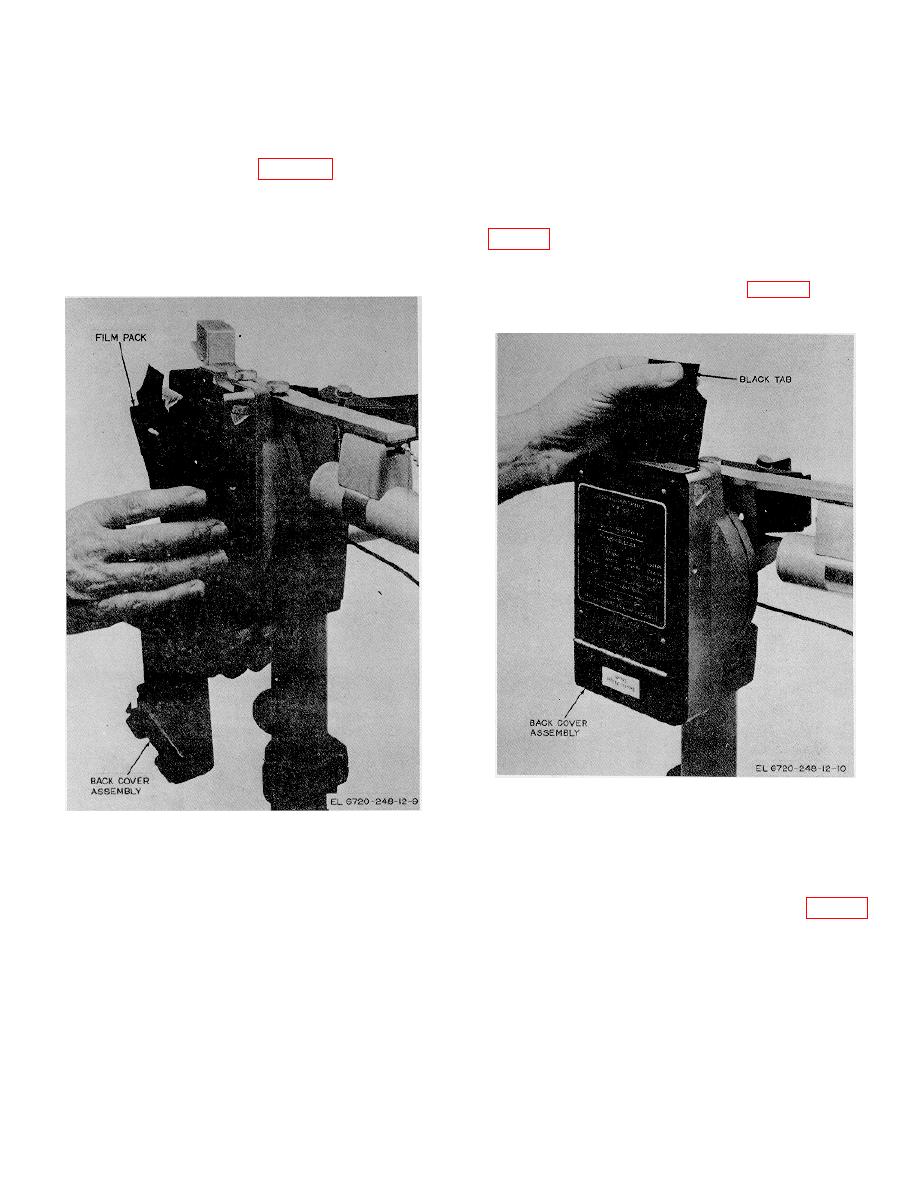
TM 11-6720-248-12
C2
CAUTION
3-6. Operation Using Black-and-White Film
a. Remove the neutral density filter from the
Do not load the camera in a brightly
compartment in the camera back assembly and attach it
lighted area and do not apply
firmly to the front lens assembly.
pressure to the open side of the film
b. Slide the thumbscrew (fig. 1-2) into the slot in
pack.
the camera housing; push the stereoscopic attachment
d. Remove the film pack from its box, and remove
as far as possible into the slot and tighten the
the sealed foil wrapper.
thumbscrew.
e. Carefully place the film pack in the film chamber
c. Cover the right-hand strobe assembly lens with
the mask provided. Install the twist-lock filters on each
spring and into the opening of the camera back; close
Model 700 strobe assembly.
the back cover assembly.
f. Grasp the protruding black tab (fig. 3-6) and pull
it out of the camera. The camera is now ready for use.
Figure 3-6. Removing film pack leader.
Figure 3-5. Inserting film pack in camera.
g. Adjust the shutter and diaphragm as follows:
Note: Variations may occur due to color of clothing,
background color, and room lighting. Adjustments may
have to be made to compensate for these conditions.
(1) Set the shutter speed control ring (fig. 3-1)
to 125.
(2) Set the diaphragm control lever to f/5.6
3-4.1


