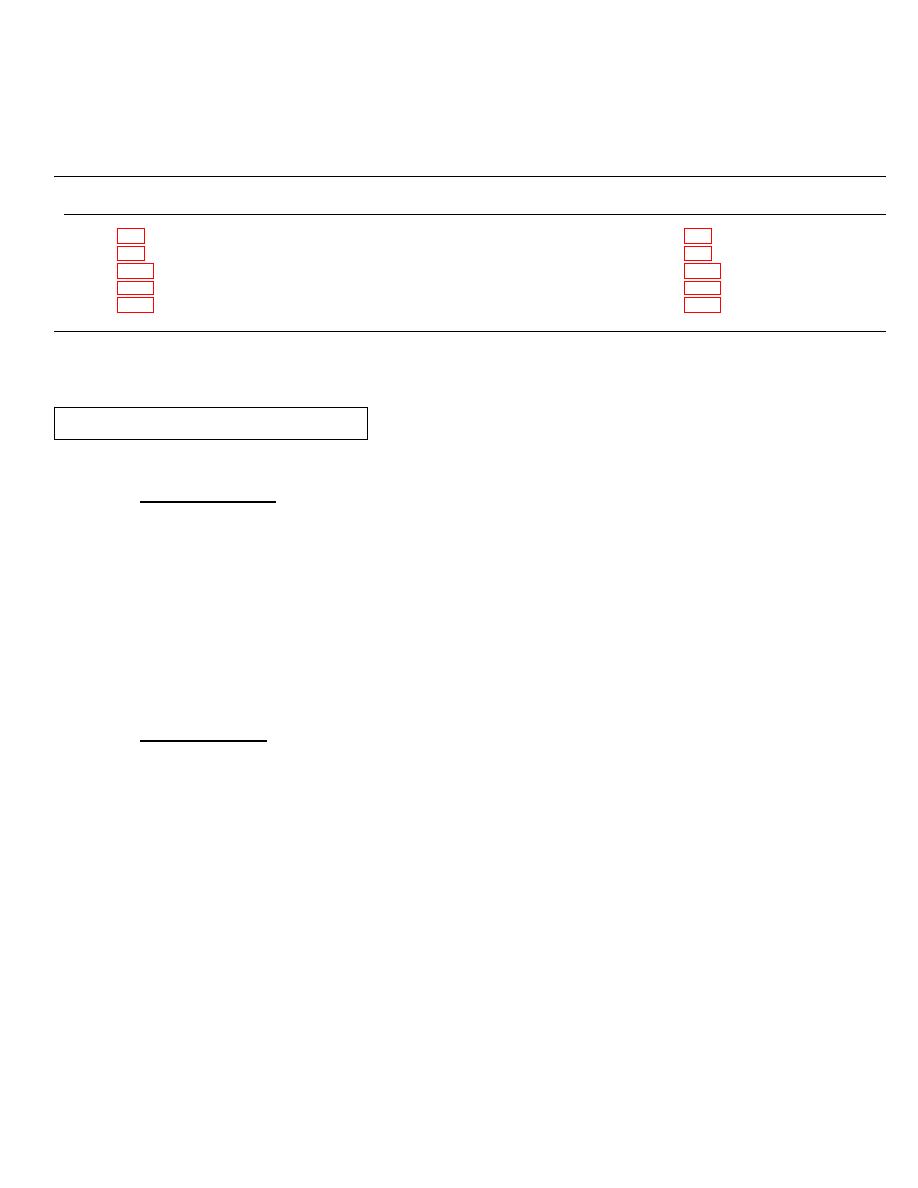
TM 11-7025-210-10
CHAPTER 2
OPERATING INSTRUCTIONS
Index of Operating Procedures
Paragraph No.
Title
Page No.
Operate Line Printer Off Line and On Line
Install/Remove Paper
Prepare VFU Punched Tape
Install/Remove VFU Tape
Synchronize VFU Top of Form Code Hole with
Paper Top of Form
Section I. DESCRIPTION AND USE OF OPERATOR'S
CONTROLS AND INDICATORS
2-1. CONTROLS AND INDICATORS
The line printer is operated with mechanical and electronic controls.
a.
Mechanical Controls. The following mechanical controls are used to prepare the printer for operation:
M6tor Pulley. Moves printbelt during cleaning
Tractors. Advance paper through printer
Vernier Adjust Thumbwheel. Fine tunes tractor adjustment
RUN/LOAD Lever. Positions paper holder for installing/removing paper or for printing
Platen Knob. Turn platen and advance paper
Selector Cam. Sets paper handling gears for 6 or 8 lpi
b. Electronic Controls. The following electronic controls are used to prepare and place the printer in on-line or
off-line operation:
ON/OFF Switch. Turns printer on and off
Vertical Format Unit. Controls operational linefeed with operator-installed VFU tape
RUN/LOAD Switch. Is located near the RUN/LOAD lever, and prevents the printer from operating when the
RUN/LOAD lever is in LOAD position
2-1


