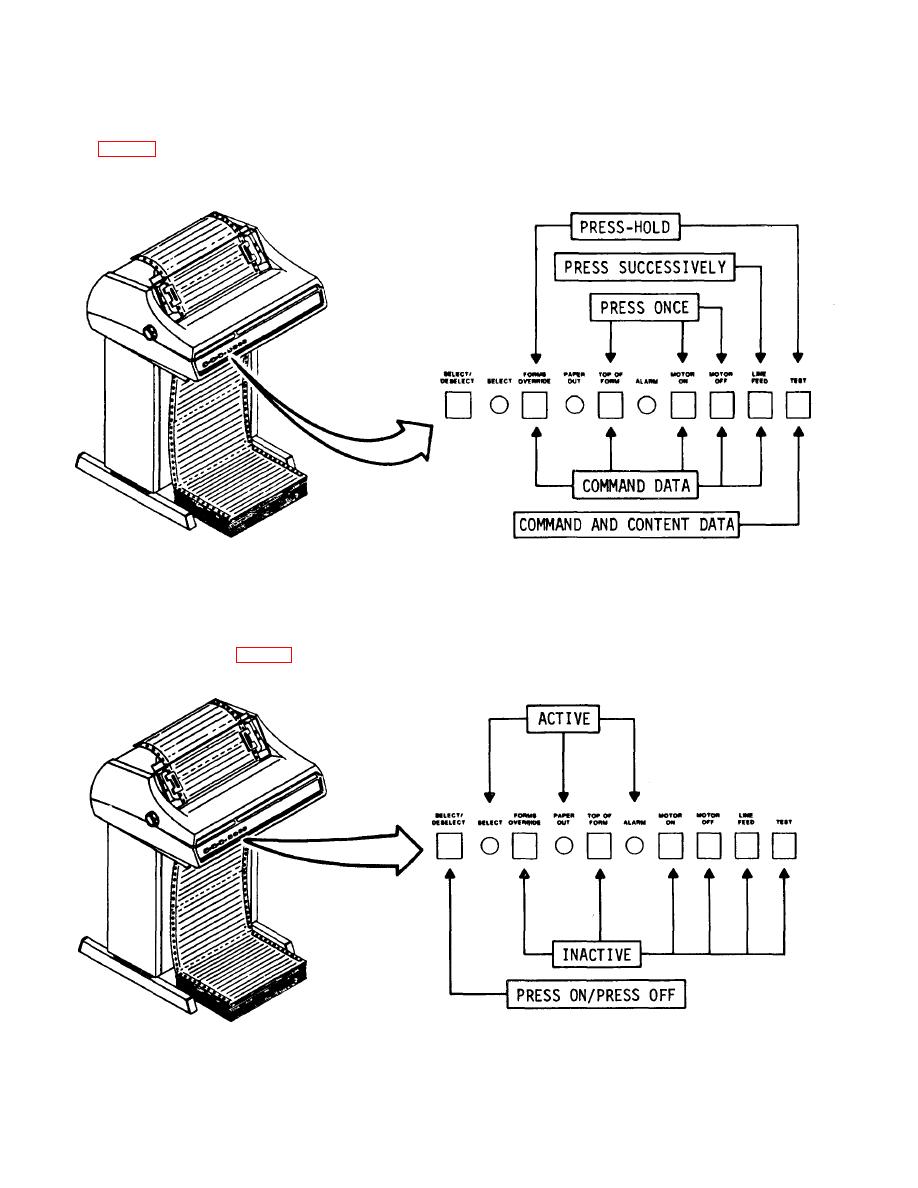
TM 11-7025-210-10
Content data is what the printer prints. Command data is the series of commands that tell the printer to operate.
Content data and command data are both sent to the printer when you press and hold the TEST button on the control
panel (fig. 1-6). Command data only is sent to the printer when you press the MOTOR ON, MOTOR OFF, or TOP OF
FORM buttons once, press and hold the FORMS OVERRIDE button, or press successively the LINE FEED button.
Figure 1-6. Off-line Data Source Control
1-16.
ON-LINE OPERATION
The on-line data source is a computer. The printer interacts with the on-line data source when you press the
SELECT/DESELECT button (fig. 1-7). At that moment, all other buttons on the control panel become inactive.
Figure 1-7. On- Line Data Source Control
1-9/(1-10 blank)


