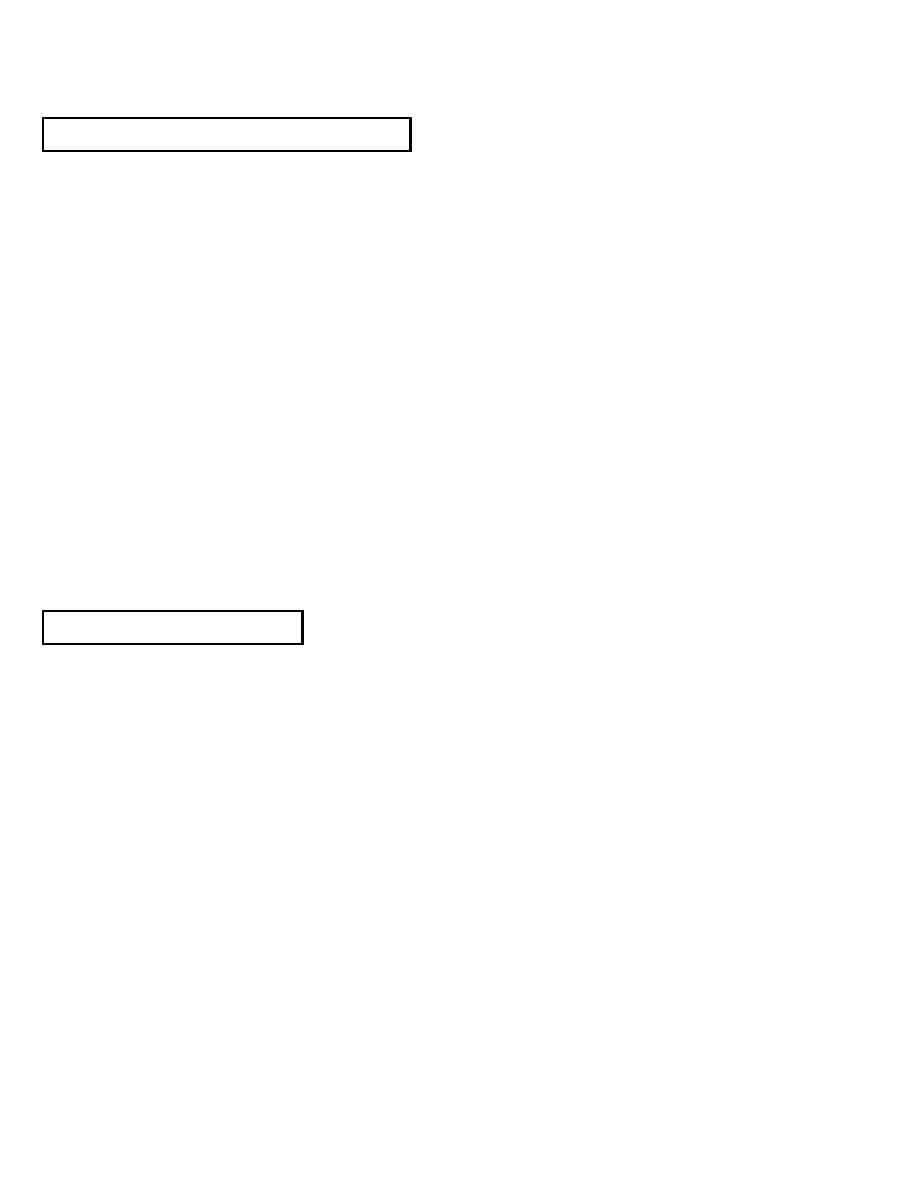
TM 11-7025-210-10
Section III. OPERATION UNDER USUAL CONDITIONS
2-4. ASSEMBLY AND PREPARATION FOR USE
See your system manual for information on location of the ac power source. Before you insert the ac power plug into the
power source, check that the ON/OFF power switch is in the OFF position.
Make sure these components are installed before operation.
Ribbon cartridge
Re-inker
Paper
VFU tape
2-5. INITIAL ADJUSTMENTS, DAILY CHECKS, AND SELF-TEST
Perform the following initial adjustments, daily checks, and self-test before start up.
a. Set selector cam lever for 6 or 8 lpi.
b. Check paper supply. Install if necessary.
c. Check that tractors are locked into position.
d. Check that RUN/LOAD lever is in R position.
e. Check that printer is free from paper dust. If necessary, lift top cover
and clean printer with vacuum.
f. Check inking condition of ribbon. Run self-test. If print is light,
install re-inker and use until print becomes dark, then remove re-inker.
2-6. OPERATING PROCEDURES
The operating procedures which follow enable you to prepare the line printer for operation, operate it, remove it from
operation, and place it in a standby condition or shutdown status.
2-6


