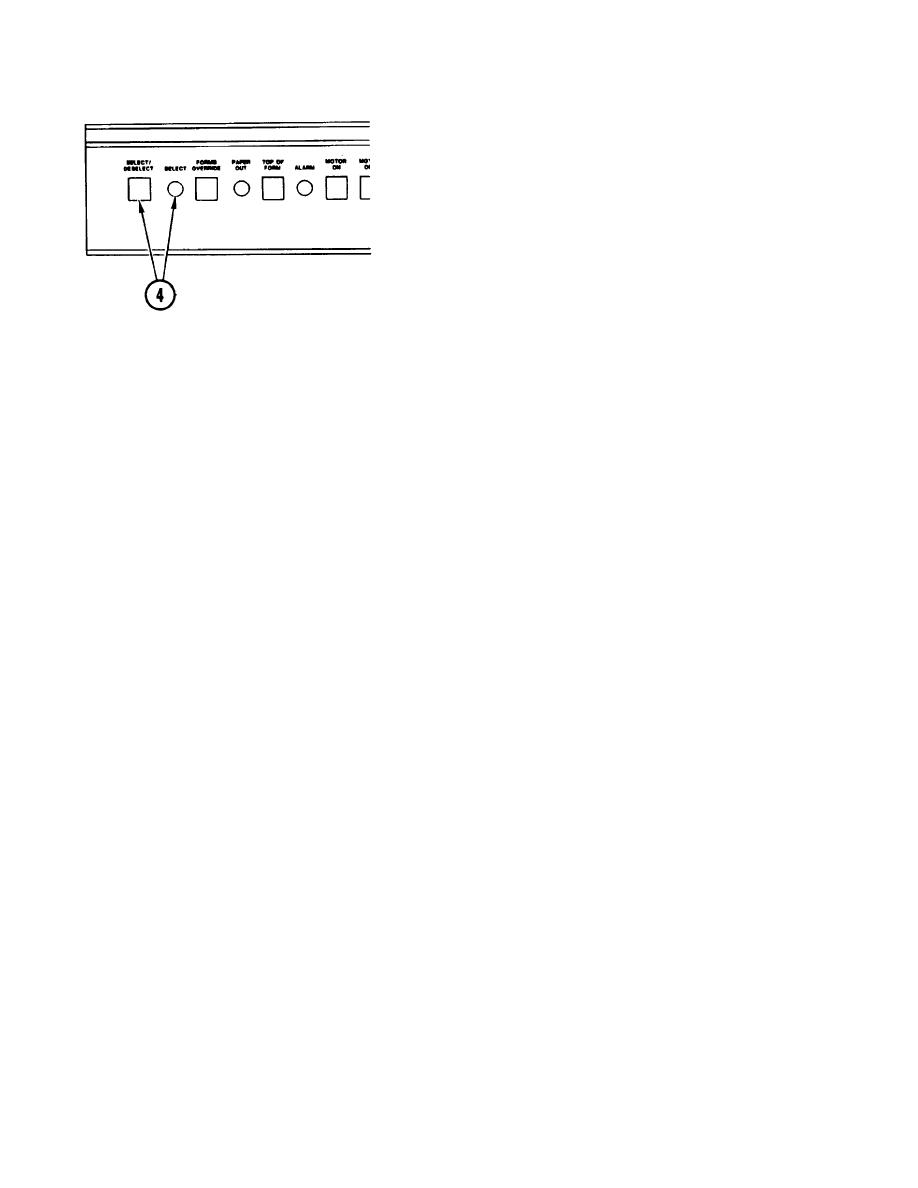
TM 11-7025-210-10
2-7. OPERATE LINE PRINTER OFF LINE AND ON LINE (CONT)
4. Press SELECT/DESELECT button to place printer in
on-line standby condition. The SELECT indicator will
light. If it does not, tell your supervisor.
5. When on-line operation is finished, do step 6 and/or
step 7.
6. Press SELECT/DESELECT button and place the
printer in off-line standby condition.
7. Press ON/OFF switch to OFF and place the printer the
shutdown status.
2-8


