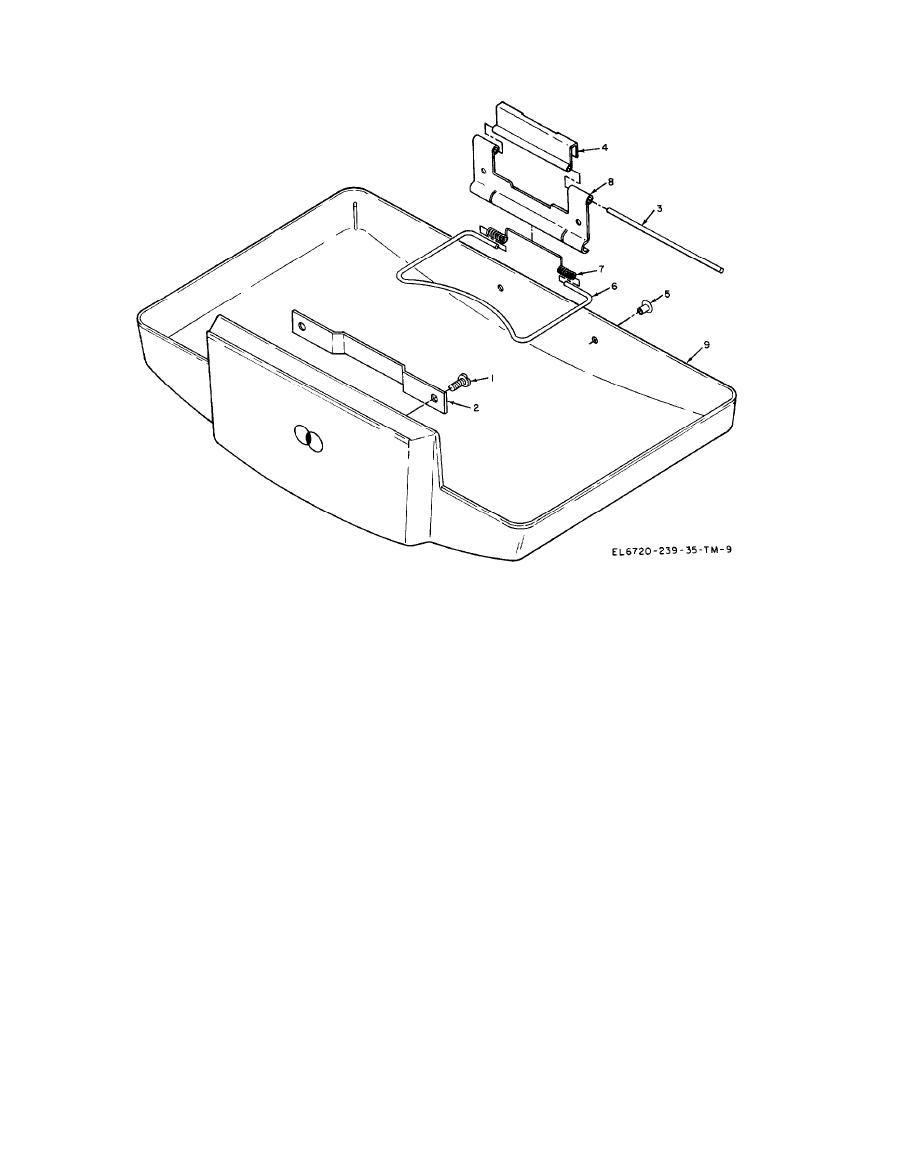
TM 11-6720-239-35
1
6
Clip (H24)
Latch plate screws (H27)
2
7
Clip spring (MP36)
Latch plate (MP39)
3
8
Mounting plate hinge (MP38)
Mount plate hinge pin (H25)
4
9
Front cover assembly (All)
Mounting clip hinge (MP37)
5
Mounting plate hinge rivet (H26)
Front cover disassembly.
tic seal on the cell lens mount (27) and lift off the
j. Slowly release the tension on the bezel spring
cell lens mount (27) and the wave washer (28).
(16) and lift bezel cap (13), the center ring (14),
the outer ring (15), and the bezel spring (16) off
r. Lift out the shutter shaft sleeve (29) and the
of the bezel (17).
shutter shaft (30), The shutter mount spring
k. Using the front lens remover and focusing
(31) will drop off.
tool, unscrew the f rent lens mount assembly (18).
s. Remove the two release cover screws (32)
l. Insert a small jeweler's screwdriver into the
and remove the cable release cover (33).
serrations on the inside of the cell lens retainer
t. If it is necessary to remove the release block
(19) and carefully pry up.
retainer (34) and the shutter release block (35)
m. Remove the cell lens (20).
use a soldering iron and carefully soften the plas-
tic heat seal on the shutter release block (35).
n. Carefully pry off the retaining ring (21) and
remove the actuator arm spring (22).
u. Remove the shutter gasket (36) and the elec-
tronic mounting board insulator (37).
o. If necessary drill out the two shoulder rivets
(23) and remove the actuator arm pivot pin (24).
v. Using the rear lens remover tool, carefully
remove the lens retainer (38) and the rear posi-
p. Lift off the cell wedge (25) and the flash
tive lens (39).
filter actuator assembly (26).
w. Remove the shutter mount screw (40) and
q. If it is necessary to remove the cell lens
lift off the shutter mount (41).
mount (27), use a soldering iron, soften the plas-
3-4


