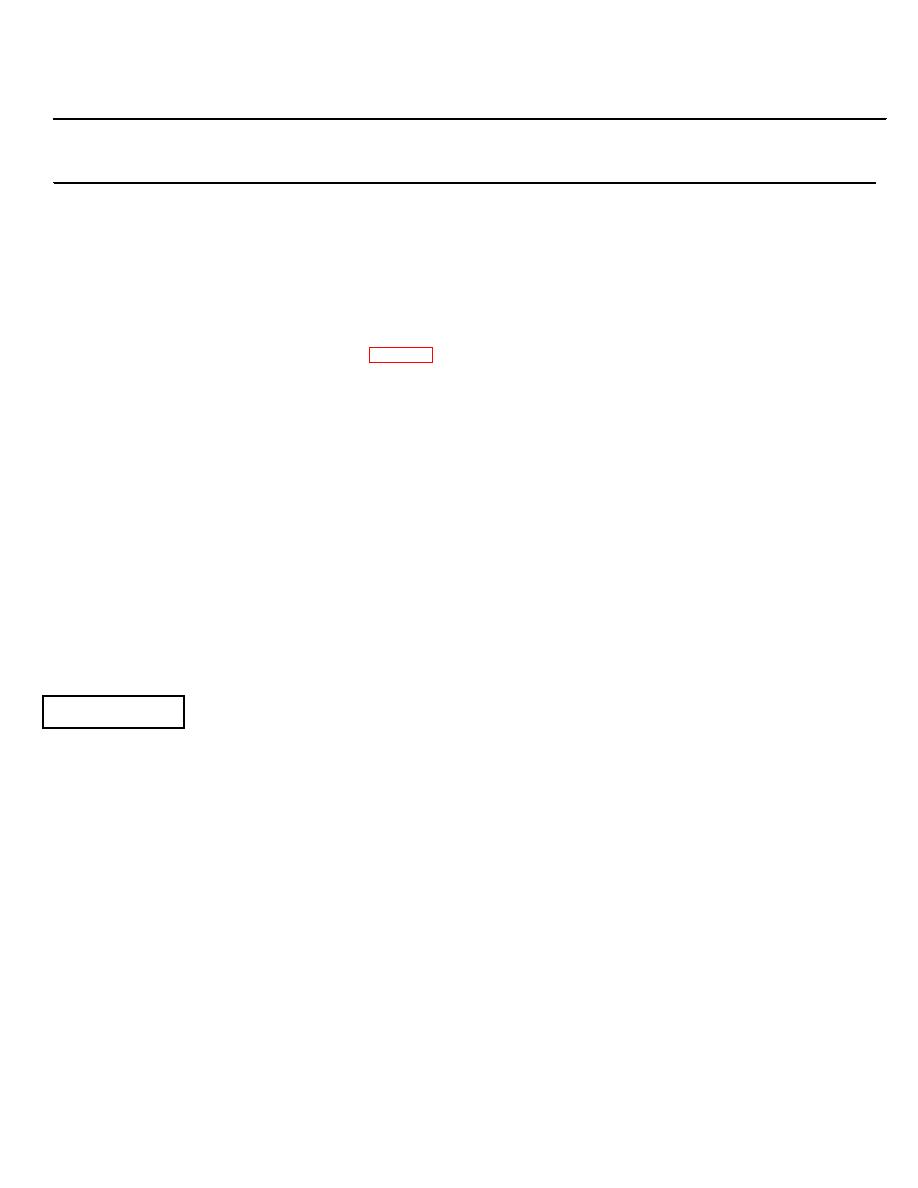
TM 11-7025-210-10
Table 3-1. Troubleshooting -- Continued
MALFUNCTION
TEST OR INSPECTION
CORRECTIVE ACTION
4. PRINTS LIGHT ON ONE CHARACTER.
Step 1.
Check if type finger is bent, broken or not seated in print belt.
Tell your supervisor.
5. PRINT IS BLURRED FOR ONE OR MORE CHARACTERS
Step 1.
Check for ink buildup on typefinger(s).
Clean type fingers (para 3-7).
6. PAPER PULLS TO ONE SIDE.
Step 1
Check if paper path is blocked.
Remove object blocking paper path.
Step 2.
Check tractor width.
Adjust tractor width.
Step 3.
Check if platen is jammed.
Push in and turn platen drive knob.
If still jammed, tell your supervisor.
Step 4.
Check alignment of paper on tractor pins.
Aline paper. If paper still pulls to one side, tell your
supervisor.
Section III. MAINTENANCE PROCEDURES
3-3. GENERAL
This section contains the maintenance procedures you are authorized to perform on the line printer. These include checks
and adjustments, removal and installation of components, cleaning and testing. Operator maintenance on the line printer
is required whenever a preventive maintenance check or troubleshooting procedure calls for it.
3-3


