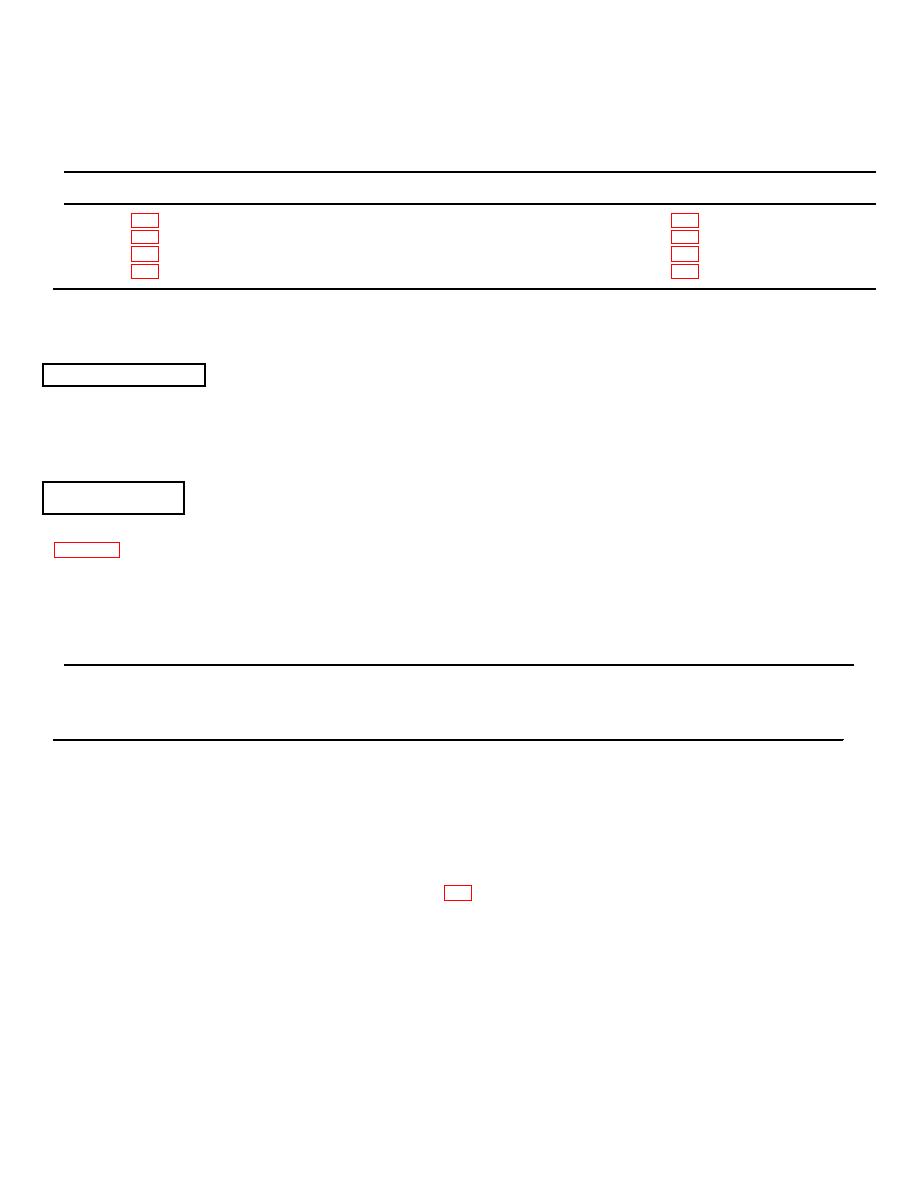
TM 11-7025-210-10
CHAPTER 3
MAINTENANCE INSTRUCTIONS
Index of Maintenance Procedures
Paragraph No.
Title
Page No.
Check/Adjust Ribbon
Remove/Replace Ribbon Cartridge
Remove/Replace Re-Inker
Clean Type Fingers
Section I. LUBRICATION INSTRUCTIONS
3-1. LUBRICATION
The line printer requires no lubrication by the operator.
Section II. TROUBLESHOOTING PROCEDURES
3-2. GENERAL
Table 3-1 lists the common malfunctions which you may find during the operation or maintenance of the line printer or its
components. You should perform the tests/inspections and corrective actions in the order listed.
This manual cannot list all malfunctions that may occur, nor all tests or inspections and corrective actions. If a malfunction
is not listed or is not corrected by listed corrective actions, notify your supervisor.
Table 3-1. Troubleshooting
MALFUNCTION
TEST OR INSPECTION
CORRECTIVE ACTION
1
PRINTER WILL NOT POWER ON.
Step 1
Check if ac power cord is plugged into outlet.
If not, plug it in.
Step 2.
Check if power switch is ON.
If not, set it ON.


