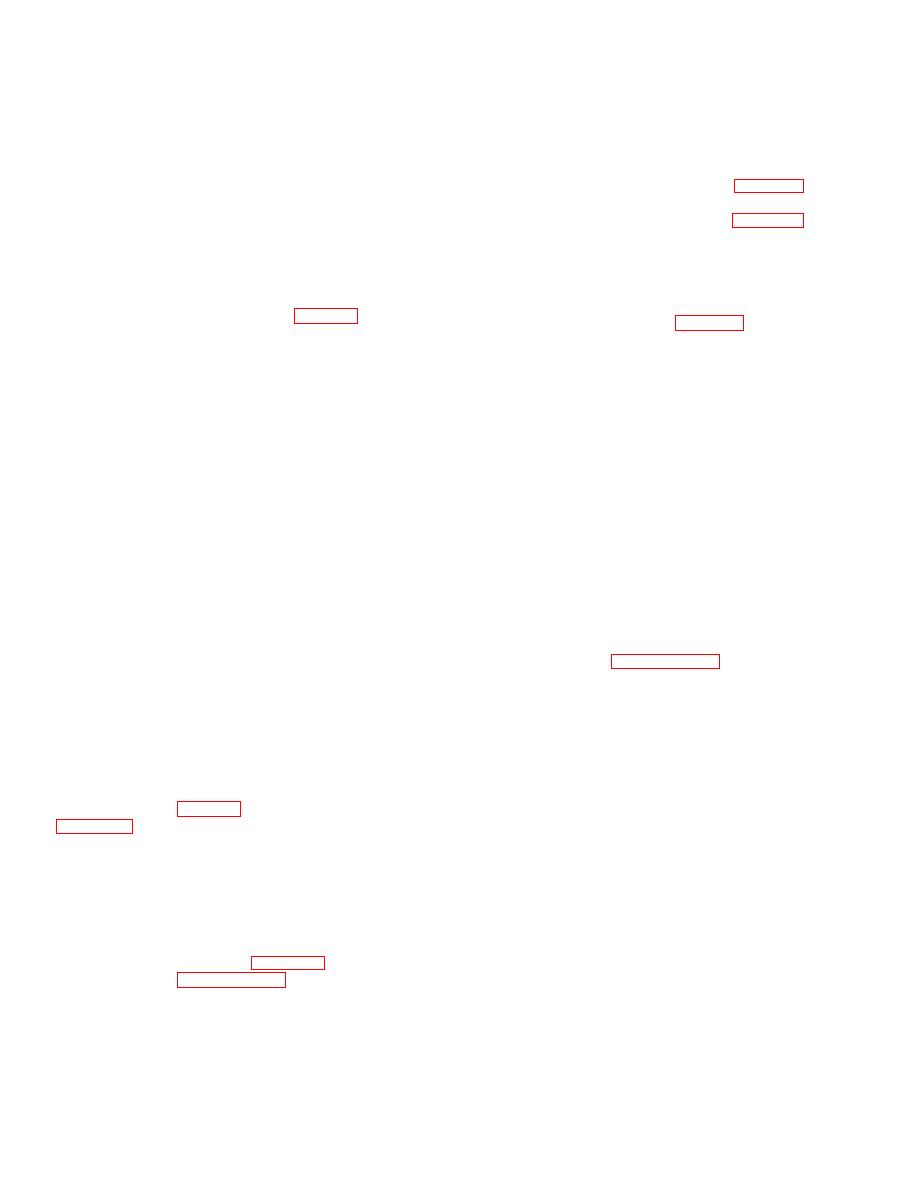
TM 11-6730-235-12
4-5.
Organizational Monthly Preventive Maintenance Checks and Services Chart (cont.).
Sequence
No.
Item to be inspected
Procedure
References
4
Preservation............... Inspect all painted surface for cracks, chipped paint, rust, corrosion Para 4-8.
, mildew, or fungi.
5
Operation ................... Operate projector to check operational capabilities of equipment ... Para 2-8.
and must be performed concurrently. All deficiencies or
4-6.
Organizational Quarterly Maintenance
short-comings will be recorded in accordance with the
Quarterly preventive maintenance checks and services
requirements of TM 38750. Perform all checks and
on the projector set are required. Periodic daily (para 3-
services listed in the quarterly preventive maintenance
5), weekly (para 3-G). and monthly (para 4-5) preventive
checks and services chart (para 4-7) in the sequence
maintenance checks and services constitute a part of the
listed.
quarterly preventive maintenance checks and services
4-7.
Organizational Quarterly Preventive Maintenance Checks and Services Chart
Sequence
No.
Item to be inspected
Procedure
References
1
Publications................ Check to see that all publications are complete, serviceable, and
DA Pam 310-4.
Current.
2
Modifications
Check DA Pam 310-4 to determine if new applicable MWO's haveDA Pam 310-4
and been published. All URGENT MWO's must be applied im-
TM 38-750.
mediately. All NORMAL MWO's must be scheduled.
3
Lens head assembly .. Check to see that projected image centered on projection surface
alignment
when image source on transparency is centered on stage glass.
4
Interlock switch .......... With on-off switch in on position, press in spring lock button, lift top
plate assembly, and check to see that projection lamp extinguishes.
replace a projection lamp (item 4b), perform the
4-8.
Repainting and Refinishing Instructions
procedure given in paragraph 4-11.
If inspection of the projector indicates that a painted
4-10.
Focus Knob Tightening
surface is chipped, cracked, or peeling, repaint or
refinish in accordance with 'the instructions in TB 746-10.
If either focus knob slips on its shaft when operated,
Use paints or finishes listed in SB 11-573.
tighten the knob by placing a hexagonal (AIlen) head
wrench in the setscrew for the knob and turn the wrench
4-9.
Organizational Troubleshooting
clockwise.
Organizational troubleshooting is based on trouble
4-11.
Projection Lamp Replacement
symptom observed while making the operational checks
listed in the daily (para 3-5), weekly (parn 3-6), monthly
CAUTION
maintenance checks and services charts. The trouble
Disconnect the line cord from the power
symptoms observed and their probable causes are listed
source outlet.
in the operator troubleshooting chart (par 3-8). The
a. Raise the focusing arm holster to its top limit with
checks and corrective actions listed in the chart that
the focus knobs.
apply to organizational maintenance are those in items
b. Press the spring lock button on the case as-
No. 2a and 4b; refer all other checks and corrective
sembly inward to release the top plate assembly.
action to a higher category of maintenance. To tighten a
c. Swing the top plate assembly upward until it is
focus knob (item No. 2a, para 3-8), perform the
locked in place by the interlock arm (fig. 2-2) of the case
procedure given in paragraph 4-10; to
assembly.
4-2


