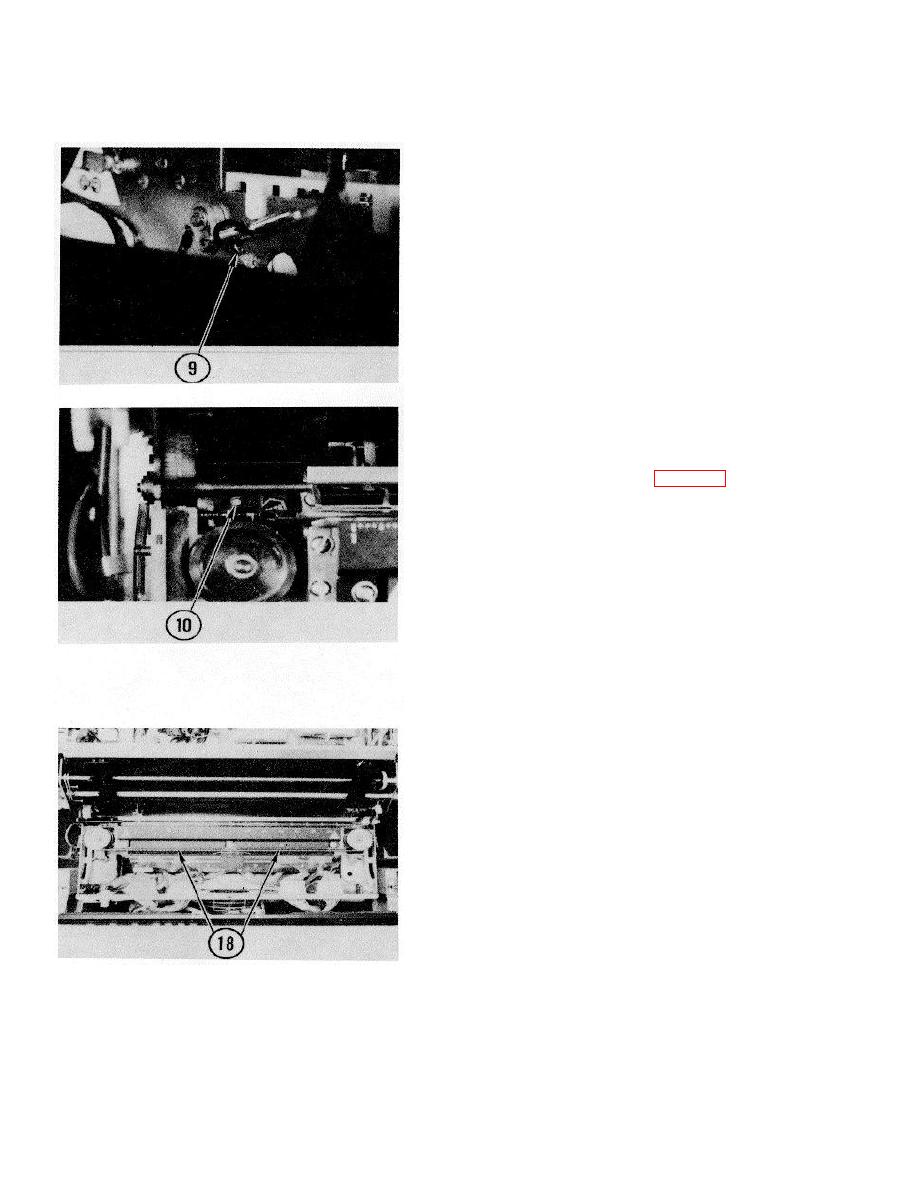
TM 11-7025-210-23
4-51.
ADJUST PHOTOCELL ASSEMBLY (CONT)
9. If characters between hairlines are too far to right,
turn screw clockwise.
10. Tighten top screw.
11. Close up line printer (para 4-18, steps 4-8).
12. On control panel, press TEST button.
13. Open top cover.
14. Remove ribbon cartridge.
15. Using timing gauge, check if characters are
centered between hairlines of gauge at left, middle,
and right end of print line.
16. If characters are not centered in one or two
positions, repeat steps 7-15.
17. If characters cannot be centered after photocell
adjustment, replace photocell assembly.
18. Replace horizontal scale.
Align with hammers.
Tighten screws.
19. Replace ribbon cartridge. Close top
4-124


